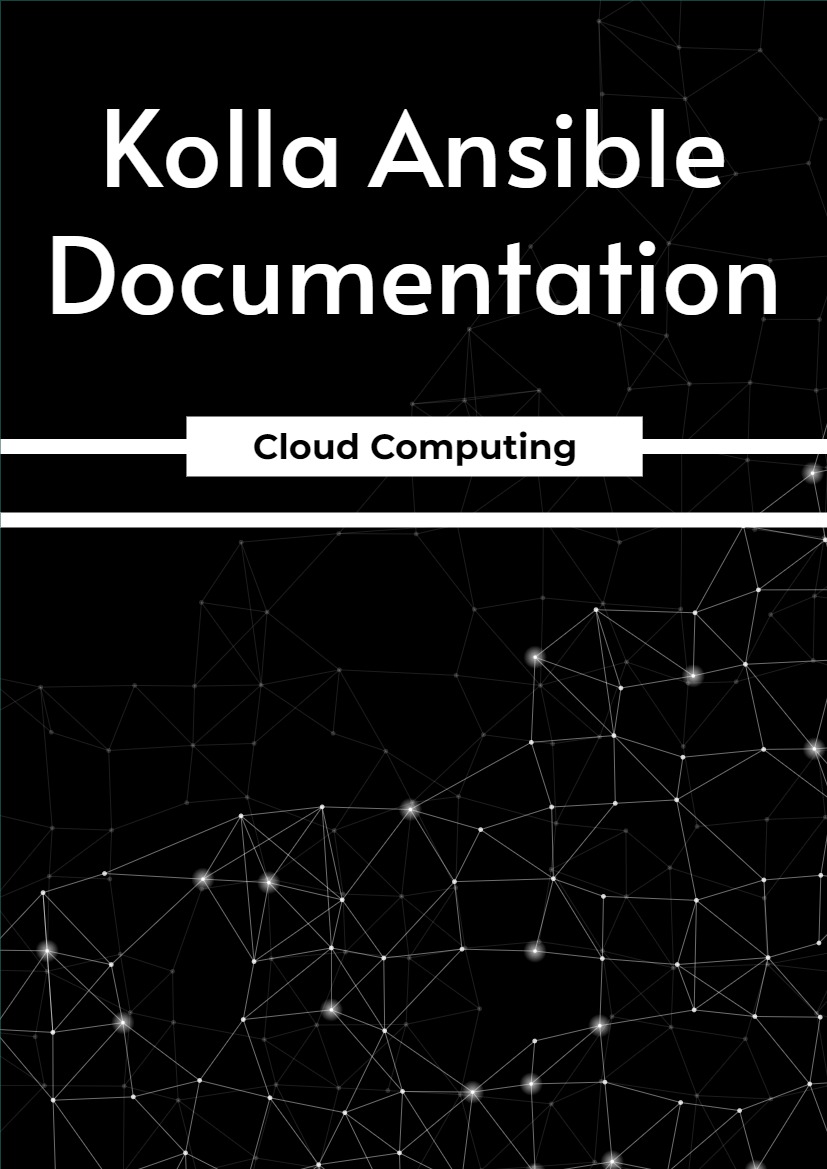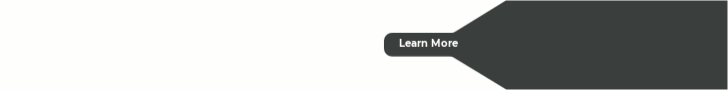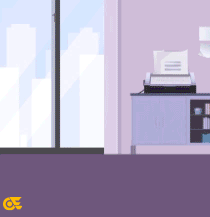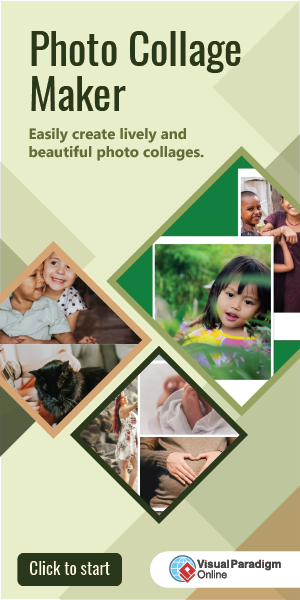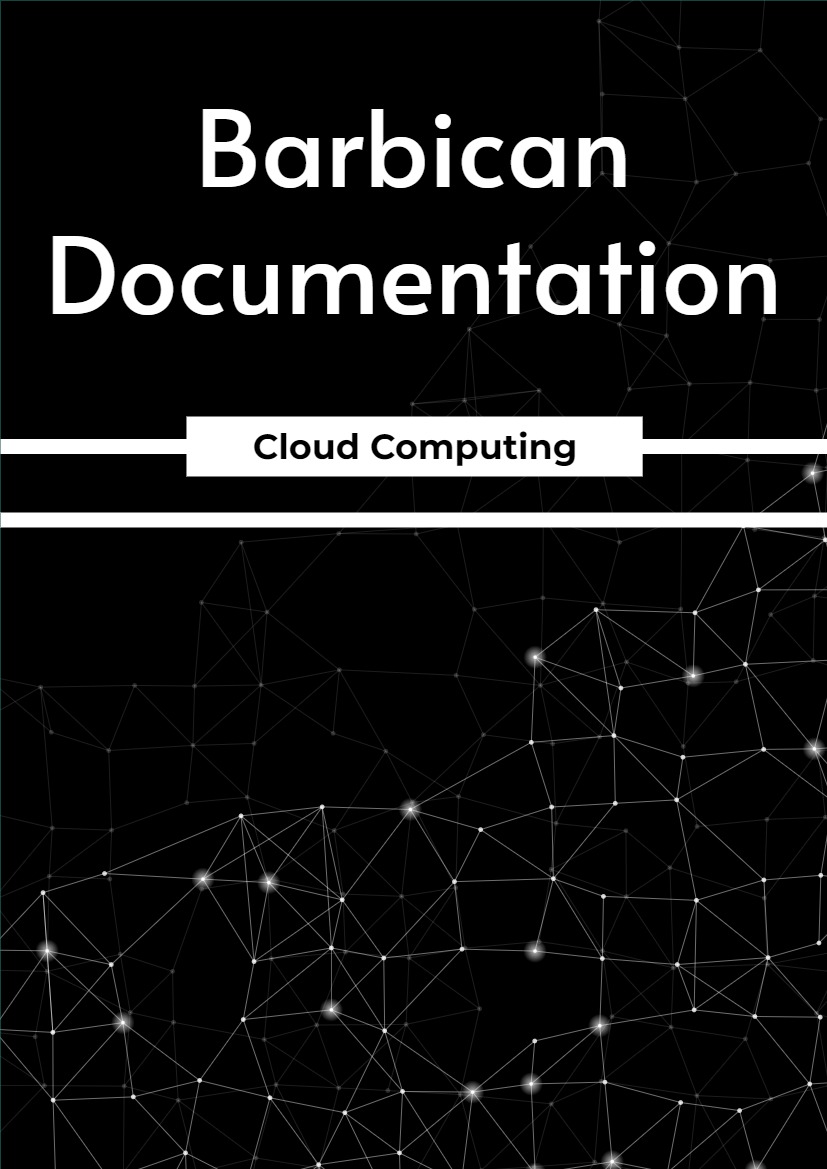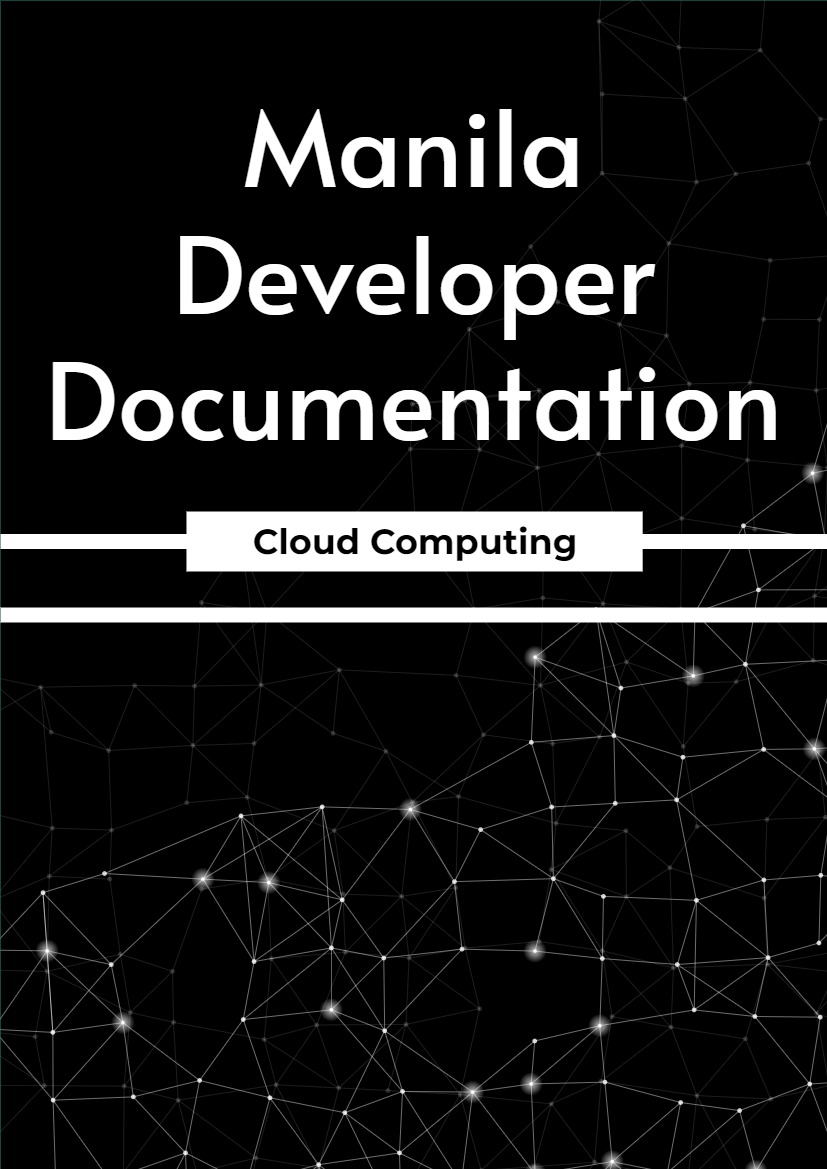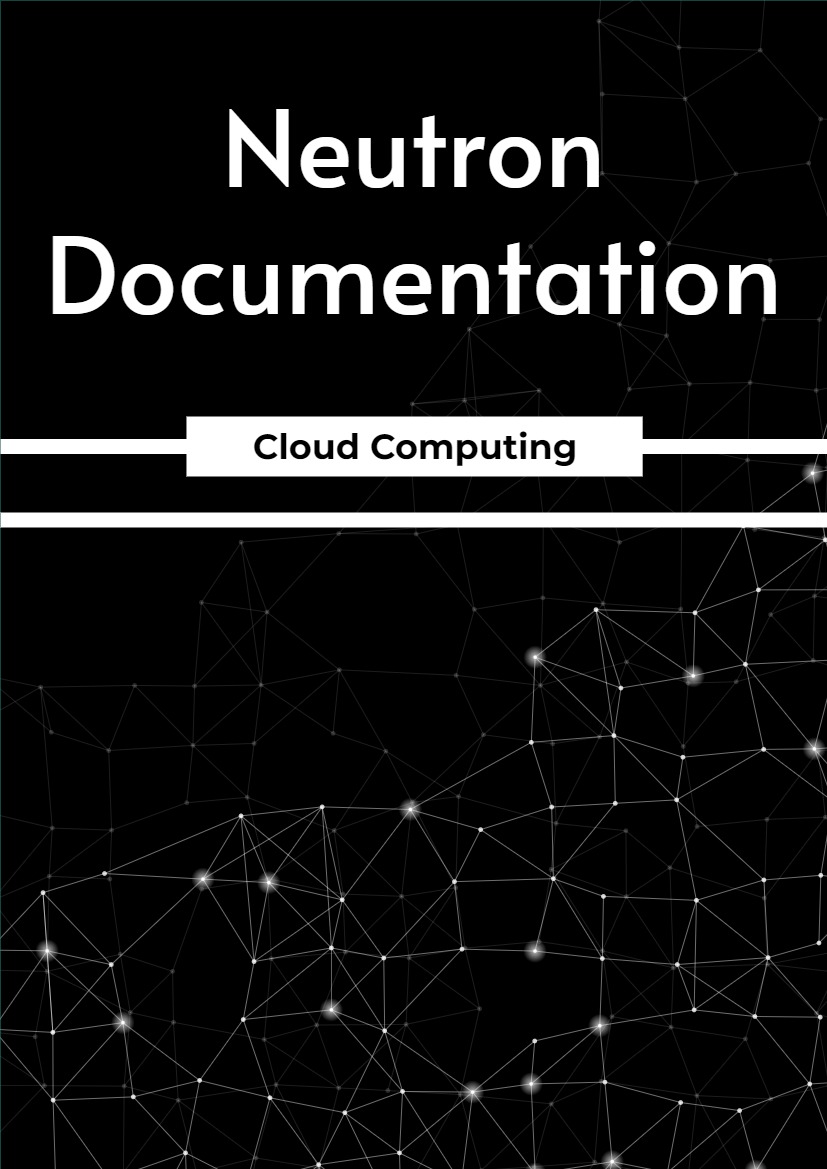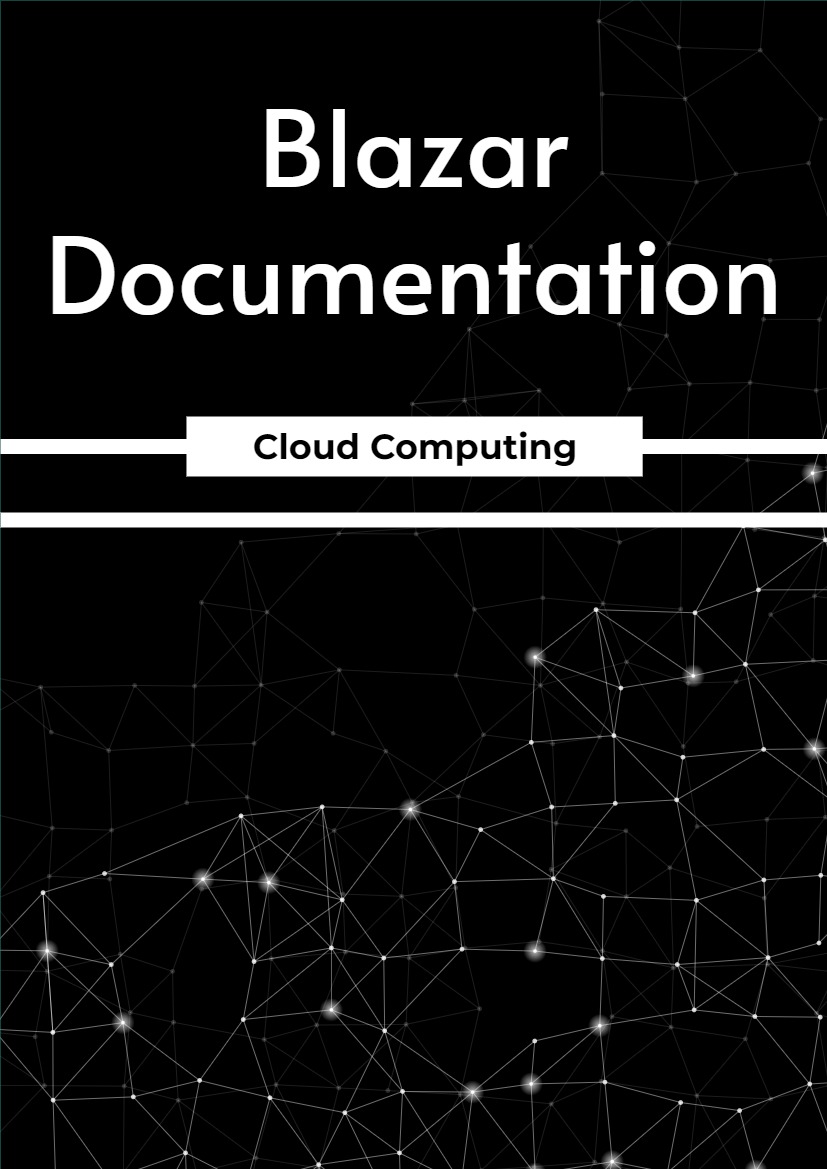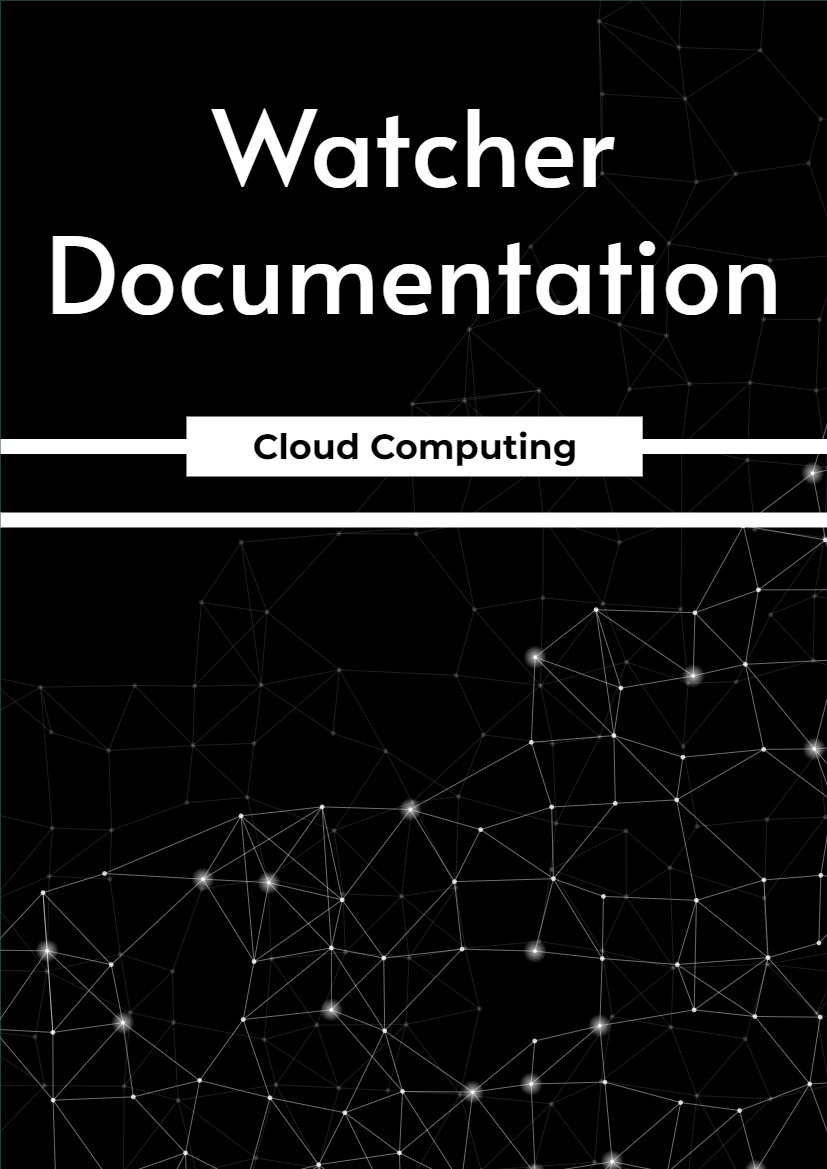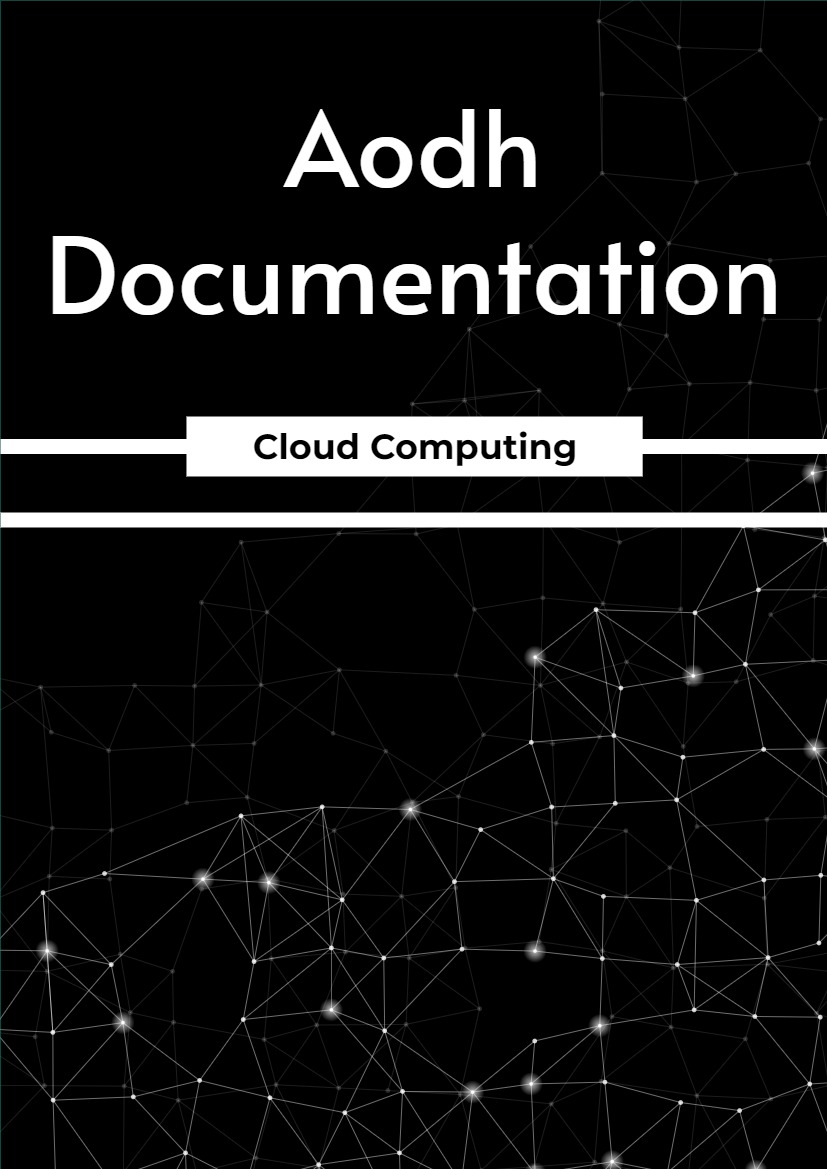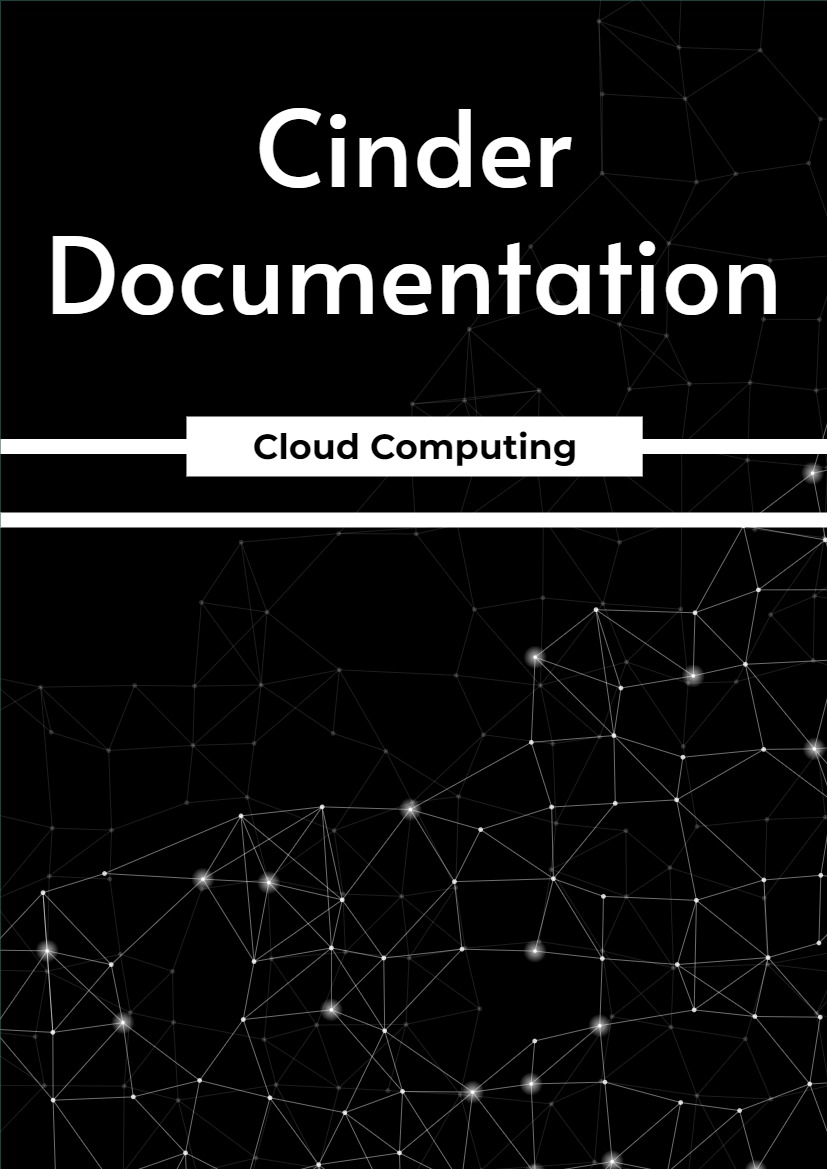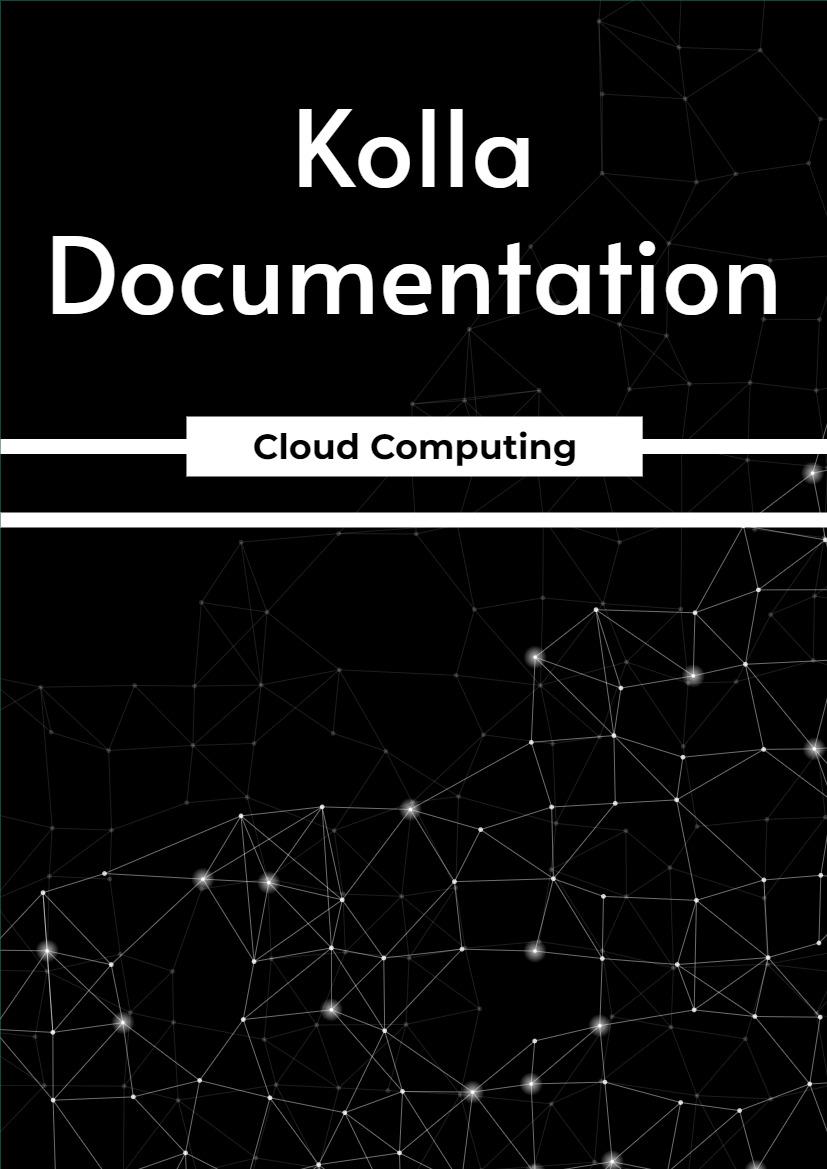Kollas mission is to provide production-ready containers and deployment tools for operating OpenStack clouds. Kolla Ansible is highly opinionated out of the box, but allows for complete customization. This permits operators with minimal experience to deploy OpenStack quickly and as experience grows modify the OpenStack configuration to suit the operators exact requirements.
Chapter One – Related Projects
This documentation is for Kolla Ansible. For information on building container images for use with Kolla Ansible, please refer to the Kolla image documentation. Kayobe is a subproject of Kolla that uses Kolla Ansible and Bifrost to deploy an OpenStack control plane to bare metal.
Chapter Two – Site Notes
This documentation is continually updated and may not represent the state of the project at any specific prior release. To access documentation for a previous release of Kolla Ansible, append the Open- Stack release name to the URL. For example, to access documentation for the Stein release: https://docs.openstack.org/kolla-ansible/stein
Chapter Three – Release Notes
The release notes for the project can be found here: https://docs.openstack.org/releasenotes/kolla-ansible/
Chapter Four – Administrator Guide
4.1 Admin Guides
4.1.1 Advanced Configuration Endpoint Network Configuration
When an OpenStack cloud is deployed, the REST API of each service is presented as a series of endpoints. These endpoints are the admin URL, the internal URL, and the external URL.
Kolla offers two options for assigning these endpoints to network addresses: – Combined – Where all three endpoints share the same IP address – Separate – Where the external URL is assigned to an IP address that is different than the IP address shared by the internal and admin URLs
The configuration parameters related to these options are: – kolla_internal_vip_address –net- work_interface – kolla_external_vip_address – kolla_external_vip_interface
For the combined option, set the two variables below, while allowing the other two to accept their default values. In this configuration all REST API requests, internal and external, will flow over the same network.
kolla_internal_vip_address: “10.10.10.254”
network_interface: “eth0”
For the separate option, set these four variables. In this configuration the internal and external REST API requests can flow over separate networks.
kolla_internal_vip_address: “10.10.10.254”
network_interface: “eth0”
kolla_external_vip_address: “10.10.20.254”
kolla_external_vip_interface: “eth1”
Fully Qualified Domain Name Configuration
When addressing a server on the internet, it is more common to use a name, like www.example.net, instead of an address like 10.10.10.254. If you prefer to use names to address the endpoints in your kolla deployment use the variables:
- kolla_internal_fqdn
- kolla_external_fqdn
kolla_internal_fqdn: inside.mykolla.example.net
kolla_external_fqdn: mykolla.example.net
Provisions must be taken outside of kolla for these names to map to the configured IP addresses. Using a DNS server or the /etc/hosts file are two ways to create this mapping.