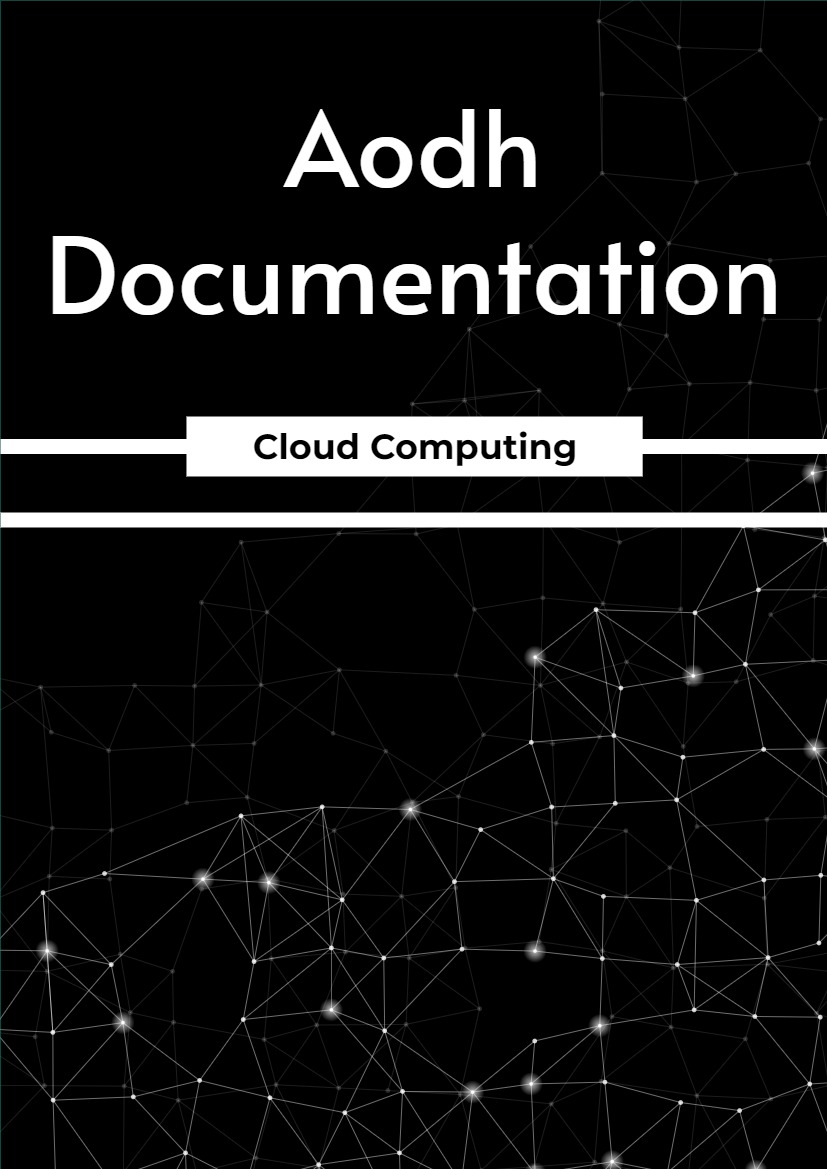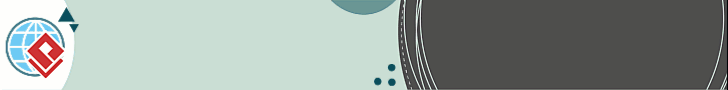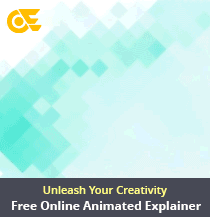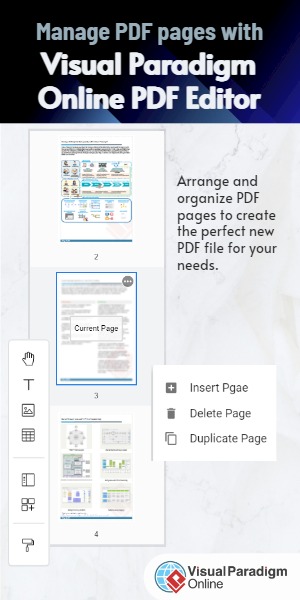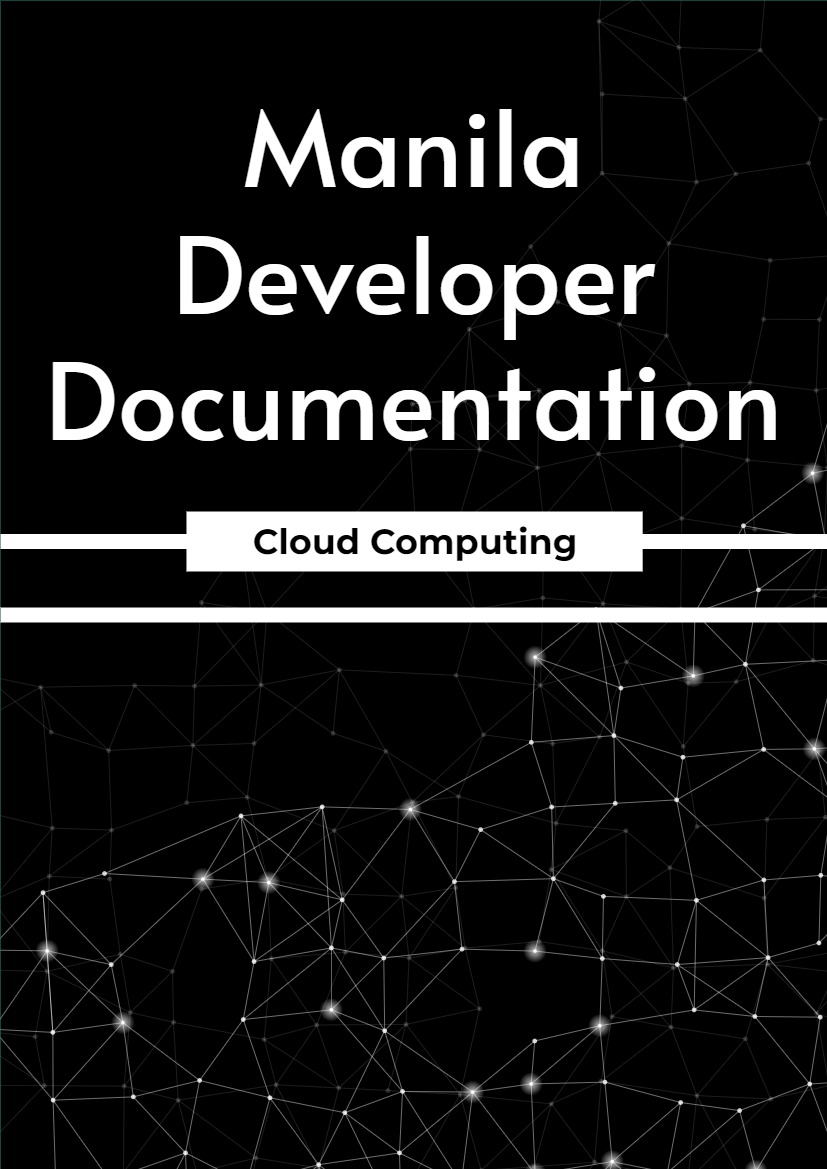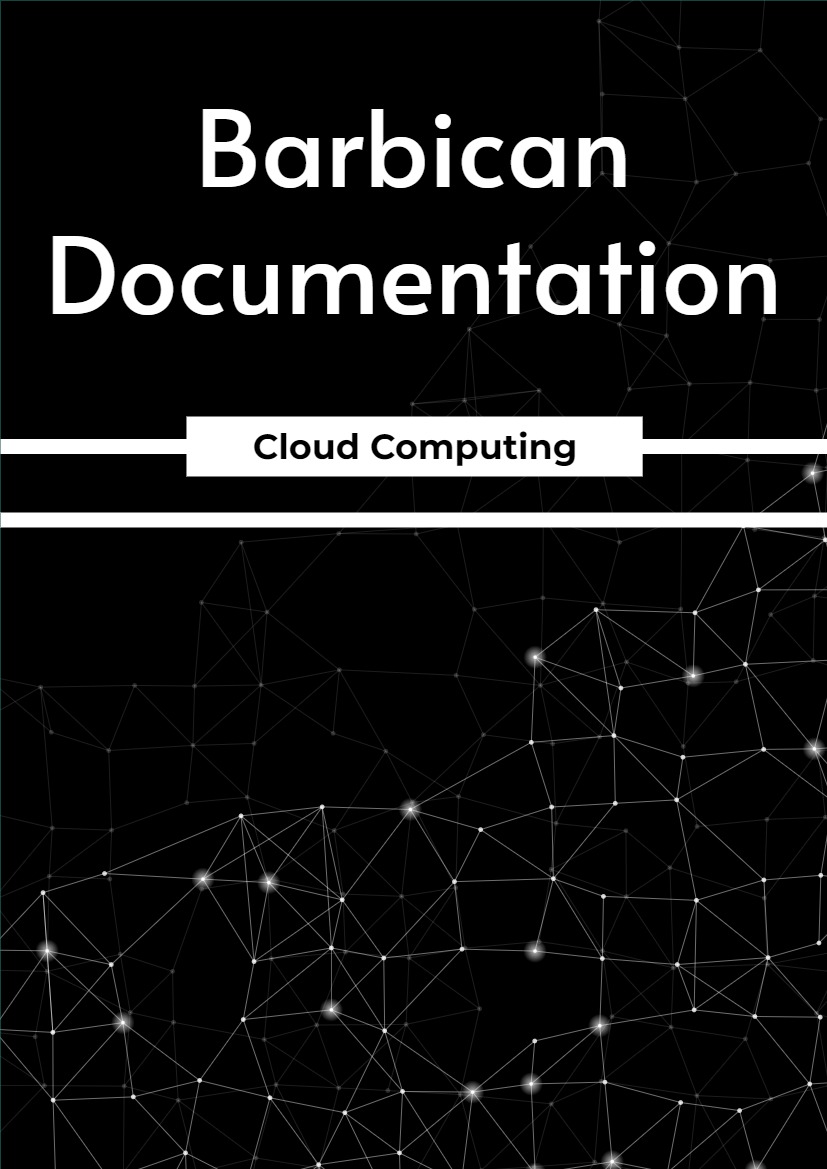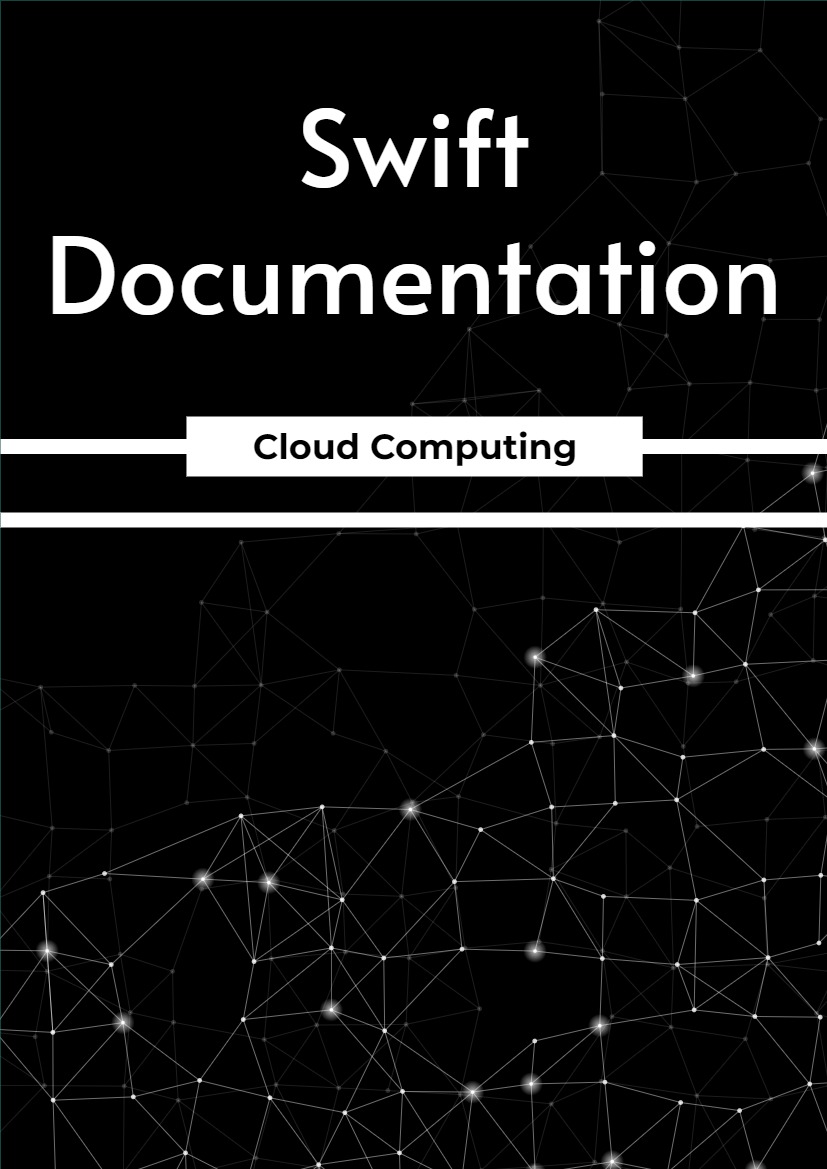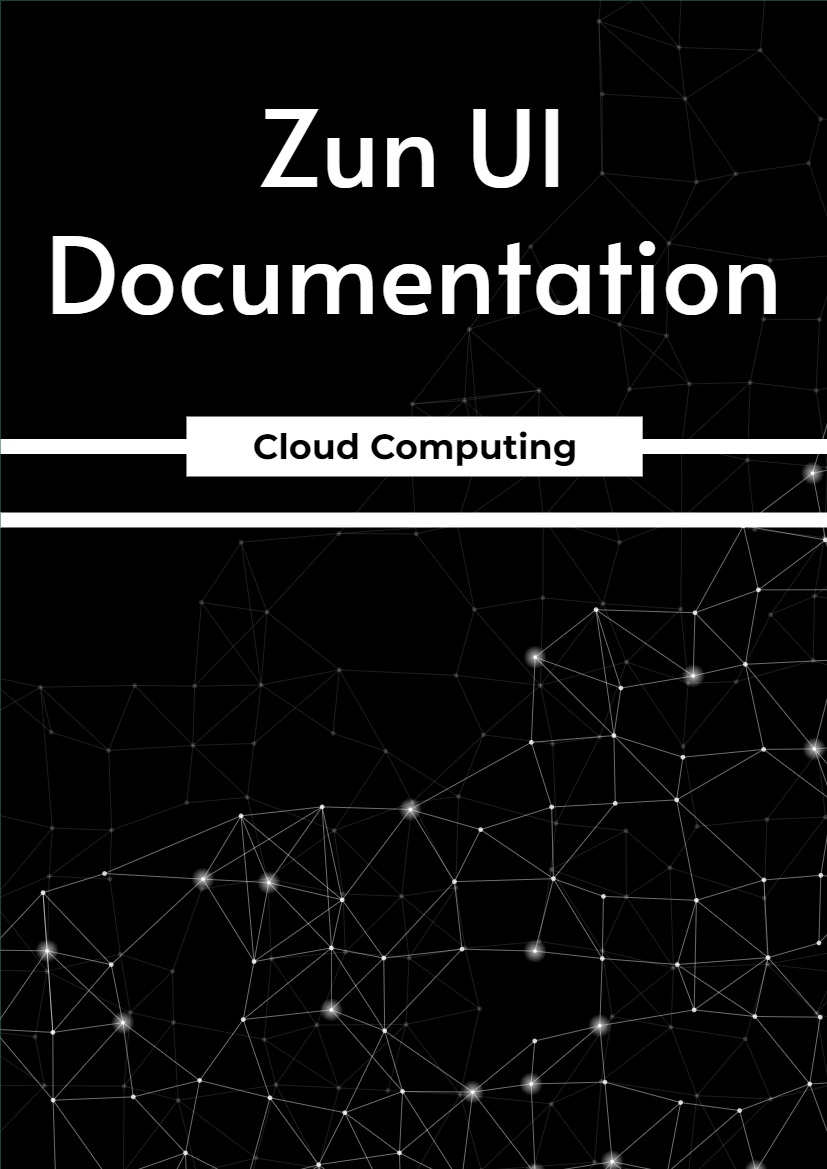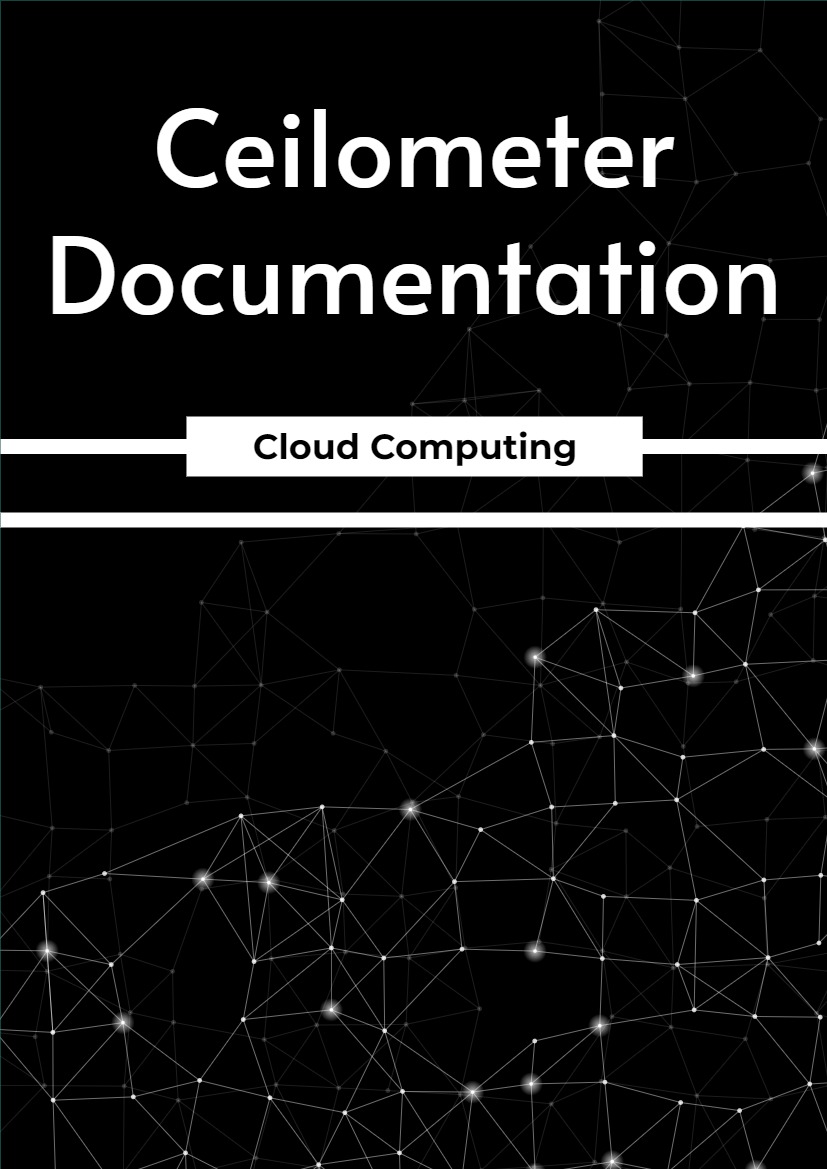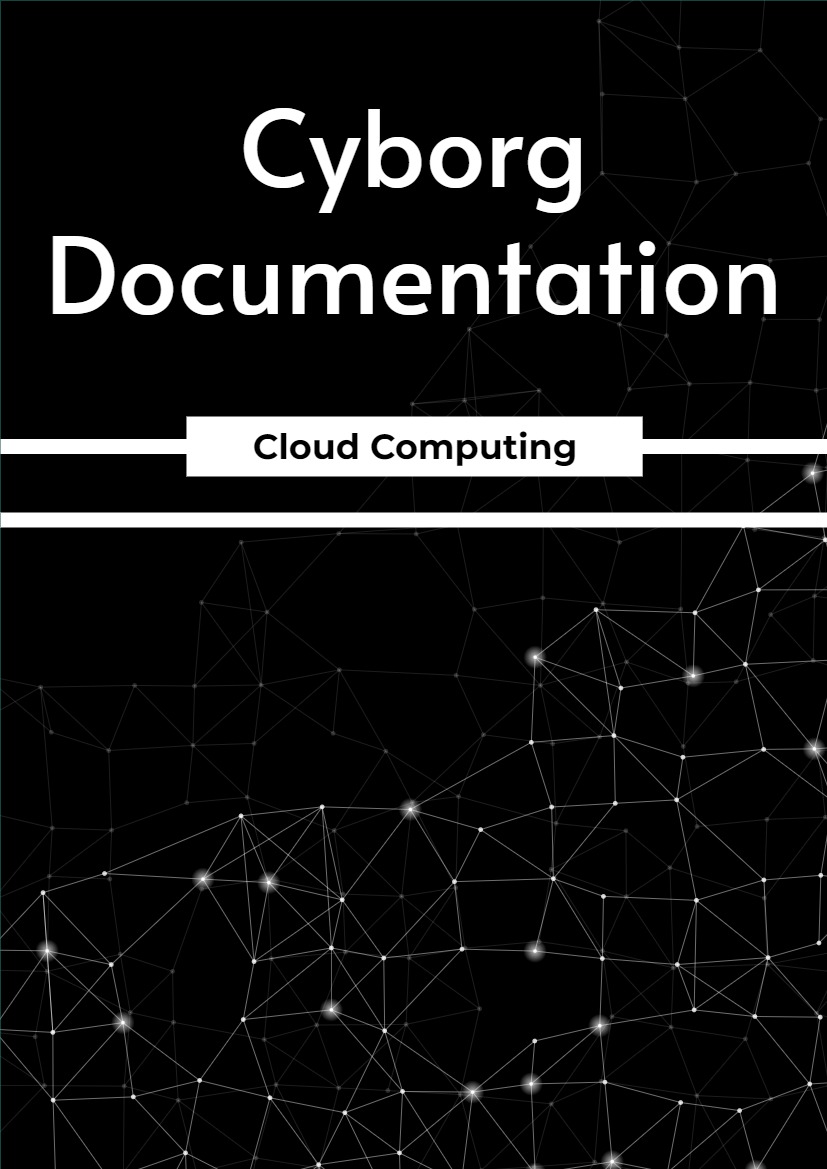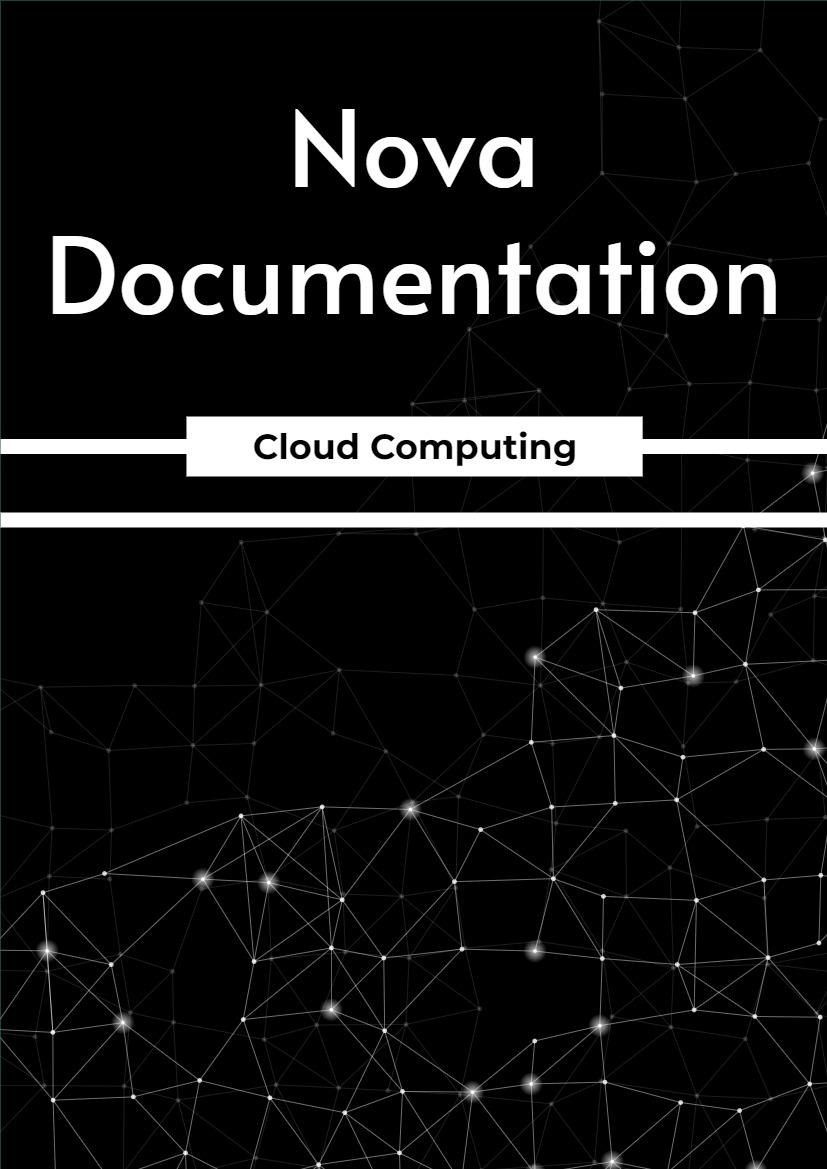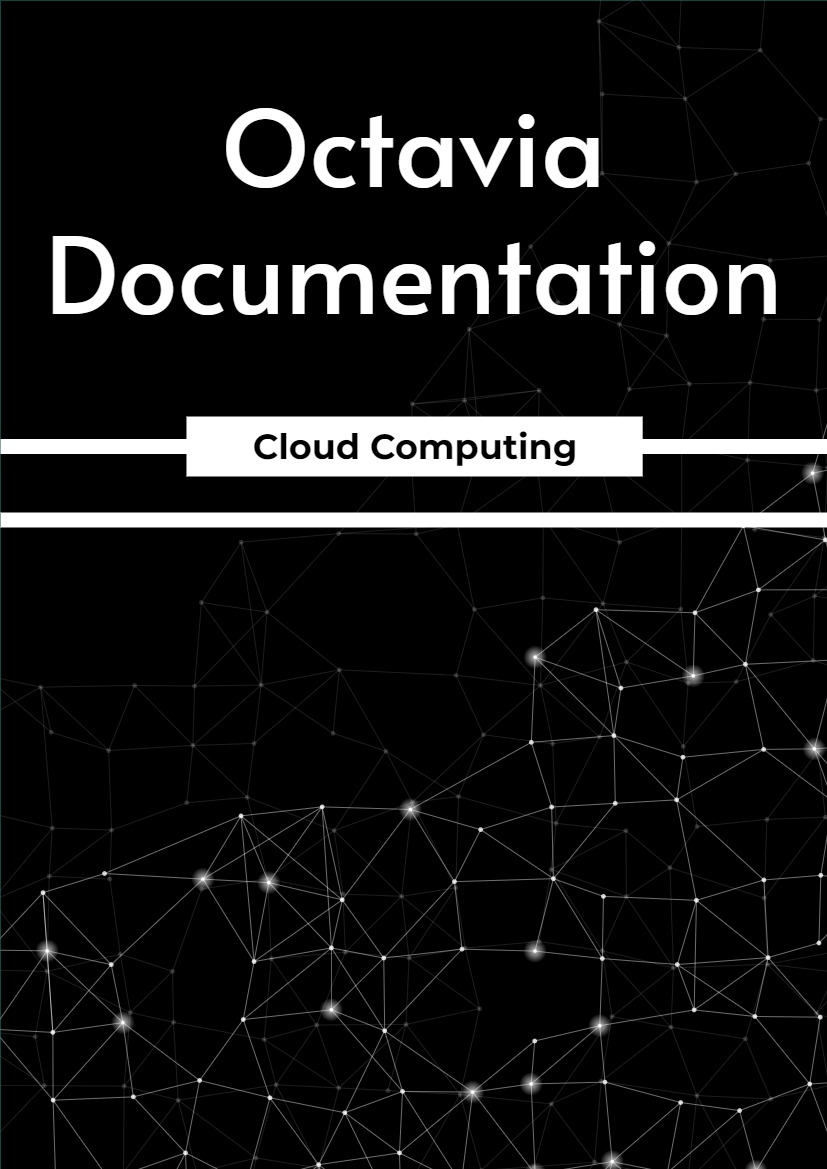Chapter One – Installation Guide
1.1 Telemetry Alarming service overview
The Telemetry Alarming services trigger alarms when the collected metering or event data break the defined rules.
The Telemetry Alarming service consists of the following components:
An API server (aodh-api) Runs on one or more central management servers to provide access to the alarm information stored in the data store.
An alarm evaluator (aodh-evaluator) Runs on one or more central management servers to determine when alarms fire due to the associated statistic trend crossing a threshold over a sliding time window.
A notification listener (aodh-listener) Runs on a central management server and determines when to fire alarms. The alarms are generated based on defined rules against events, which are captured by the Telemetry Data Collection service’s notification agents.
An alarm notifier (aodh-notifier) Runs on one or more central management servers to allow alarms to be set based on the threshold evaluation for a collection of samples.
These services communicate by using the OpenStack messaging bus.
1.2 Install and configure for openSUSE and SUSE Linux Enterprise
This section describes how to install and configure the Telemetry Alarming service, code-named aodh, on the controller node.
This section assumes that you already have a working OpenStack environment with at least the following components installed: Compute, Image Service, Identity.
1.2.1 Prerequisites
Before you install and configure the Telemetry service, you must create a database, service credentials, and API endpoints.
1. To create the database, complete these steps:
• Use the database access client to connect to the database server as the root user:
$ mysql -u root -p
• Create the aodh database:
CREATE DATABASE aodh;
• Grant proper access to the aodh database:
GRANT ALL PRIVILEGES ON aodh.* TO ‘aodh’@’localhost’ \
IDENTIFIED BY ‘AODH_DBPASS’;
GRANT ALL PRIVILEGES ON aodh.* TO ‘aodh’@’%’ \
IDENTIFIED BY ‘AODH_DBPASS’;
Replace AODH_DBPASS with a suitable password. • Exit the database access client.
2. Source the admin credentials to gain access to admin-only CLI commands:
$ . admin-openrc
3. To create the service credentials, complete these steps:
• Create the aodh user:
$ openstack user create –domain default \
–password-prompt aodh
User Password: Repeat User Password:
$ openstack user create –domain default \
–password-prompt aodh
User Password:
Repeat User Password:
| Field | Value |
+———————+———————————-+
| domain_id | default |
| enabled | True |
| id | b7657c9ea07a4556aef5d34cf70713a3 |
| name | aodh |
| options | {} |
| password_expires_at | None |
+———————+———————————-+
• Add the admin role to the aodh user:
$ openstack role add –project service –user aodh admin