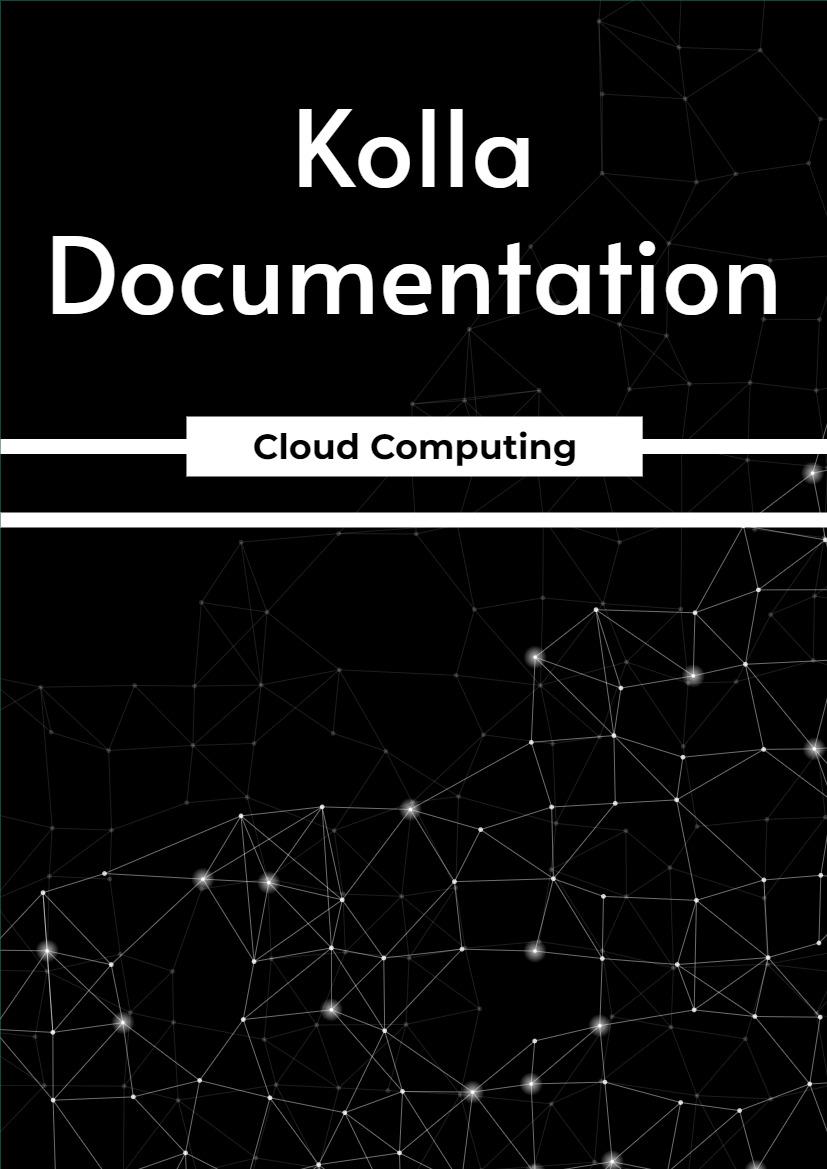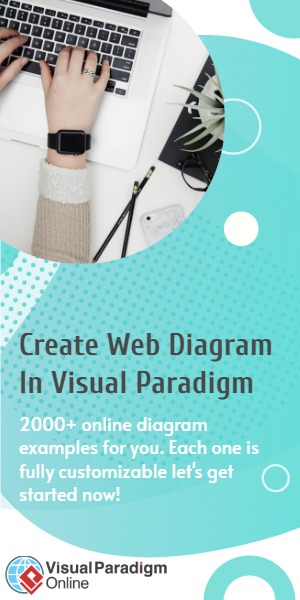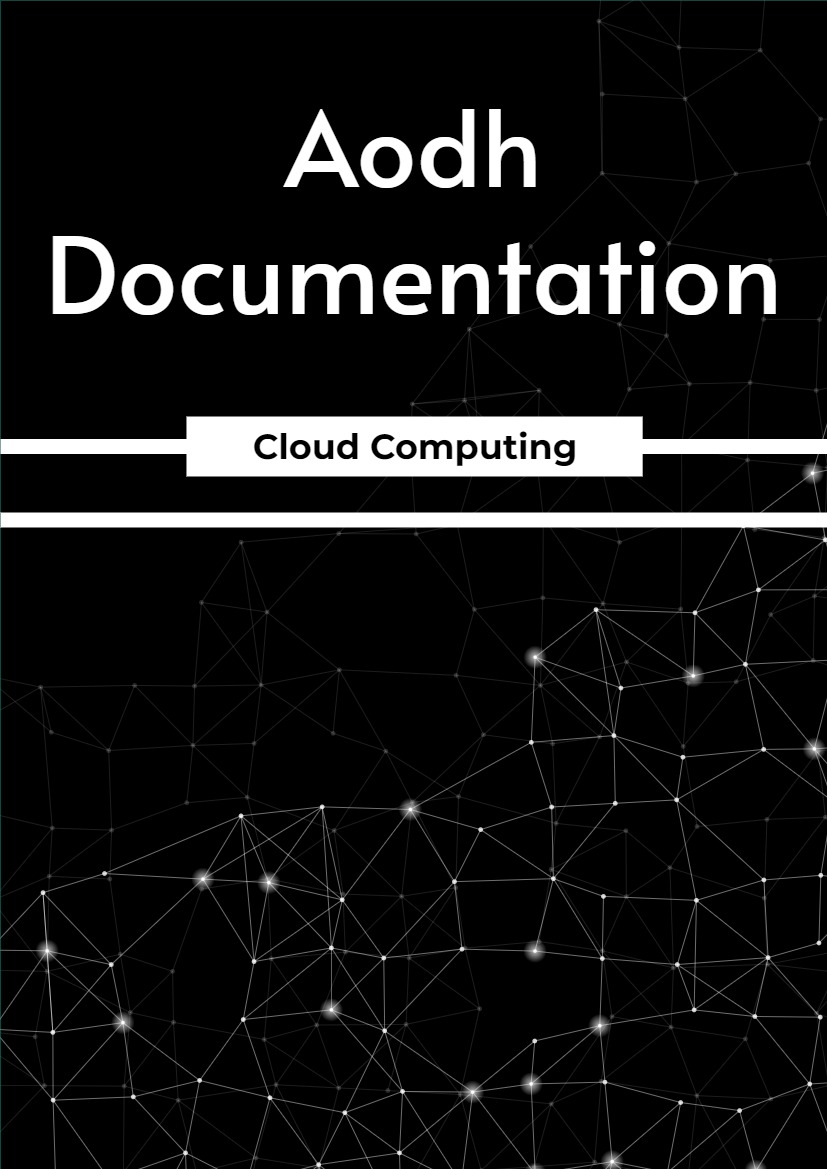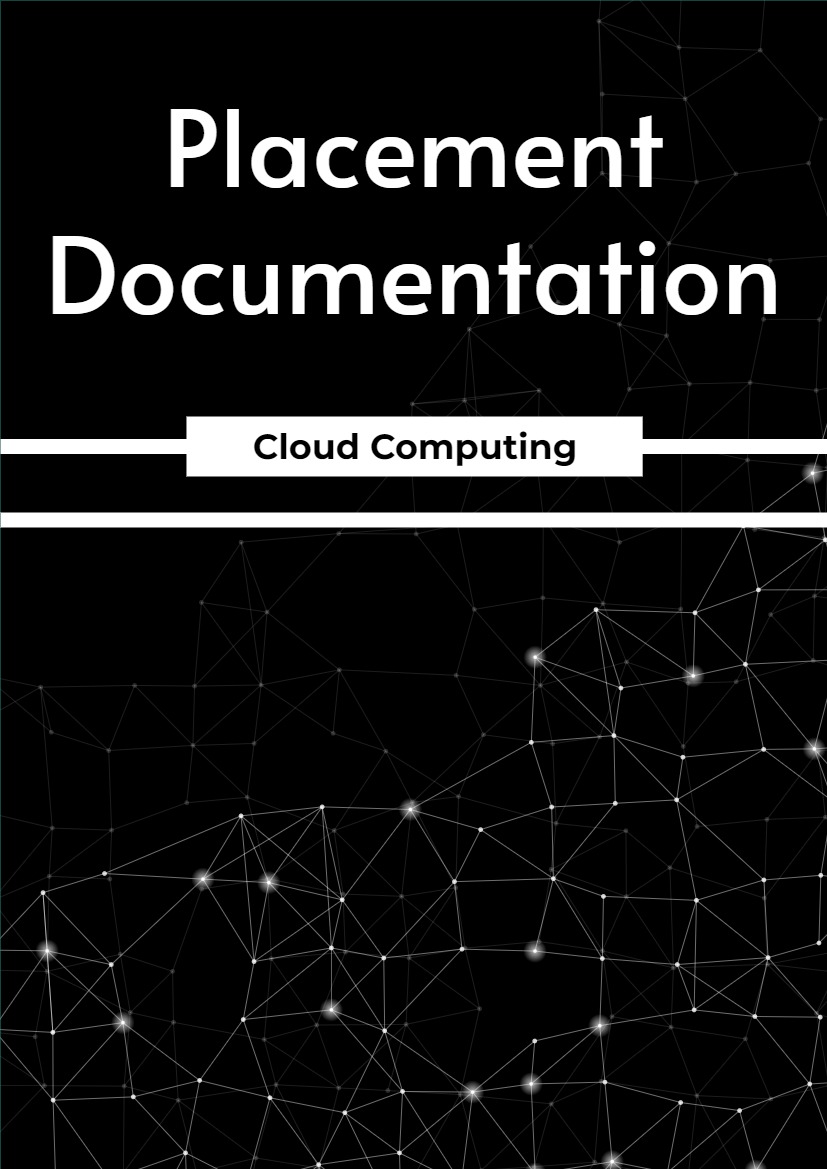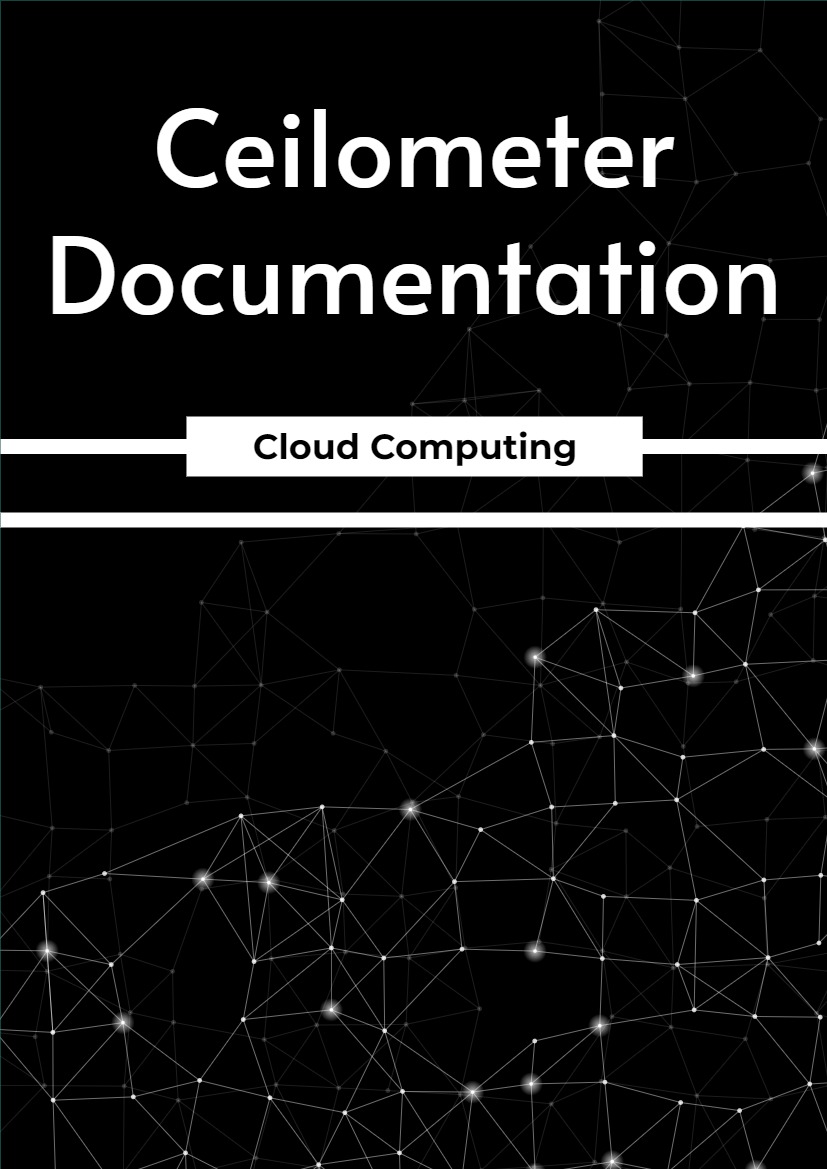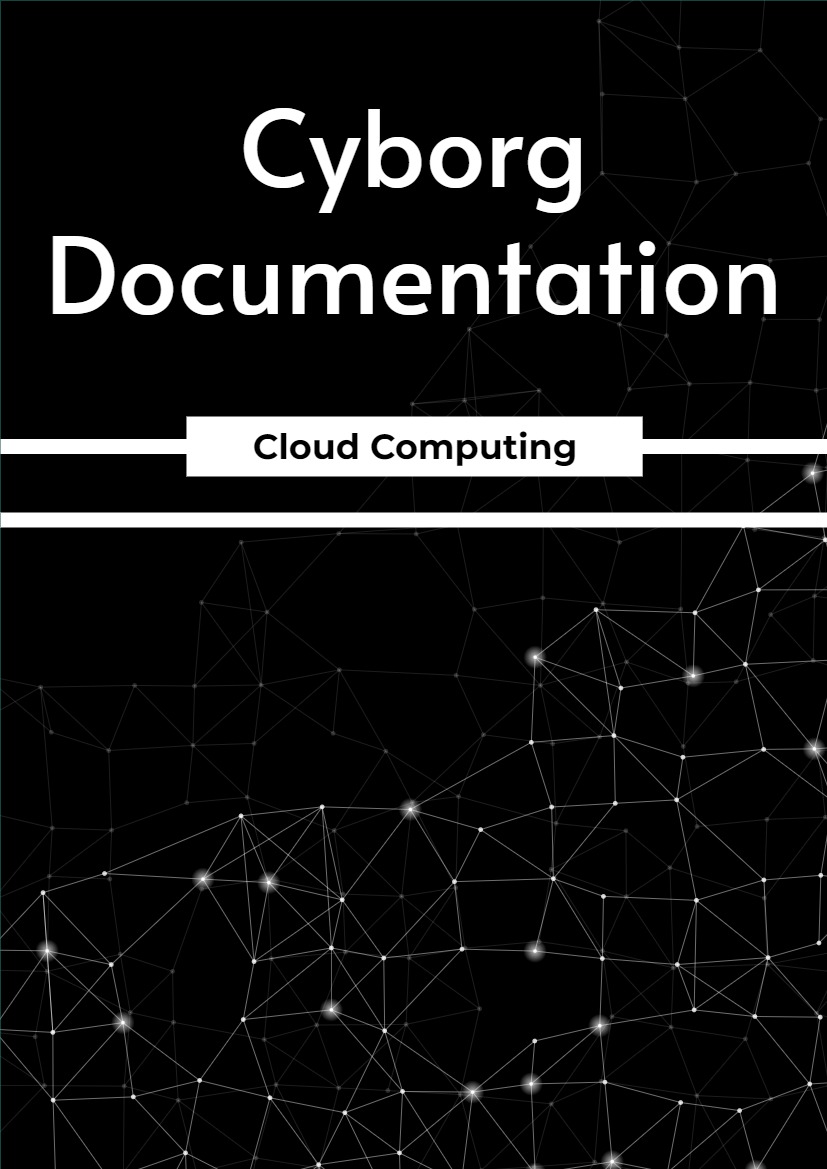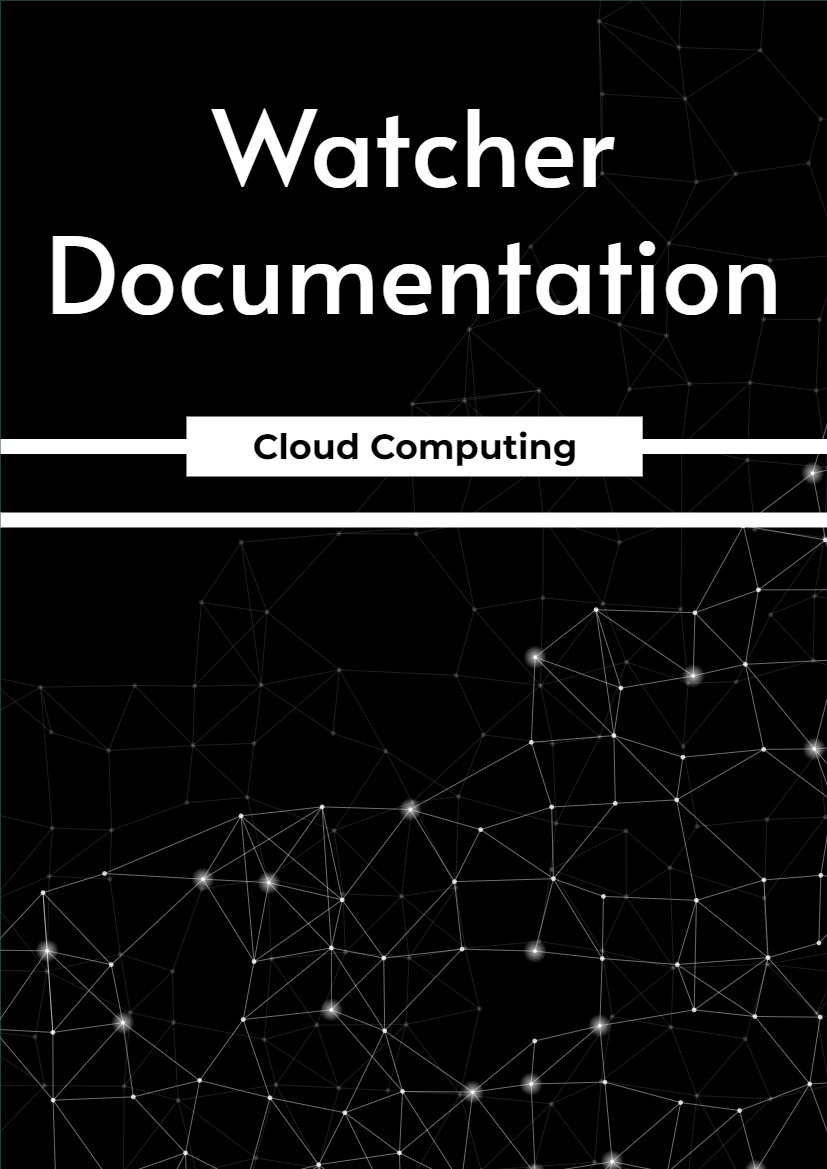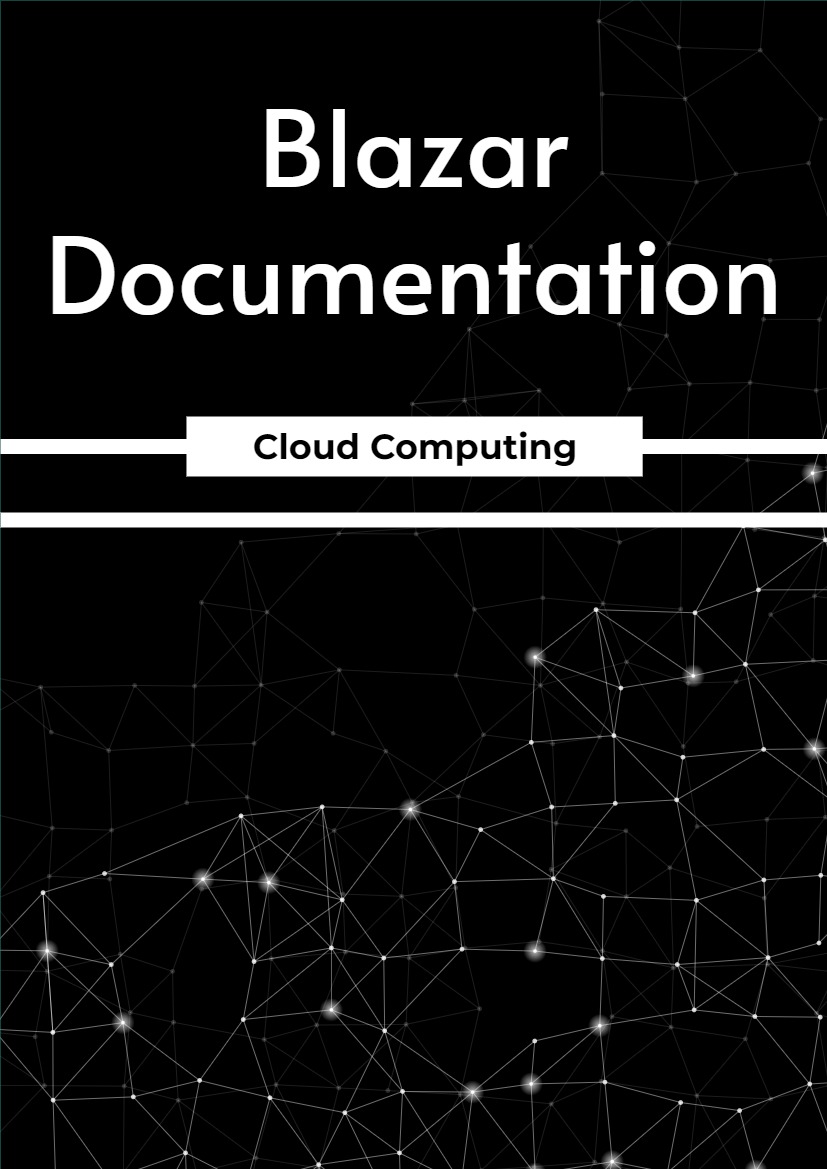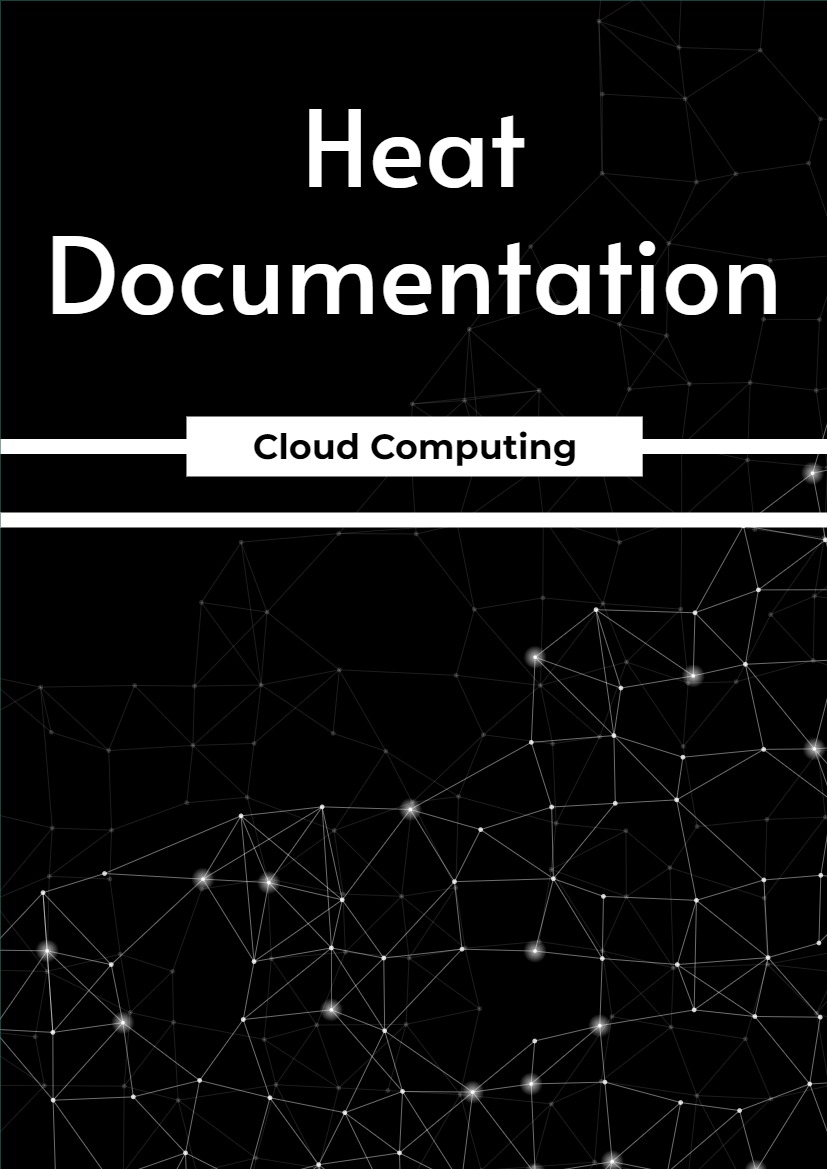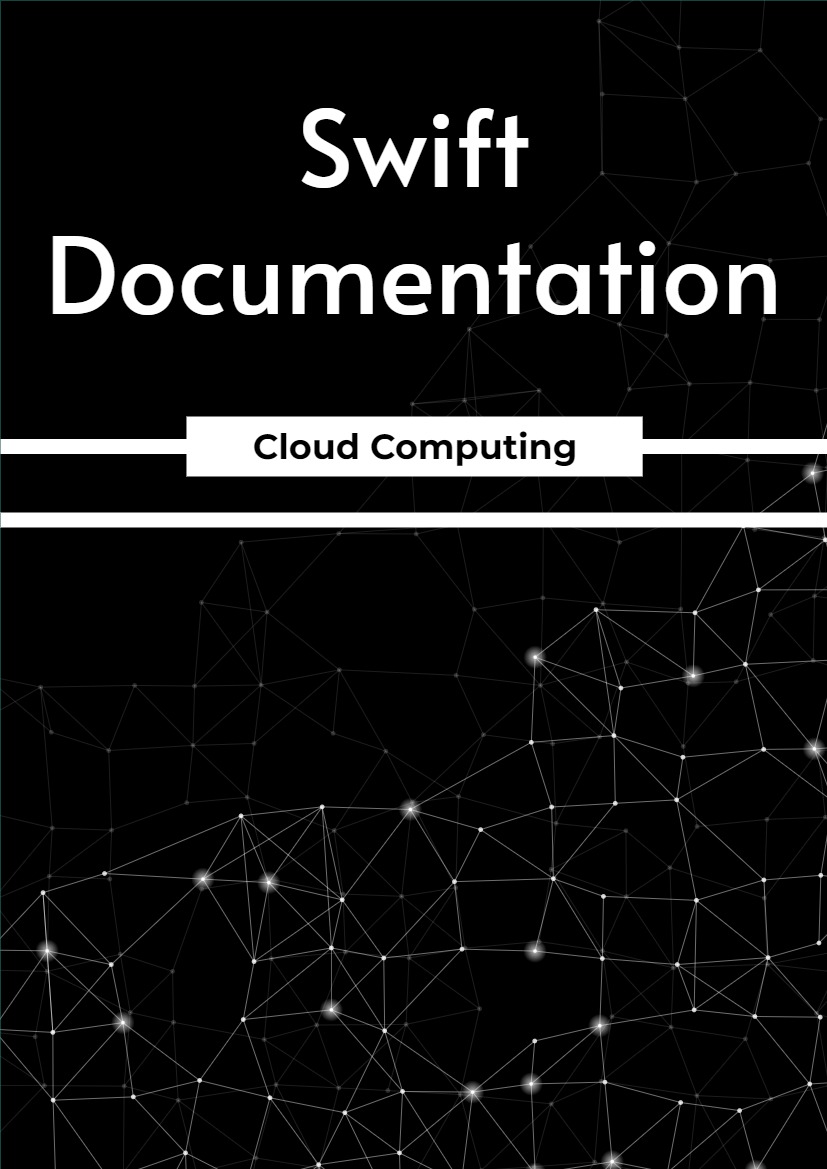Kollas mission is to provide production-ready containers and deployment tools for operating OpenStack clouds.
Chapter One – Related Projects
This documentation is for the Kolla container images.
Kolla-ansible is a subproject of Kolla that deploys the Kolla container images using Ansible.
Kayobe is a subproject of Kolla that uses Kolla Ansible and Bifrost to deploy an OpenStack control plane to bare metal.
ansible-collection-kolla is a subproject of Kolla that provides common Ansible content for use by Kolla projects.
Chapter Two – Site Notes
This documentation is continually updated and may not represent the state of the project at any specific prior release. To access documentation for a previous release of kolla, choose one of the OpenStack release names on the right of the title.
Chapter Three – Release Notes
The release notes for the project can be found here: https://docs.openstack.org/releasenotes/kolla/
Chapter Four – Administrator Guide
4.1 Administrator Guide
4.1.1 Building Container Images
If you are a system administrator running Kolla, this section contains information that should help you understand how to build container image or build some images using –template-override.
Building Container Images
Firstly, ensure kolla is installed.
python3 -m pip install kolla
Then, the kolla-build command is available for building Docker images.
Building kolla images
In general, images are built like this:
kolla-build
By default, the above command would build all images based on a CentOS Stream image. The operator can change the base distro with the -b option:
kolla-build -b ubuntu
There are following distros (bases) available for building images:
See the support matrix for information on supported base image distribution versions and supported images on each distribution.
It is possible to build only a subset of images by specifying them on the command line:
kolla-build keystone
In this case, the build script builds all images whose name contains the keystone string, along with their parents. Multiple names may be specified on the command line:
kolla-build keystone nova
Each string is actually a regular expression so one can do:
kolla-build ^nova-
kolla-build can be configured via an INI file, canonically named kolla-build.conf and placed in /etc/kolla. A custom path to it can be set via the –config-file argument. Most CLI arguments can be set via this config file. Remember to convert the names from hyphenated to underscored. Run kolla-build –help to see all available options.
The set of images to build can be defined as a profile in the profiles section of kolla-build.conf. Then, profile can be specified by –profile CLI argument or profile option in kolla-build.conf.
For example, since Magnum requires Heat, one could add the following profile to profiles section in kolla-build.conf:
[profiles]
magnum = magnum,heat
These images could then be built using command line:
kolla-build –profile magnum
Or putting the following line in the DEFAULT section in kolla-build.conf file:
[DEFAULT]
profile = magnum
The kolla-build uses kolla as default Docker namespace. This is controlled with the -n command line option. To push images to a Dockerhub repository named mykollarepo:
kolla-build -n mykollarepo –push
To push images to a local registry, use the –registry flag:
kolla-build –registry 172.22.2.81:4000 –push