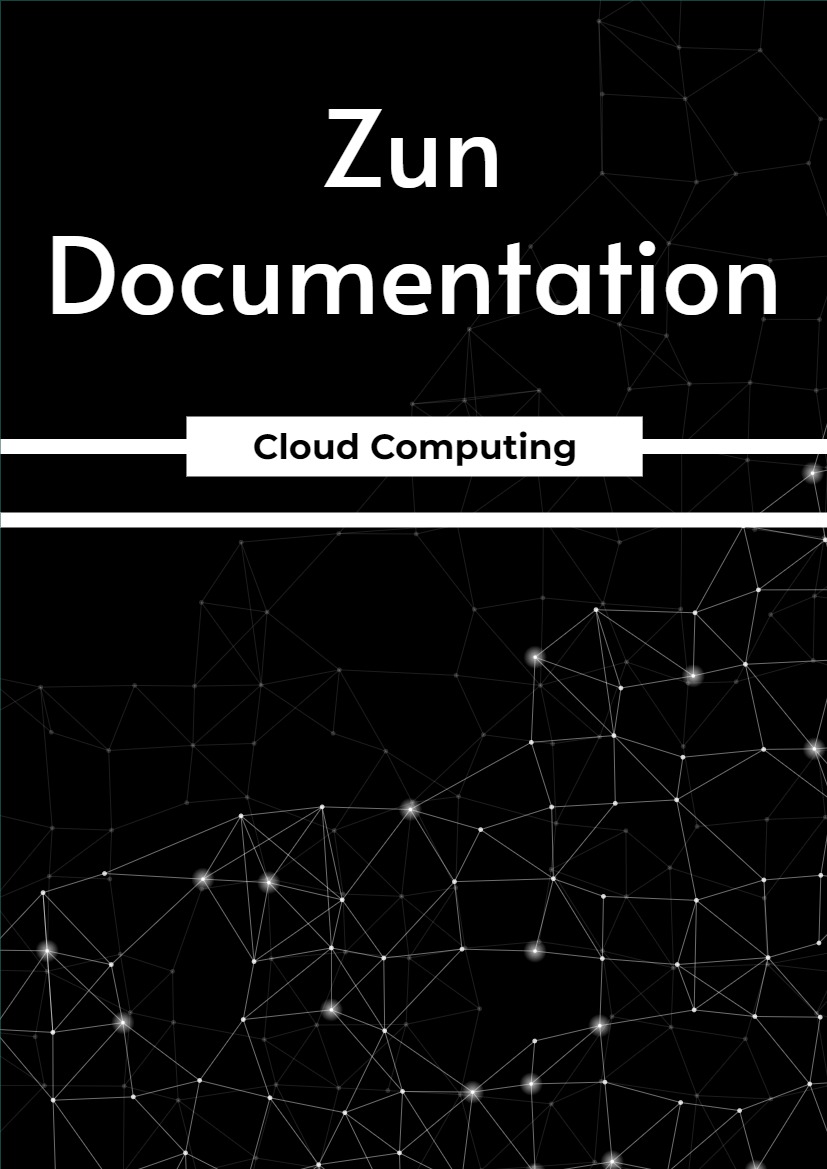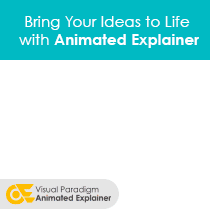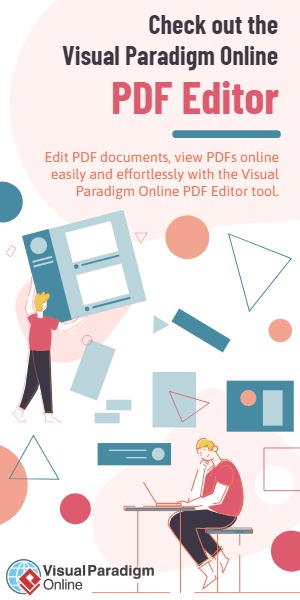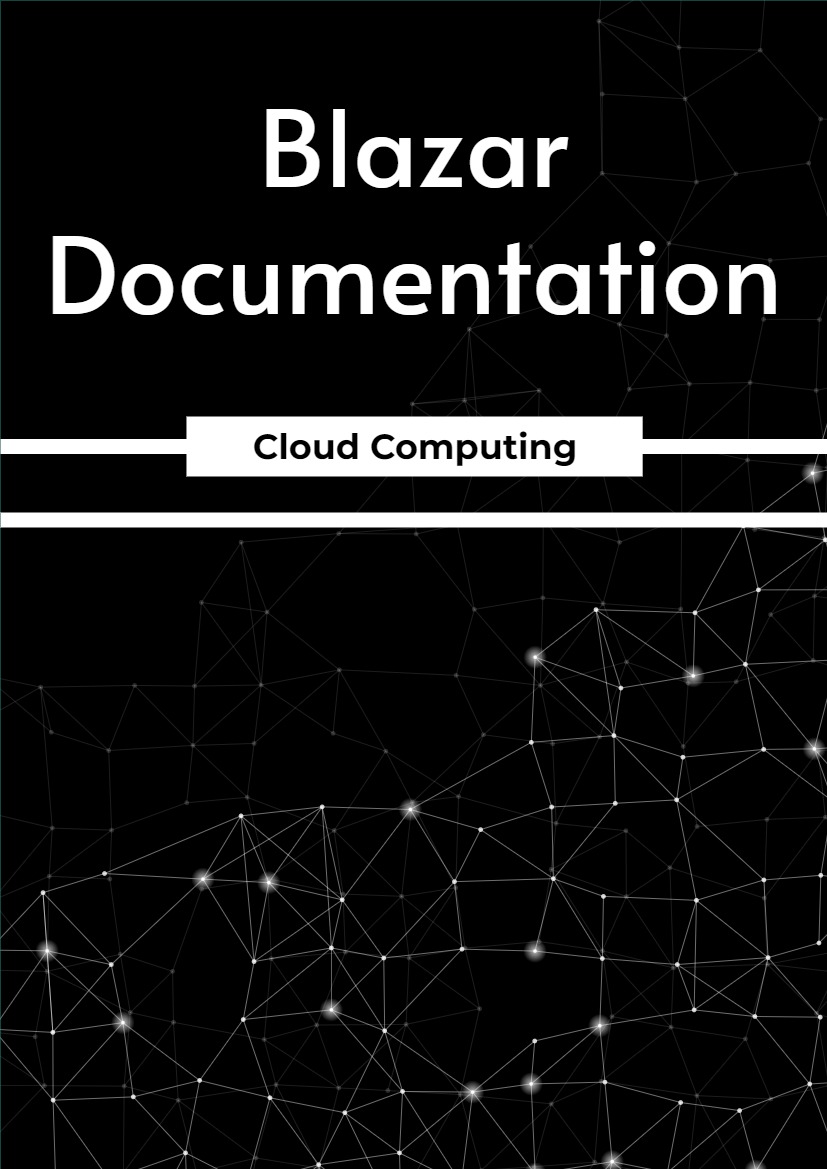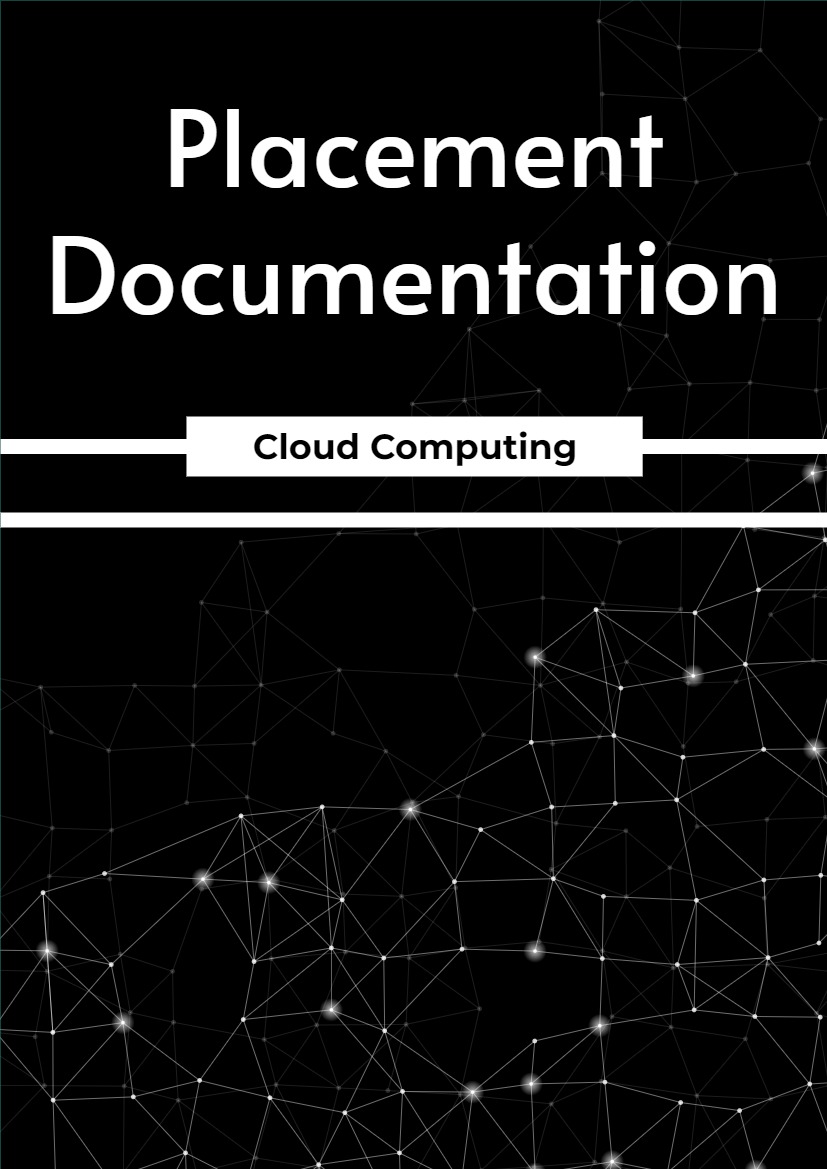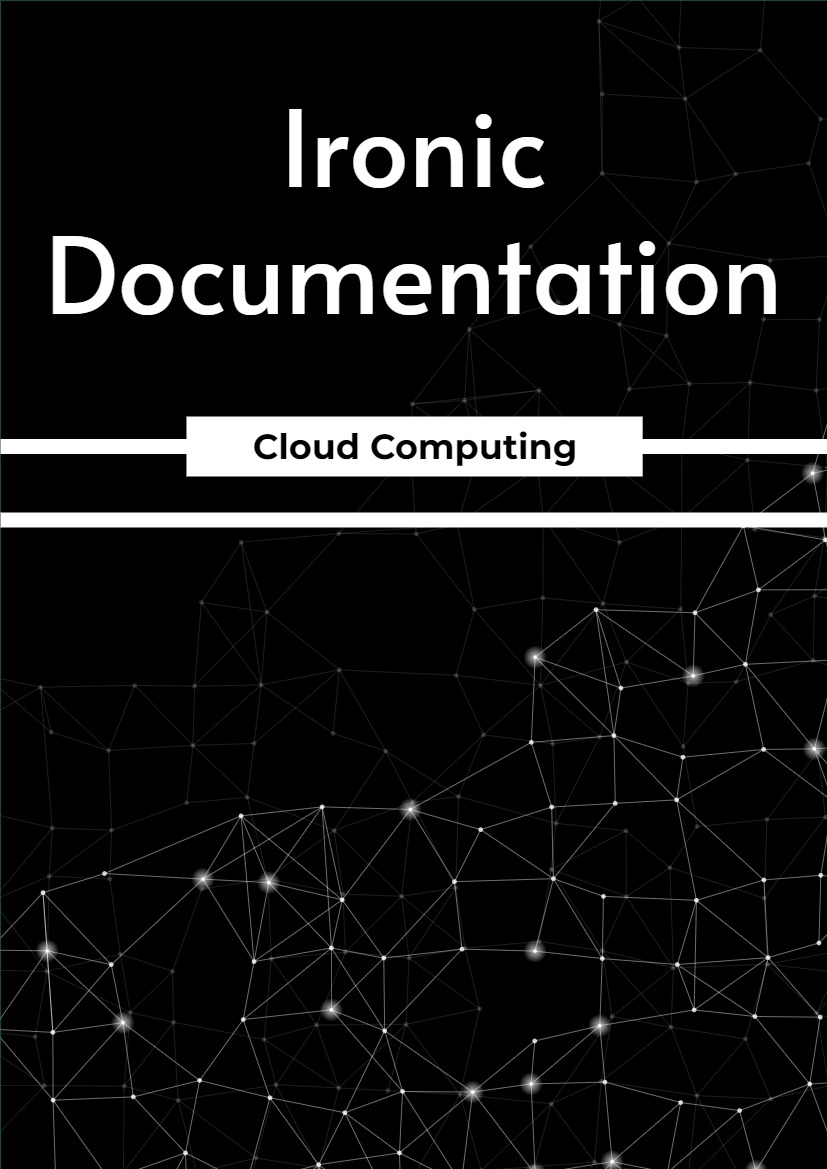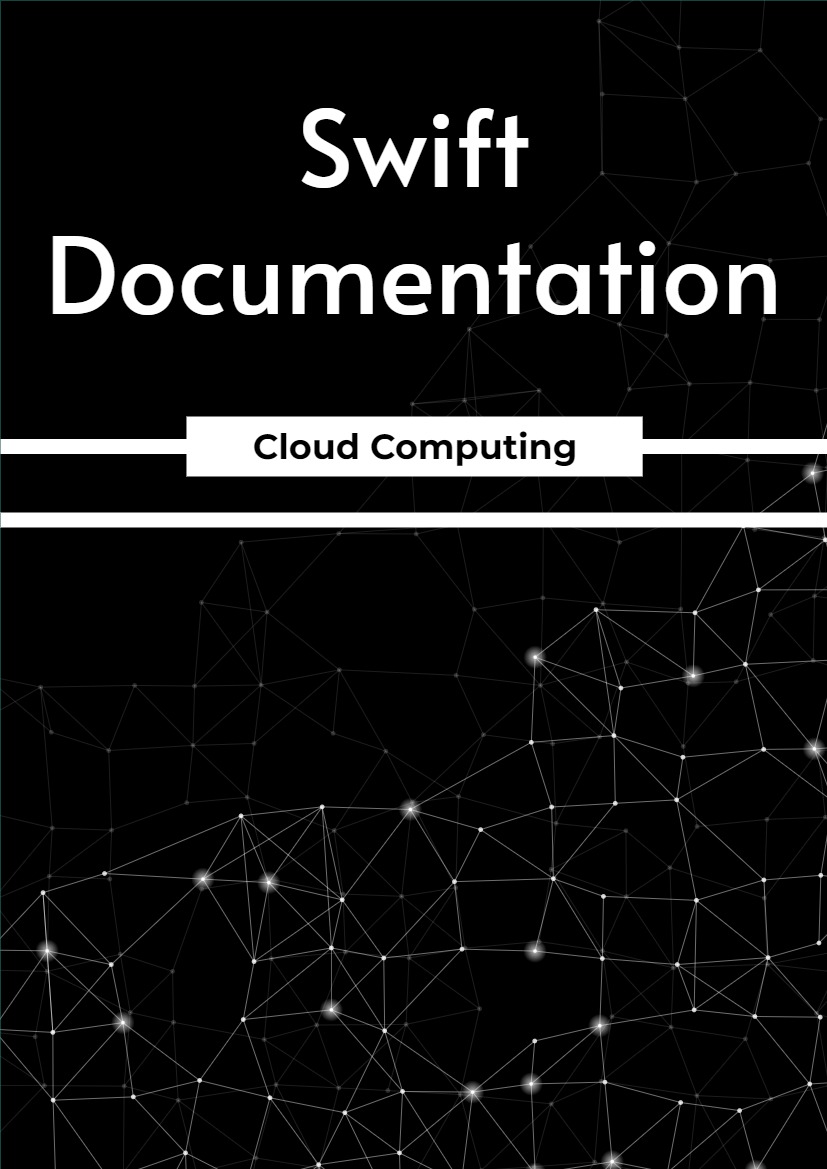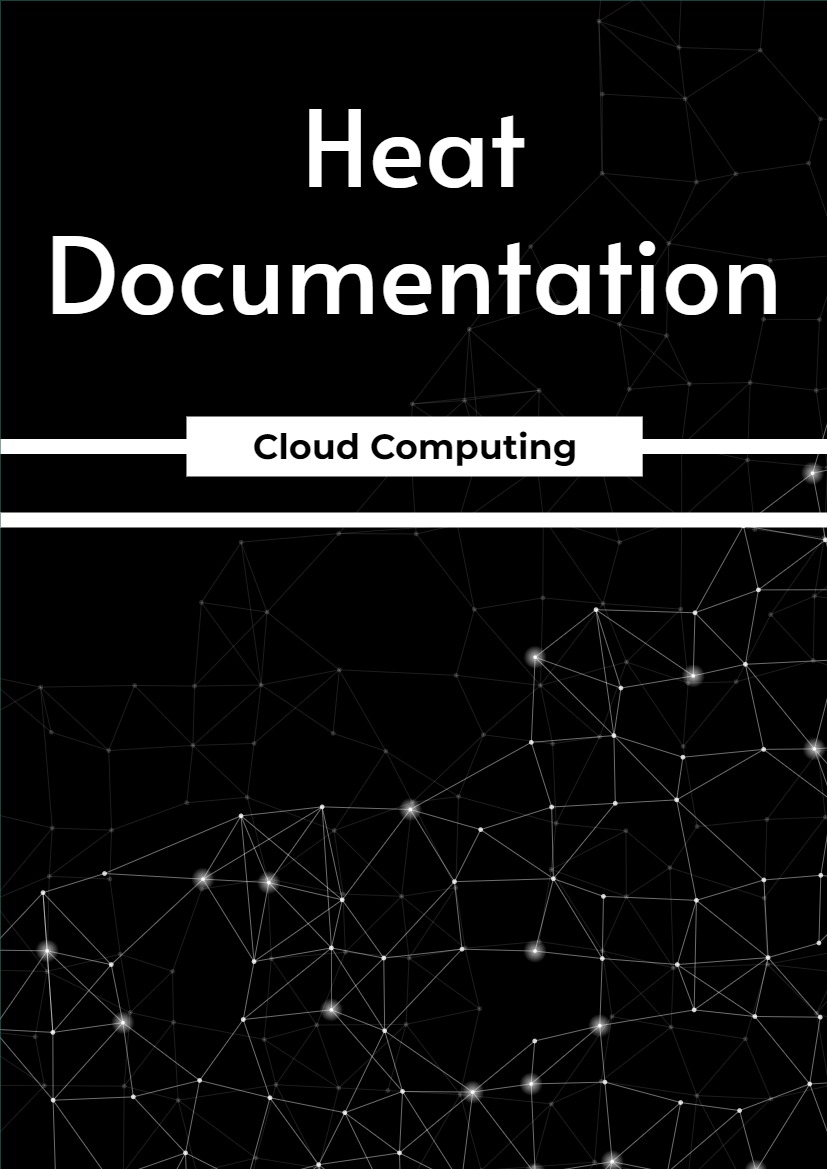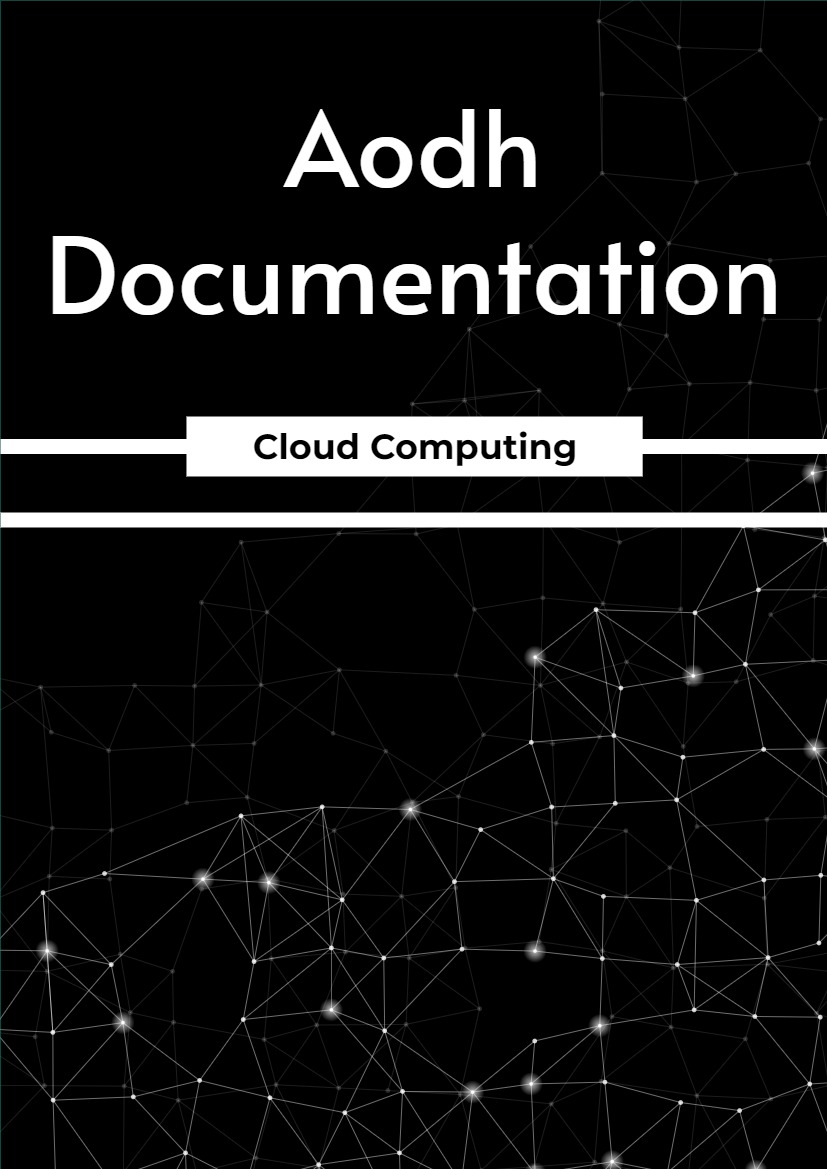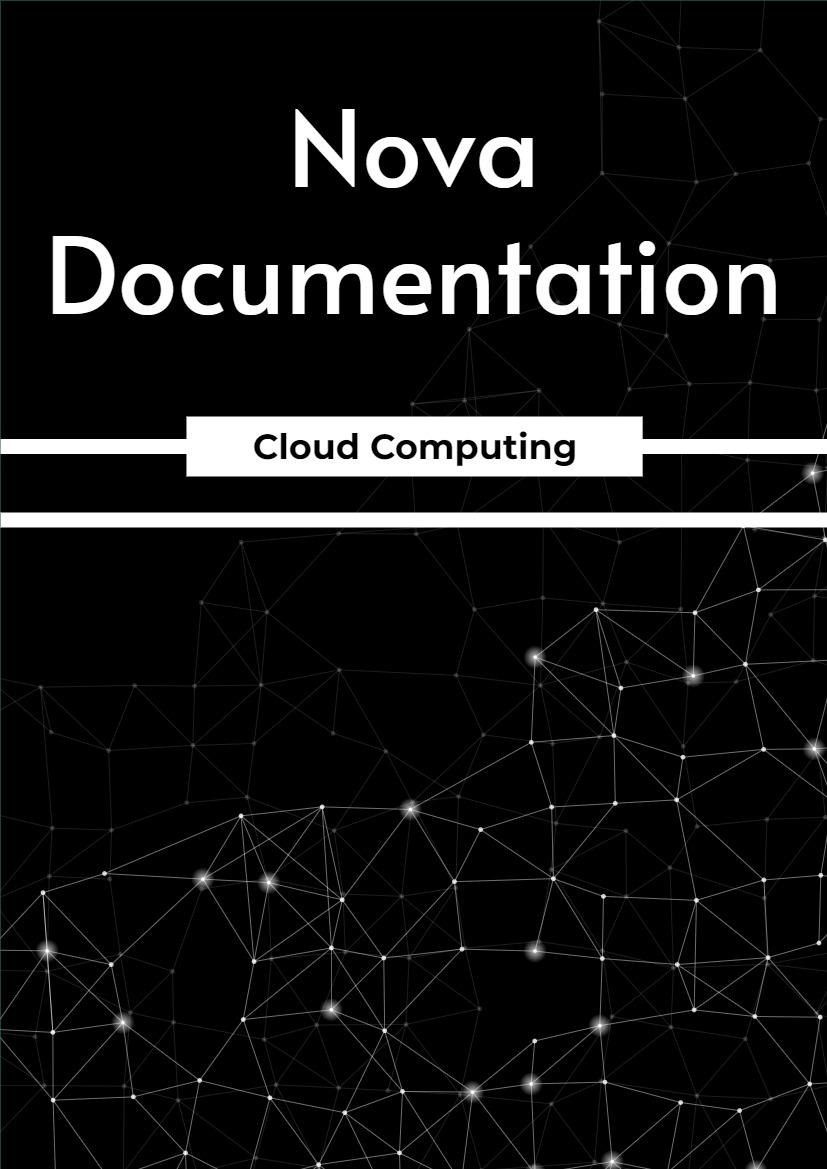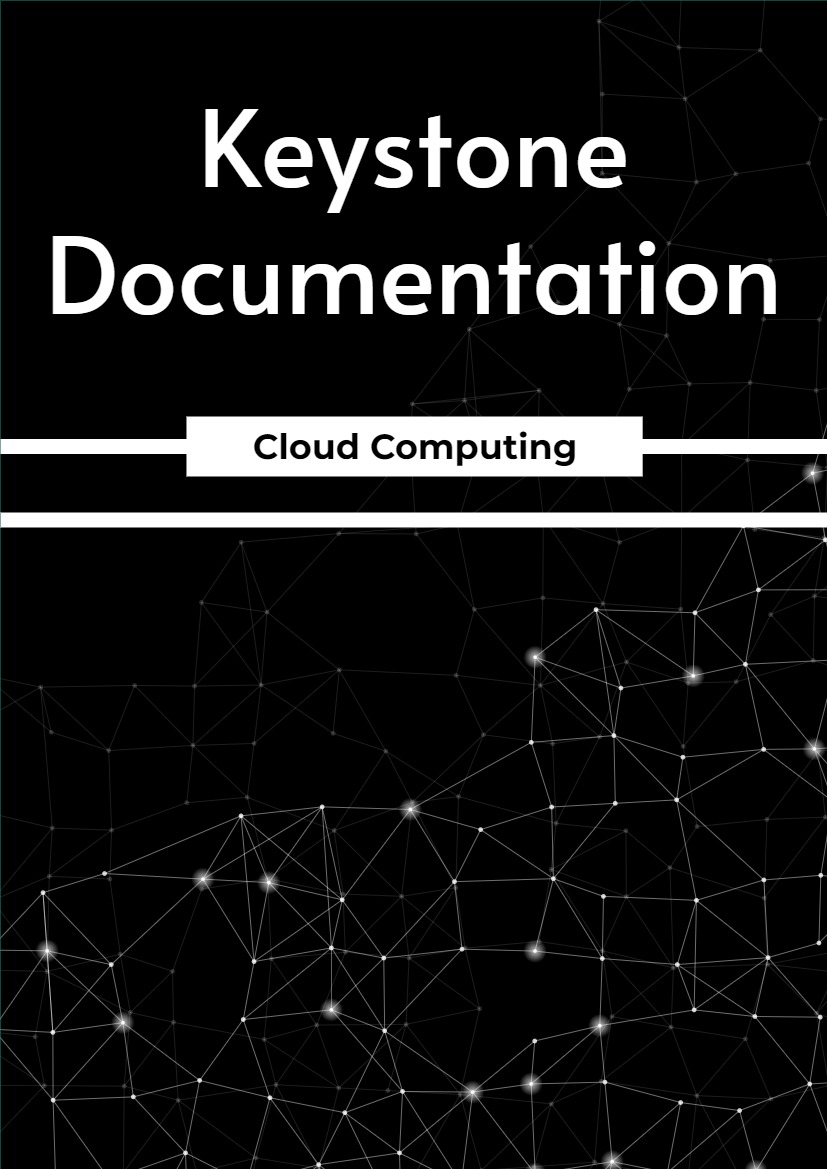Chapter One – What is Zun
Zun is an OpenStack Container service. It aims to provide an API service for running application containers without the need to manage servers or clusters. It requires the following additional OpenStack services for basic function:
It can also integrate with other services to include:
Chapter Two – For End Users
As an end user of Zun, youll use Zun to create and manage containerized workload with either tools or the API directly. All end user (and some administrative) features of Zun are exposed via a REST API, which can be consumed directly. The following resources will help you get started with consuming the API directly.
- API Reference
Alternatively, end users can consume the REST API via various tools or SDKs. These tools are collected below.
- Horizon: The official web UI for the OpenStack Project.
- OpenStack Client: The official CLI for OpenStack Projects.
- Zun Client: The Python client for consuming the Zuns API.
Chapter Three – For Operators
3.1 Installation
The detailed install guide for Zun. A functioning Zun will also require having installed Keystone, Neutron, and Kuryr-libnetwork. Please ensure that you follow their install guides first.
3.1.1 Zun Installation Guide Overview
The Container service provides OpenStack-native API for launching and managing application containers without any virtual machine managements.
Also known as the zun project, the OpenStack Container service may, depending upon configuration, interact with several other OpenStack services. This includes:
- The OpenStack Identity service (keystone) for request authentication and to locate other Open- Stack services
- The OpenStack Networking service (neutron) for DHCP and network configuration
- The Docker remote network driver for OpenStack (kuryr-libnetwork)
- The OpenStack Placement service (placement) for resource tracking and container allocation claiming.
- The OpenStack Block Storage (cinder) provides volumes for container (optional).
- The OpenStack Image service (glance) from which to retrieve container images (optional).
- The OpenStack Dashboard service (horizon) for providing the web UI (optional).
- The OpenStack Orchestration service (heat) for providing orchestration between containers and other OpenStack resources (optional).
Zun requires at least two nodes (Controller node and Compute node) to run a container. Optional services such as Block Storage require additional nodes.
Controller
The controller node runs the Identity service, Image service, management portions of Zun, management portion of Networking, various Networking agents, and the Dashboard. It also includes supporting ser- vices such as an SQL database, message queue, and Network Time Protocol (NTP).
Optionally, the controller node runs portions of the Block Storage, Object Storage, and Orchestration services.
The controller node requires a minimum of two network interfaces.
Compute
The compute node runs the engine portion of Zun that operates containers. By default, Zun uses Docker as container engine. The compute node also runs a Networking service agent that connects containers to virtual networks and provides firewalling services to instances via security groups.
You can deploy more than one compute node. Each node requires a minimum of two network interfaces.
Container service overview
The Container service consists of the following components:
- zun-api An OpenStack-native REST API that processes API requests by sending them to the zun-compute over Remote Procedure Call (RPC).
- zun-compute A worker daemon that creates and terminates containers or capsules (pods) through container engine API. Manage containers, capsules and compute resources in local host.
- zun-wsproxy Provides a proxy for accessing running containers through a websocket connection.
- zun-cni-daemon Provides a CNI daemon service that provides implementation for the Zun CNI plugin. Optionally, one may wish to utilize the following associated projects for additional functionality:
- python-zunclient A command-line interface (CLI) and python bindings for interacting with the Container service.
- zun-ui The Horizon plugin for providing Web UI for Zun.