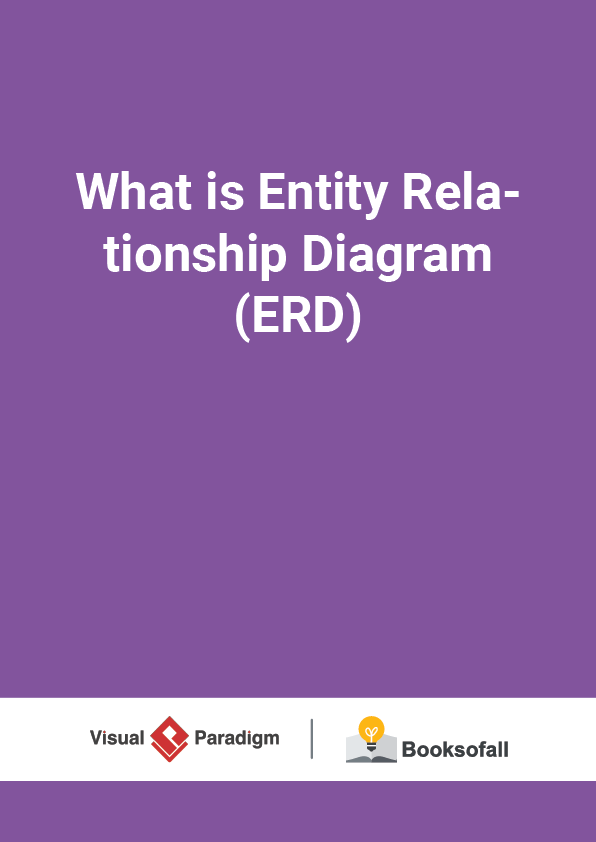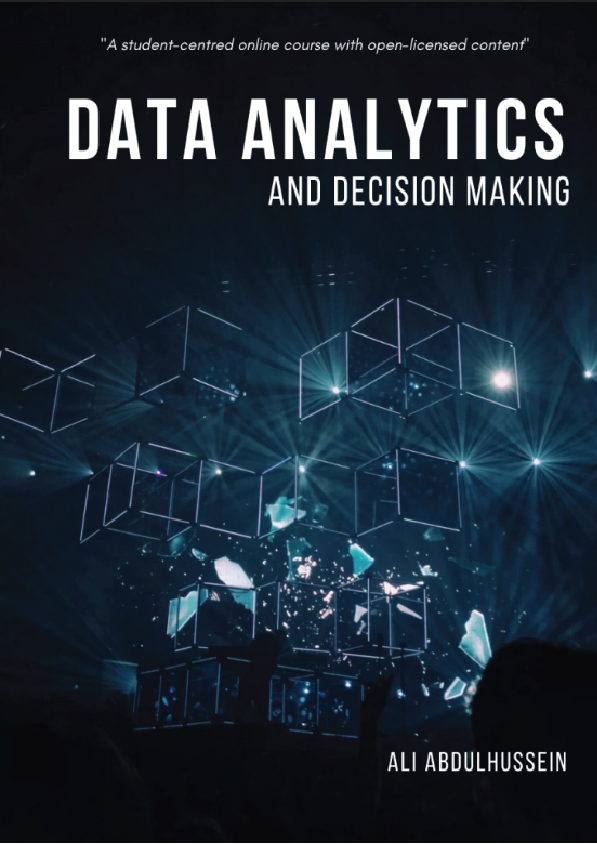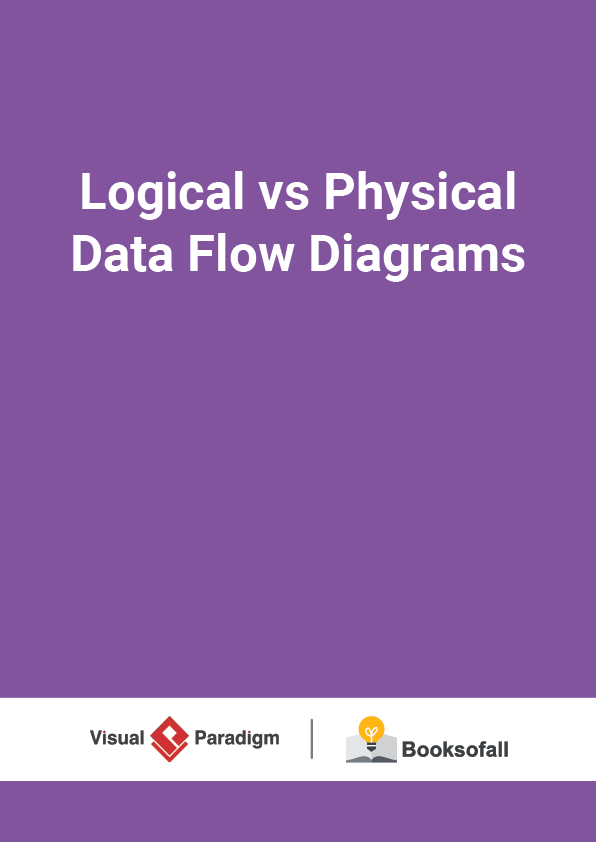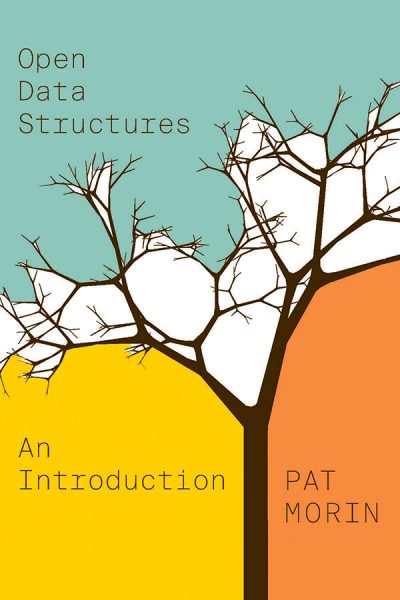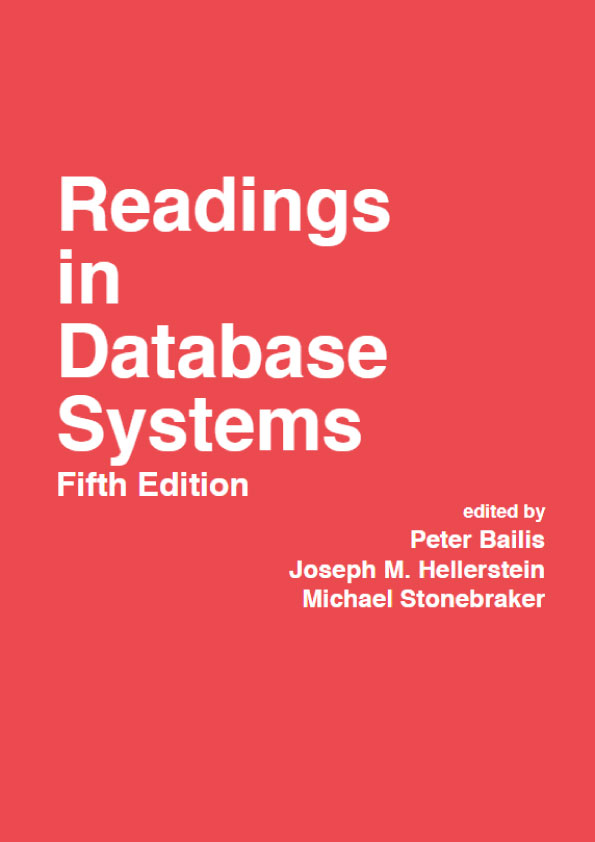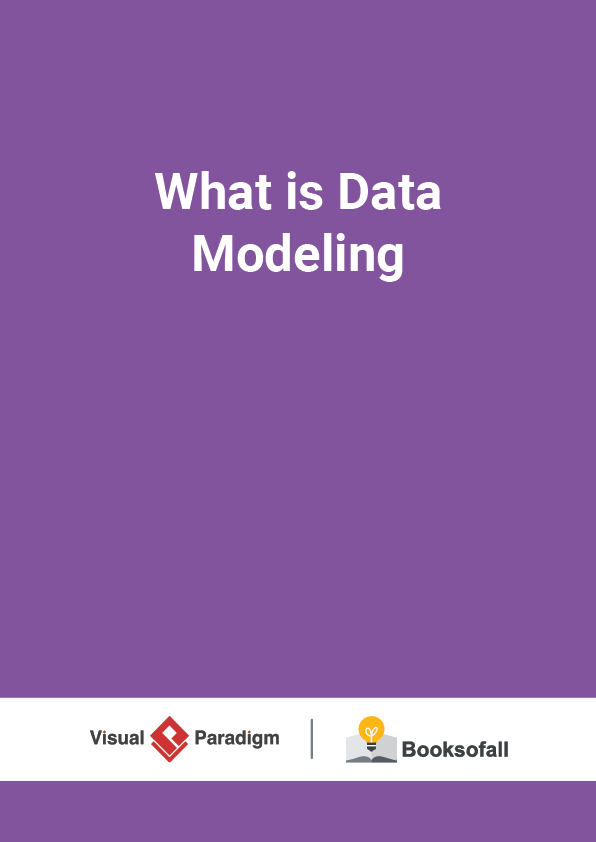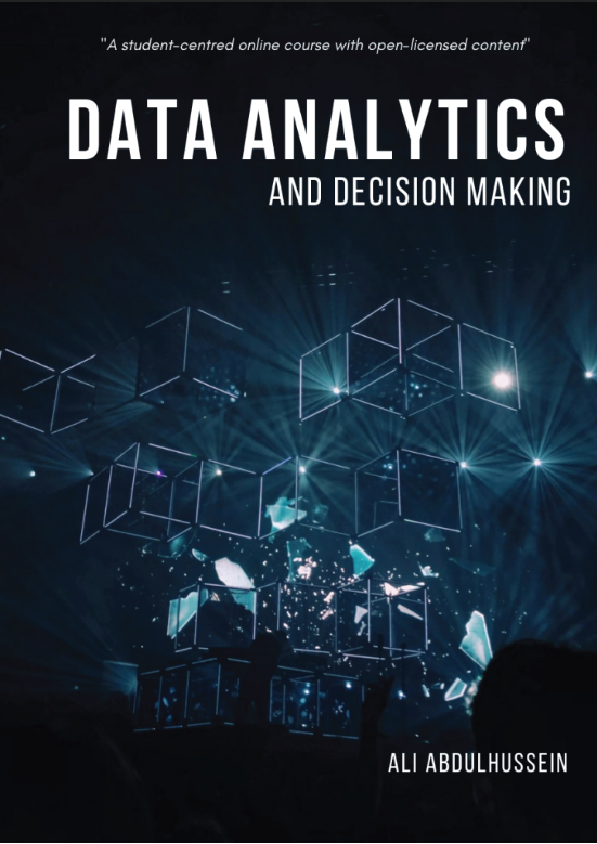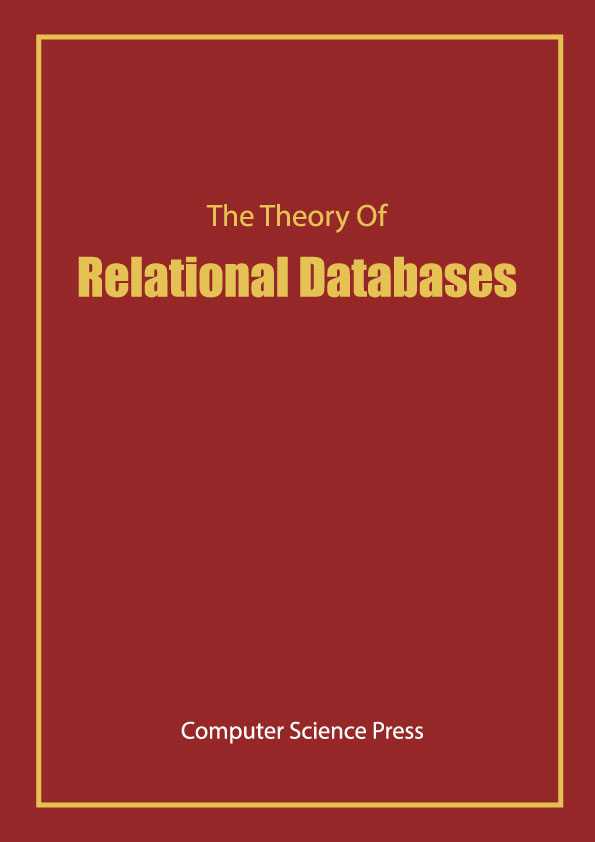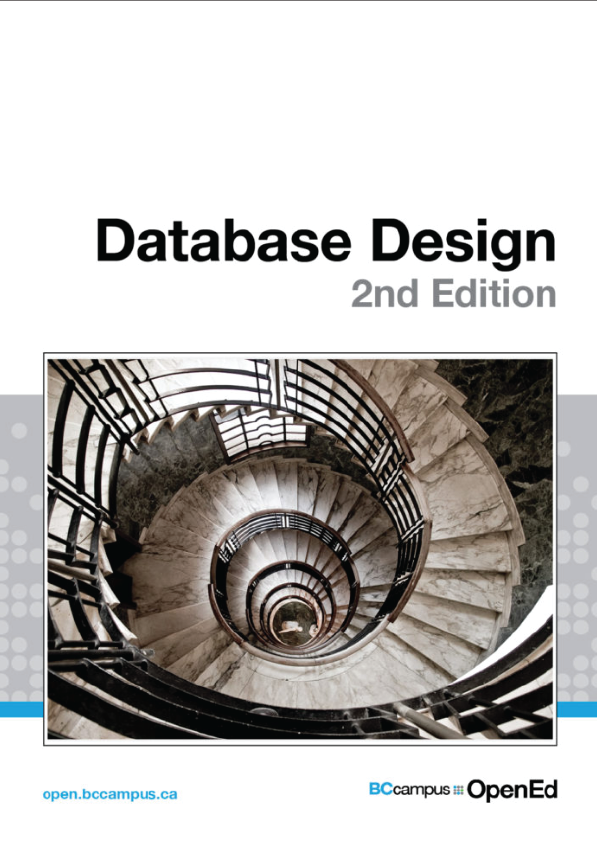What is Entity Relationship Diagram (ERD)?
14-17 minutes
Database is absolutely an integral part of software systems. To fully utilize ER Diagram in database engineering guarantees you to produce high-quality database design to use in database creation, management, and maintenance. An ER model also provides a means for communication.
Today we’re going to walk you through everything you need to know about ER Diagramming. By reading this ERD guide, you will get the essential knowledge and skills about ER Diagrams and database design. You will learn things like what is ERD, why ERD, ERD notations, how to draw ERD, etc. along with a bunch of ERD examples.
Are you looking for a Free ERD tool for creating data models faster, easier and quicker? Visual Paradigm Community Edition provides you with an ERD editor for database design. It is an international award-winning modeler, and yet it is easy-to-use, intuitive &completely free.
Free Download
What is an ER diagram (ERD)?
First of all, what is an Entity Relationship Diagram?
Entity Relationship Diagram, also known as ERD, ER Diagram or ER model, is a type of structural diagram for use in database design. An ERD contains different symbols and connectors that visualize two important information: The major entities within the system scope , and the inter-relationships among these entities .
And that’s why it’s called “Entity” “Relationship” diagram (ERD)!
When we talk about entities in ERD, very often we are referring to business objects such as people/roles (e.g. Student), tangible business objects (e.g. Product), intangible business objects (e.g. Log), etc. “Relationship” is about how these entities relate to each other within the system.
In a typical ER design, you can find symbols such as rounded rectangles and connectors(with different styles of their ends) that depict the entities, their attributes, and inter-relationships.
When to draw ER Diagrams?
So, when do we draw ERDs? While ER models are mostly developed for designing relational databases in terms of concept visualization and in terms of physical database design, there are still other situations when ER diagrams can help. Here are some typical use cases.
Database design – Depending on the scale of change, it can be risky to alter a database structure directly in a DBMS. To avoid ruining the data in a production database, it is important to plan out the changes carefully. ERD is a tool that helps. By drawing ER diagrams to visualize database design ideas, you have a chance to identify the mistakes and design flaws, and to make corrections before executing the changes in the database.
Database debugging – To debug database issues can be challenging, especially when the database contains many tables, which require writing complex SQL in getting the information you need. By visualizing a database schema with an ERD, you have a full picture of the entire database schema. You can easily locate entities, view their attributes and identify the relationships they have with others. All these allow you to analyze an existing database and to reveal database problems easier.
Database creation and patching – Visual Paradigm, an ERD tool, supports a database generation tool that can automate the database creation and patching process by means of ER diagrams. So, with this ER Diagram tool, your ER design is no longer just a static diagram but a mirror that reflects truly the physical database structure.
Aid in requirements gathering – Determine the requirements of an information system by drawing a conceptual ERD that depicts the high-level business objects of the system. Such an initial model can also be evolved into a physical database model that aids the creation of a relational database, or aids in the creation of process maps and data flow modes.