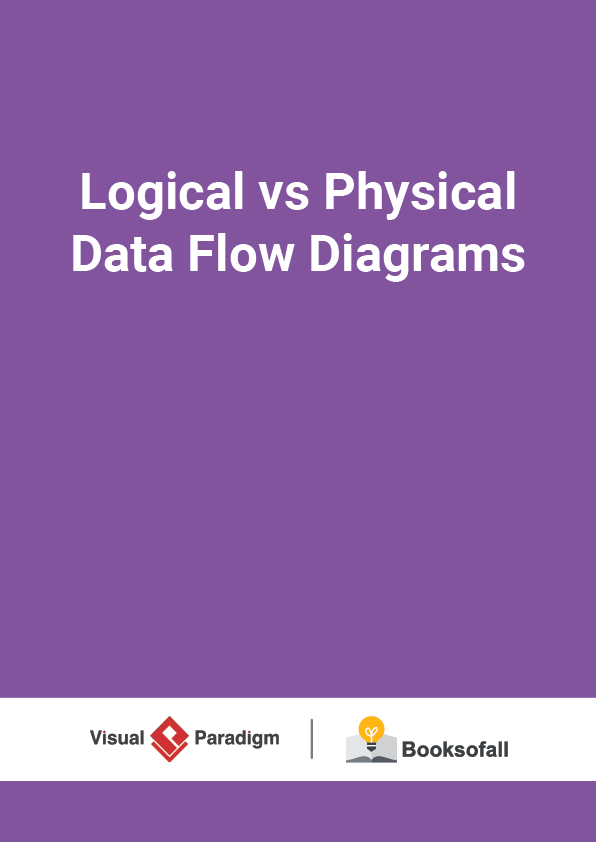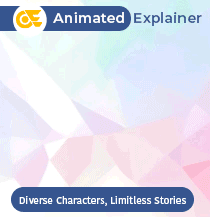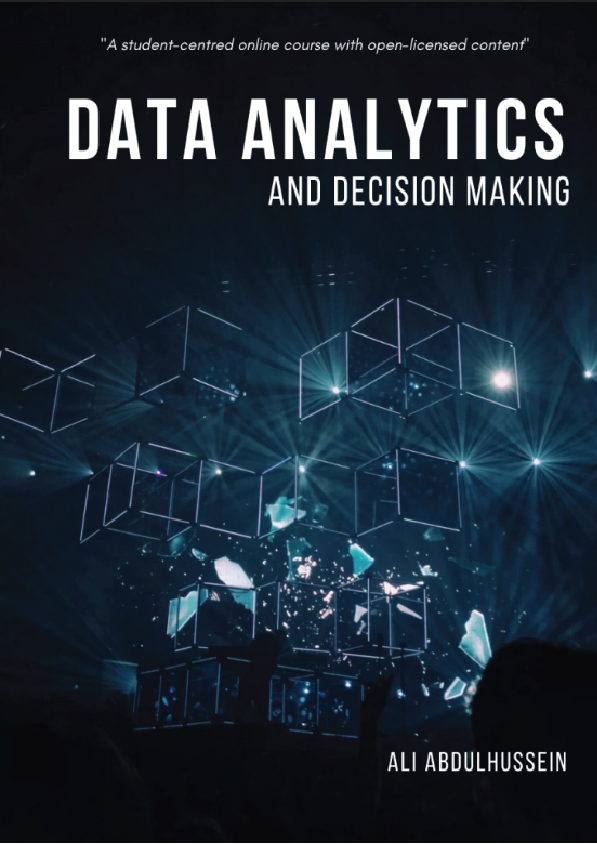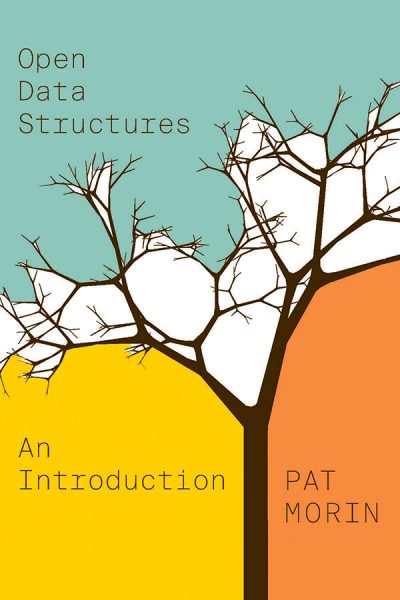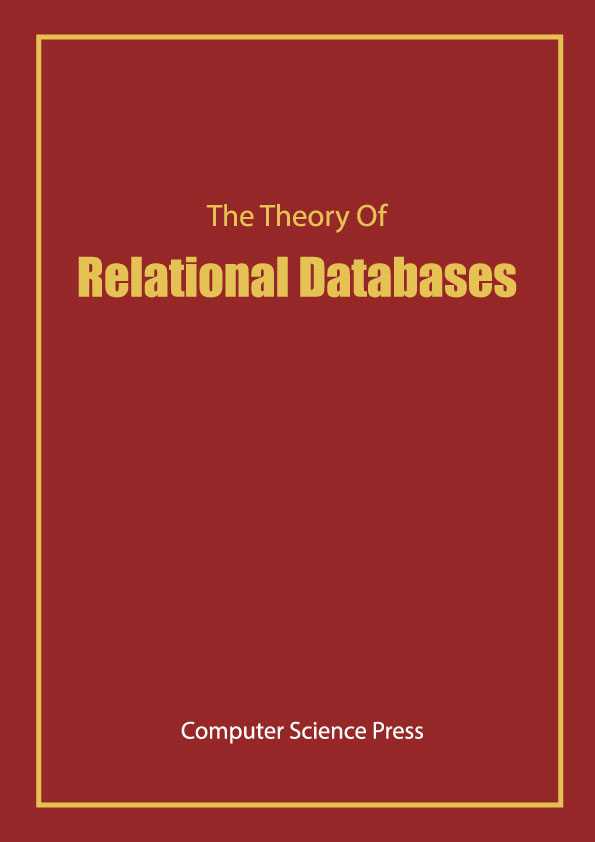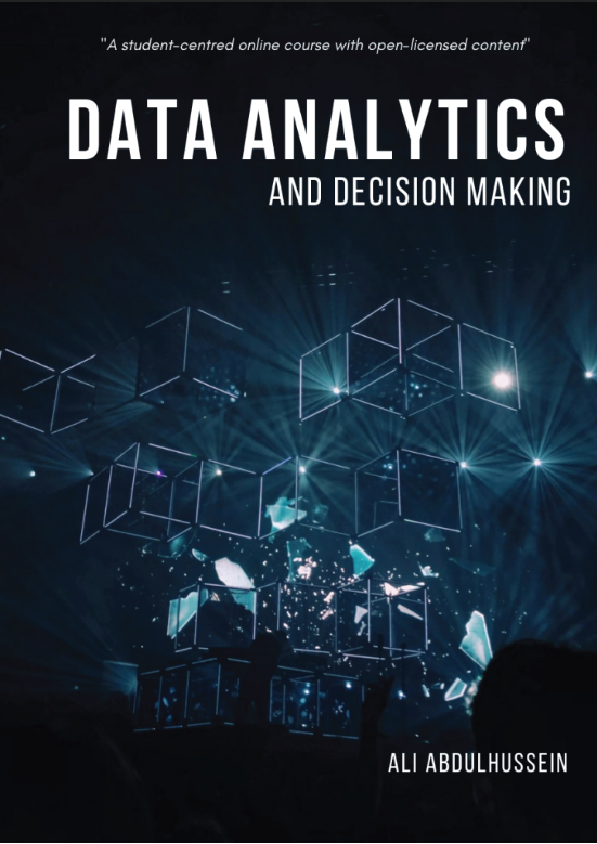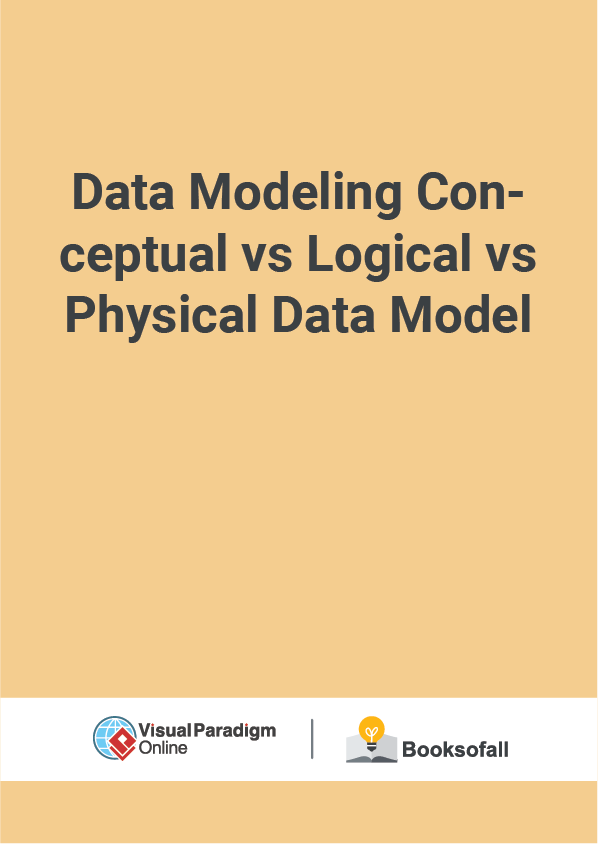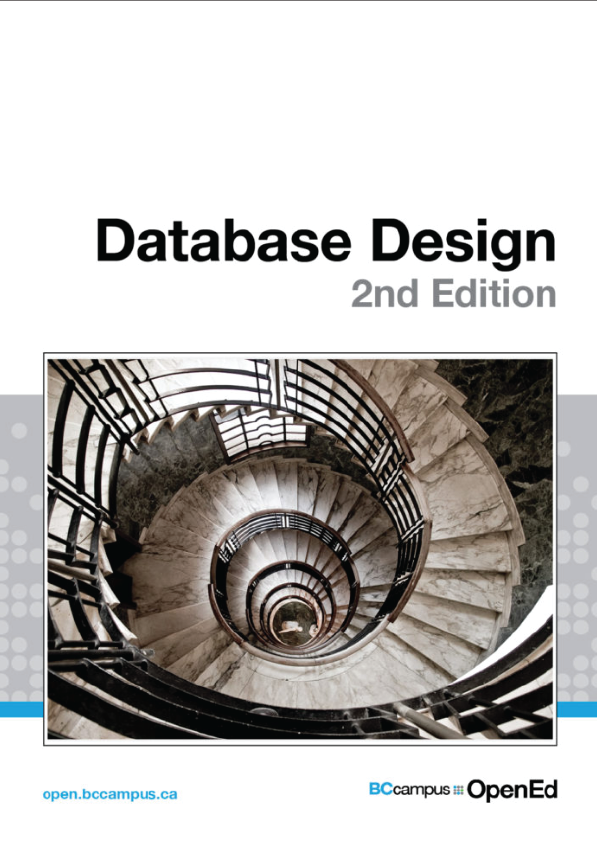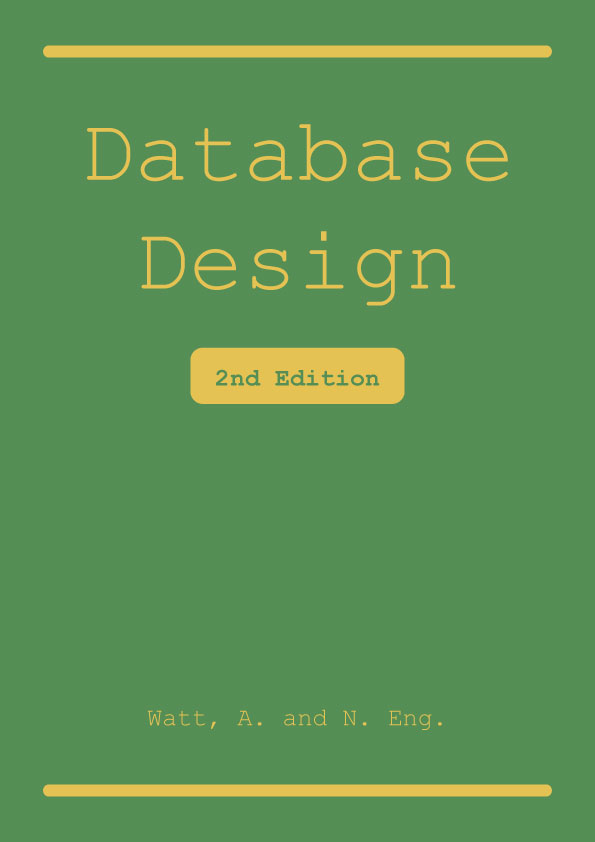Logical vs Physical Data Flow Diagrams
5-7 minutes
Data flow diagrams (DFDs) are categorized as either logical or physical . A logical DFD focuses on the business and how the business operates . It describes the business events that take place and the data required and produced by each event. On the other hand, a physical DFD shows how the system will be implemented . Here are the main differences between logical and physical DFD:
Logical vs Physical DFD
Logical DFD
- Logical DFD depicts how the business operates.
- The processes represent the business activities.
- The data stores represent the collection of data regardless of how the data are stored.
- It s how business controls.
Physical DFD
Physical DFD depicts how the system will be implemented (or how the current system operates).
The processes represent the programs, program modules, and manual procedures.
The data stores represent the physical files and databases, manual files.
It show controls for validating input data, for obtaining a record, for ensuring successful completion of a process, and for system security.
Benefits of Logical Data Flow Diagram
A physical data flow diagram shows how the system will be implemented, including the hardware, software, files, and people in the system. It is developed such that the processes described in the logical data flow diagrams are implemented correctly to achieve the goal of the business. Here is the benefits of the 2 type of DFDs:
- Clarifying which processes are manual and which are automated: Manual processes require detailed documentation and automated process require computer programs to be developed.
- Describing processes in more detail than do logical DFDs: Describes all steps for processing of data.
- Sequencing processes that have to be done in a particular order: Sequence of activities that lead to a meaningful result are described. For example, update must be performed before a producing a summary report.
- Identifying temporary data storage: Temporary storage such as a sales transaction file for a customer receipt (report) in a grocery store, are described.
Benefits of Physical Data Flow Diagram
Clarifying which processes are manual and which are automated: Manual processes require detailed documentation and automated process require computer programs to be developed.
- Describing processes in more detail than do logical DFDs: Describes all steps for processing of data.
- Sequencing processes that have to be done in a particular order: Sequence of activities that lead to a meaningful result are described. For example, update must be performed before a producing a summary report.
- Identifying temporary data storage: Temporary storage such as a sales transaction file for a customer receipt (report) in a grocery store, are described.
- Specifying actual names of files and printouts: Logical data flow diagrams describes actual filenames and reports, so that the programmers can relate those with the data dictionary during the developmental phase of the system.
- Adding controls to ensure the processes are done properly: These are conditions or validations of data that are to be met during input, update, delete, and other processing of data.