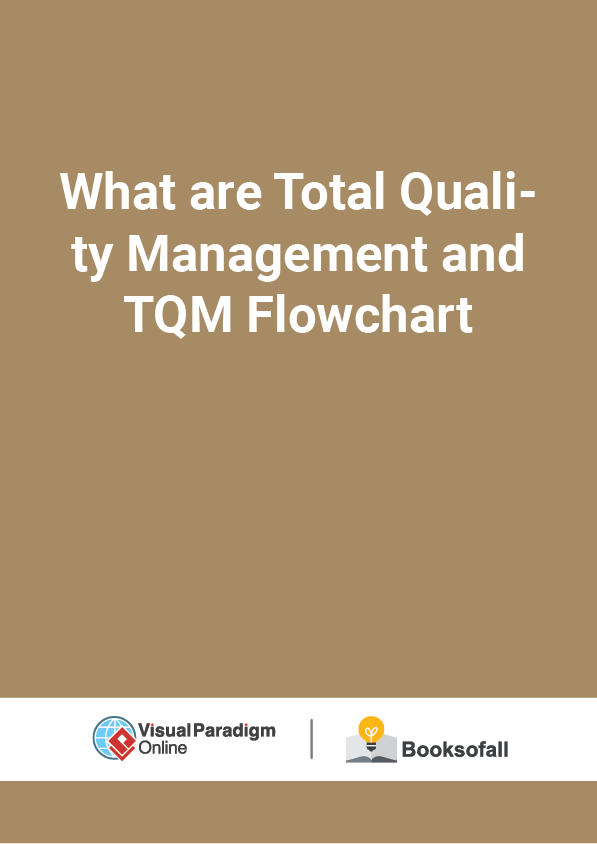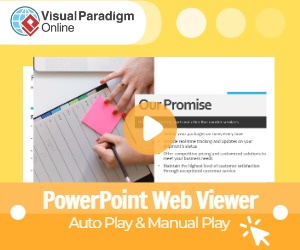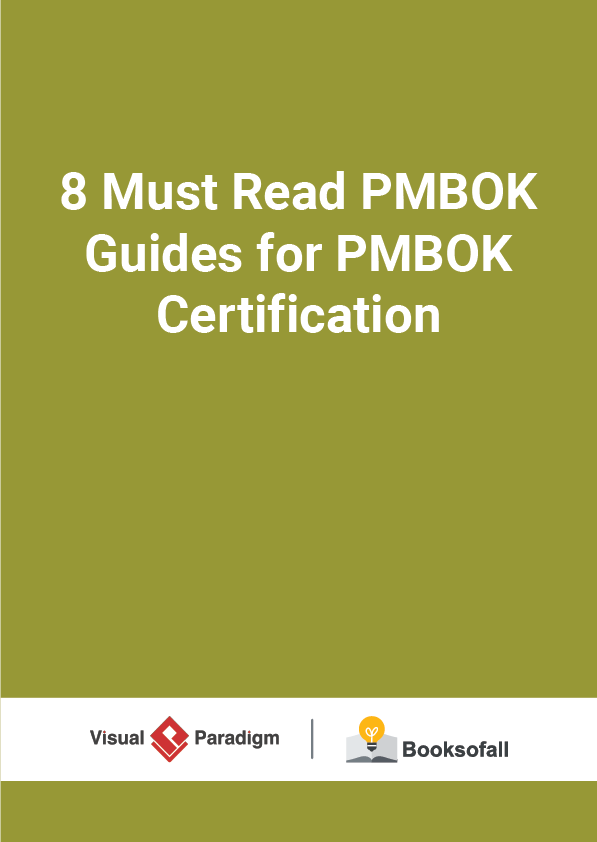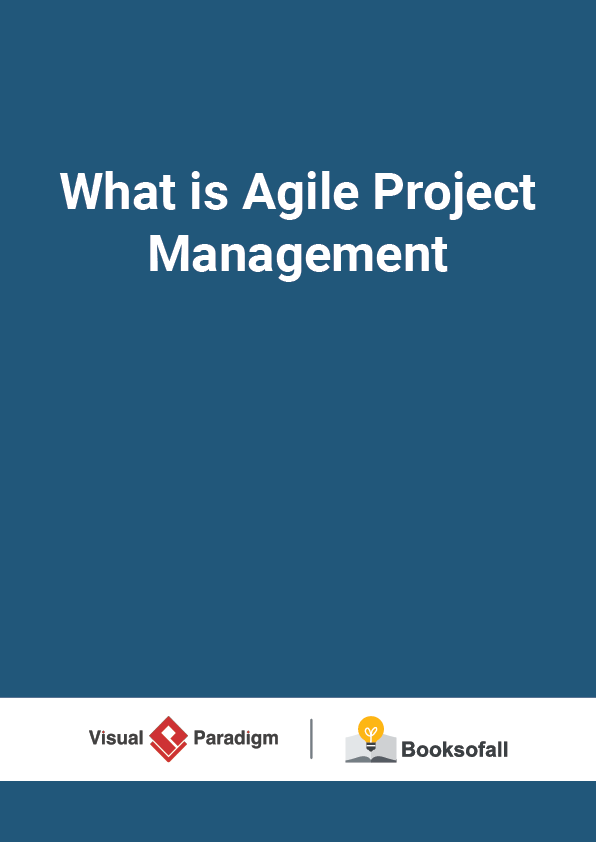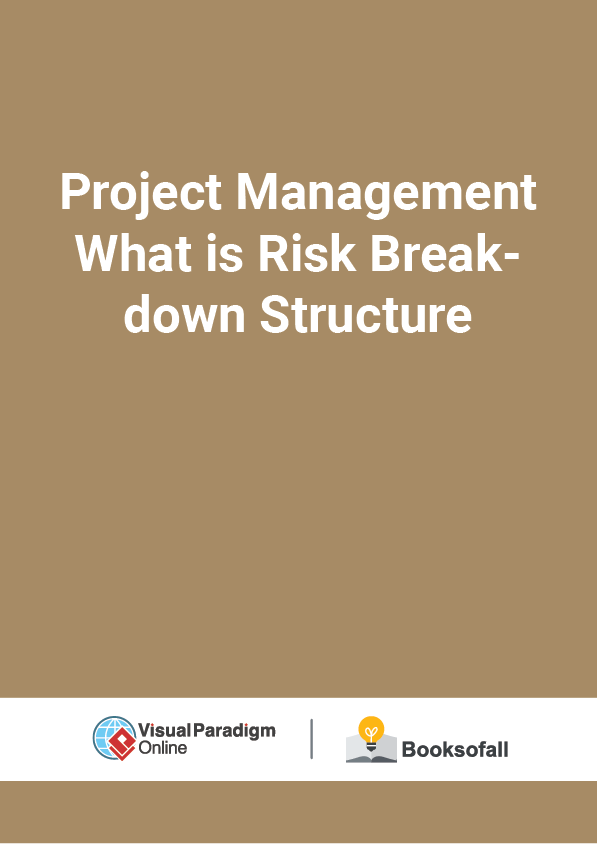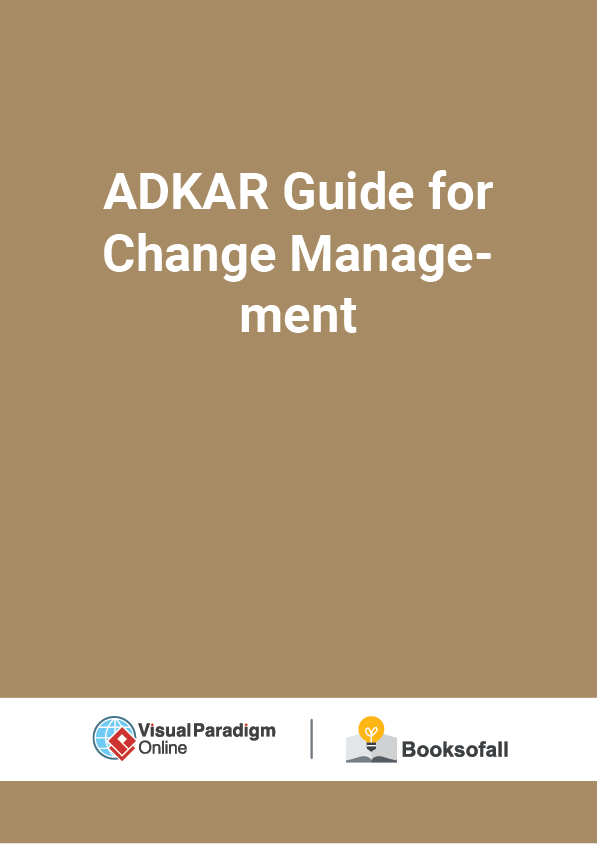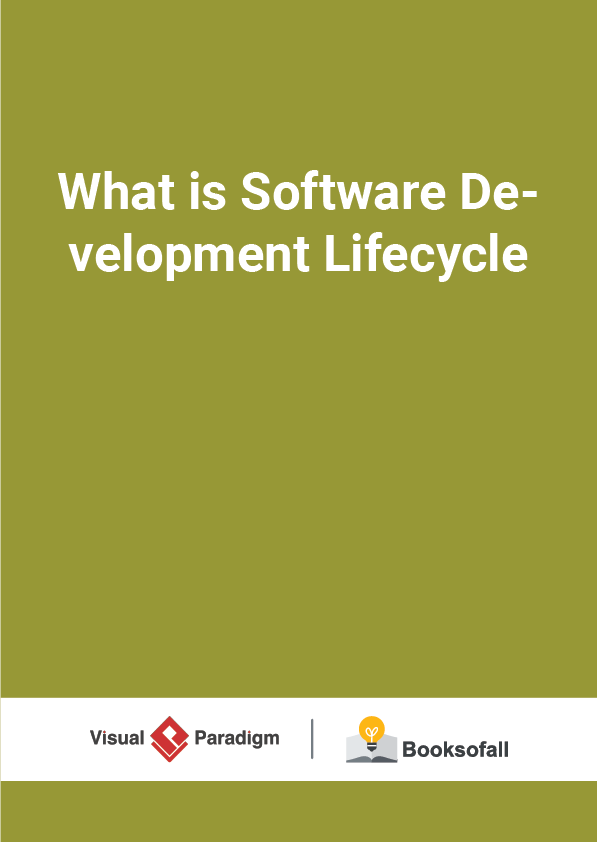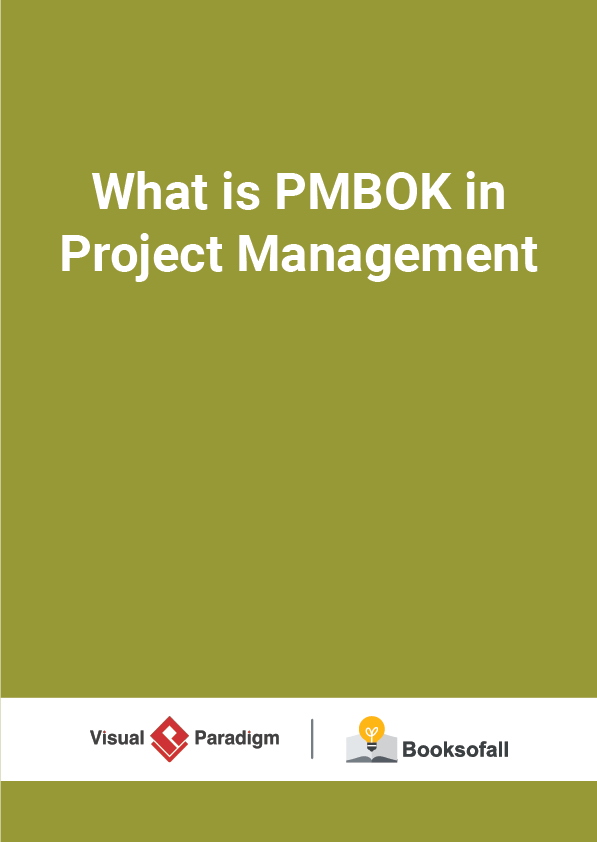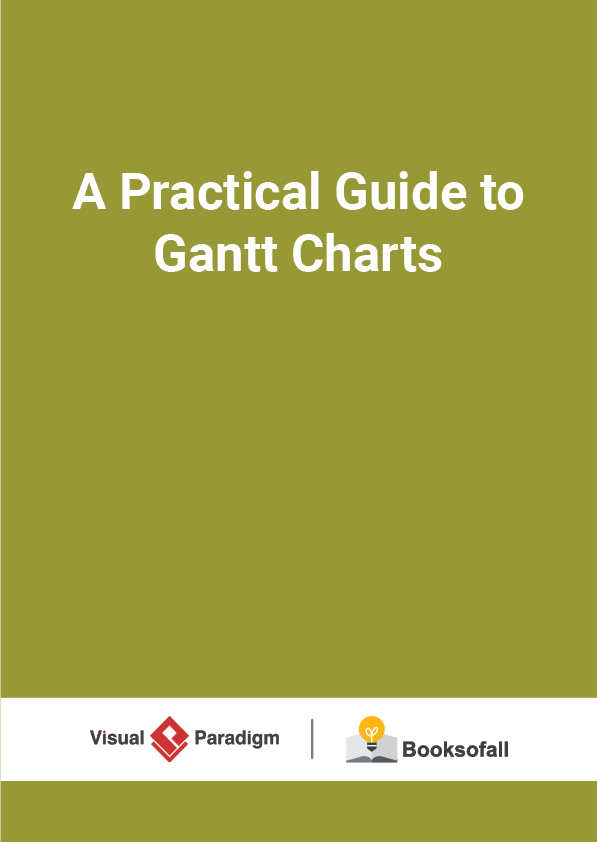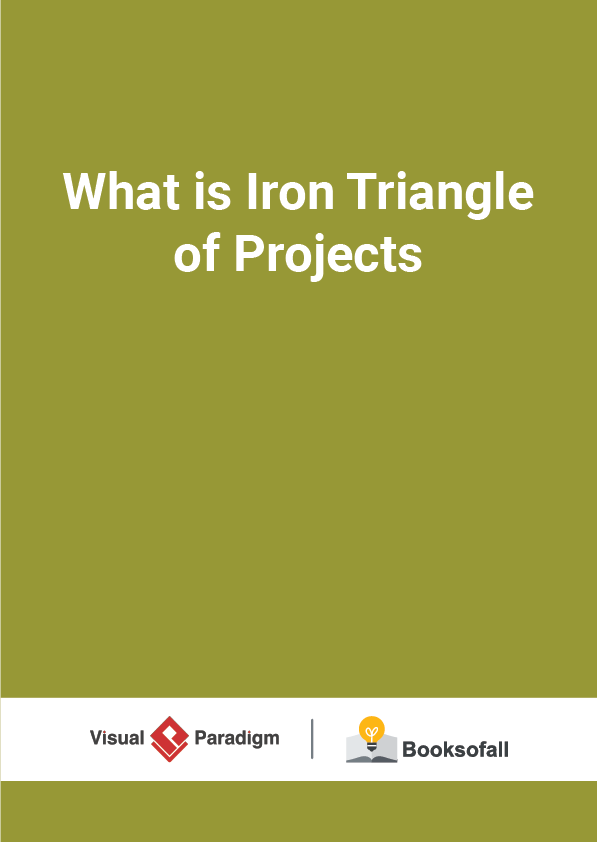What are Total Quality Management and TQM Flowchart?
3-4 minutes
Total quality management (TQM) describes a management approach to long-term success through customer satisfaction which was started in Japan in 1954. It focuses on continuous quality improvement for ensuring customer satisfaction, which involves all members of the organization from low-level workers to its highest-ranking executives. In other words, TQM implies that everyone associated with the organization is committed to the continual improvement of the organization through customer satisfaction.
“Total quality management is an organized structural tool that focuses on continuous quality improvement of product and services by using a continuous feedback system.”
Total Quality is a description of the culture, attitude, and organization of a company that strives to provide customers with products and services that satisfy their needs. It uses strategy, data, and effective communications to integrate the quality discipline into the culture and activities of the organization.
What is Quality?
“Quality defines a parameter which draws the line between superiority and inferiority of product or service”. It defines the current product from its competitor. Quality plays an important role in the business market. As it is the most important parameter that helps to place your product over others. If anyone in the market wants to stand out they need to focus more on the quality than quantity of the product. The core values of our Quality Management System are based on the eight (8) principles of the ISO 9001 Standard, namely:
Edit this Diagram
TQM Diagram Symbols
To create a TQM diagram (also known as TQM Flowchart), it is necessary to know the meaning of the symbols, the table below shows a short of the most commonly used notation in TQM.
- TQM Shapes Description
- Storage represents the merging or storage of multiple processes or information as one.
- The procedure represents a predefined process, meaning that a process has occurred. This symbol is often used to define sub-processes
- Operation shows process steps that can be manual or automated.
- The issue represents the action of supplying or distributing an item for use, sale, or official purposes.
- Organization function represents the principle of specialization based on function or role.
- The decision is used when a decision is necessary, e.g. Yes/No or True/False.
- Inspection shows an Inspection point in the process flow.
- Feedback arrow Whenever used, make sure the feedback loop is closed.
- System Database represents data storage. Connector shows a jump in the process flow from one process to another.