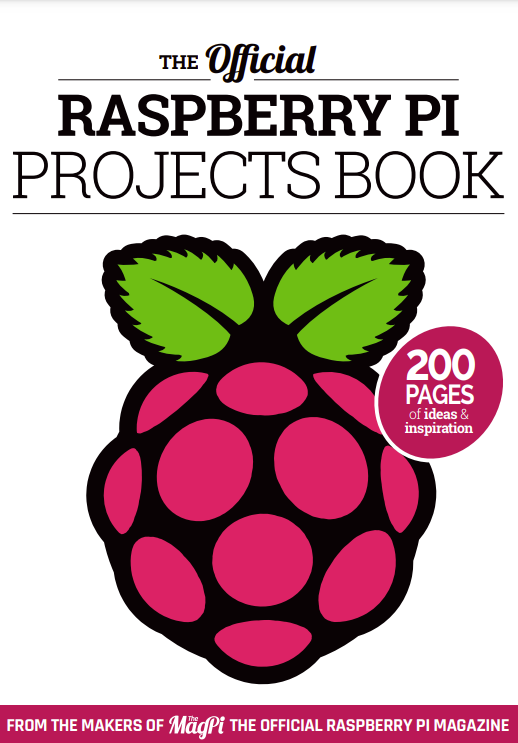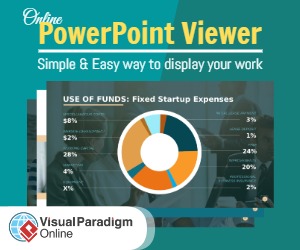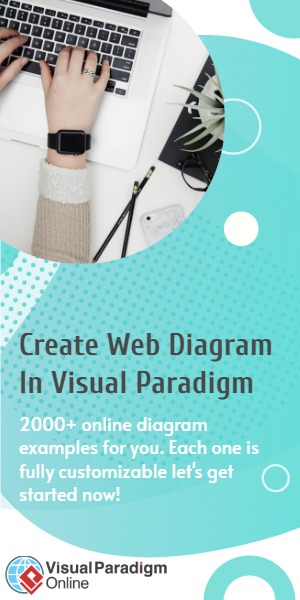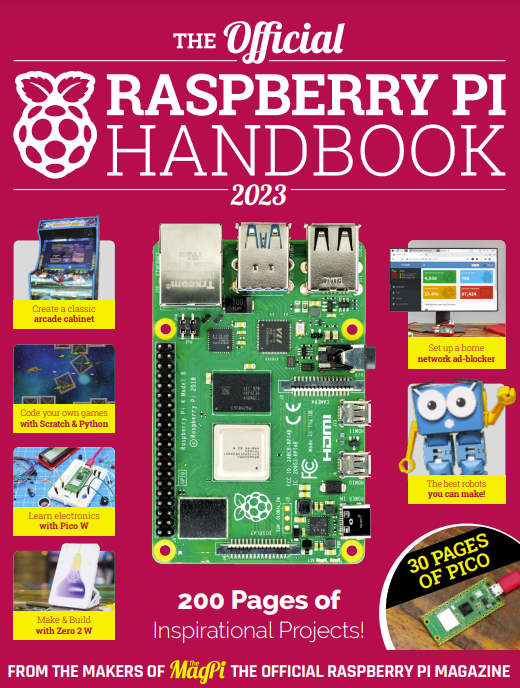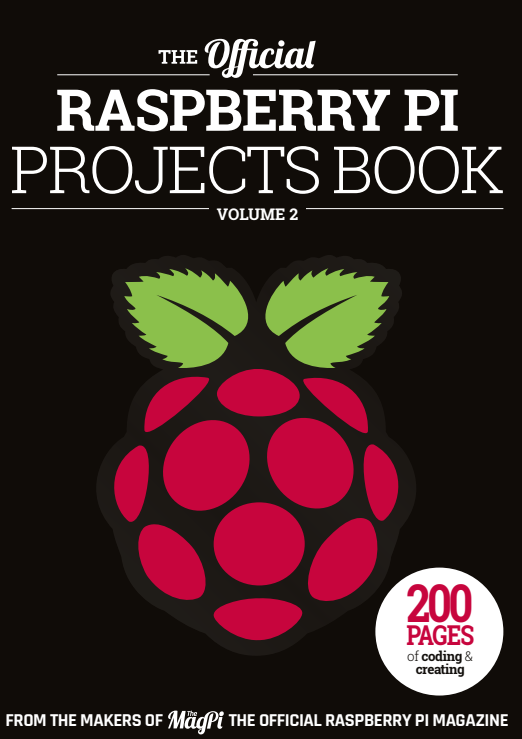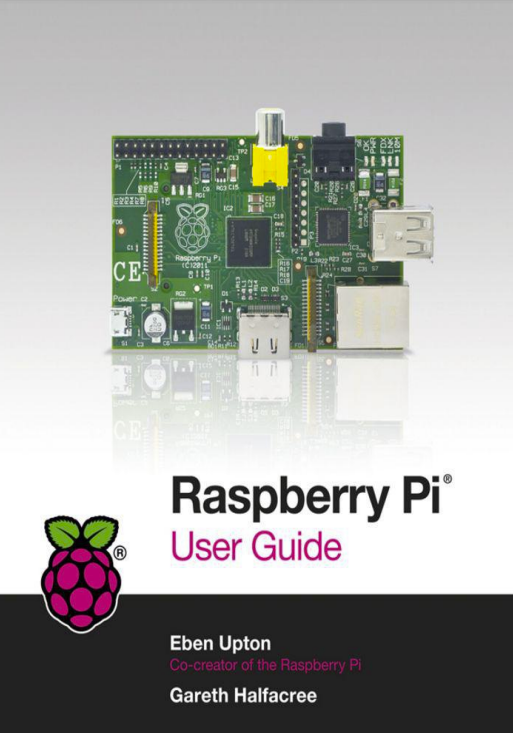Congratulations! You’ve got yourself a brand new Raspberry Pi and you’re ready to start using it for learning code, creating amazing projects, or just simply to power a home theatre. While the Raspberry Pi is generally very easy to use once you know how, it’s that initial learning experience that can be a bit tricky for some. Have no fear, though: we’ve put together the ultimate guide to getting started with your very own Raspberry Pi, from learning what all the ports and pins on your Raspberry Pi are for, to actually getting it up and running with your own monitor, mouse, and keyboard. Whatever you want to use your Raspberry Pi for, you need to start here with the basics.
Raspberry Pi is a series of small single-board computers (SBCs) developed in the United Kingdom by the Raspberry Pi Foundation in association with Broadcom.
The Raspberry Pi project originally leaned towards the promotion of teaching basic computer science in schools and in developing countries. The original model became more popular than anticipated, selling outside its target market for uses such as robotics. It is widely used in many areas, such as for weather monitoring, because of its low cost, modularity, and open design. It is typically used by computer and electronic hobbyists, due to its adoption of HDMI and USB standards.
After the release of the second board type, the Raspberry Pi Foundation set up a new entity, named Raspberry Pi Trading, and installed Eben Upton as CEO, with the responsibility of developing technology. The Foundation was rededicated as an educational charity for promoting the teaching of basic computer science in schools and developing countries. Most Pis are made in a Sony factory in Pencoed, Wales, while others are made in China and Japan.