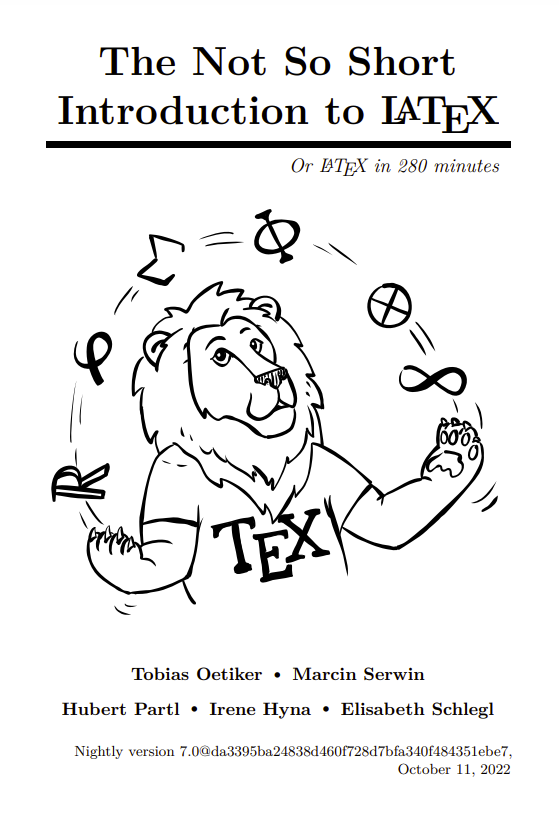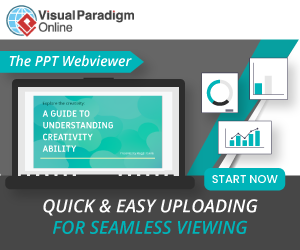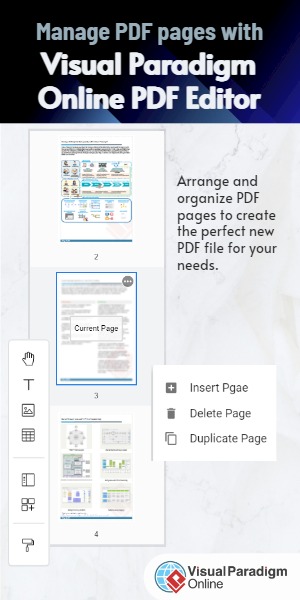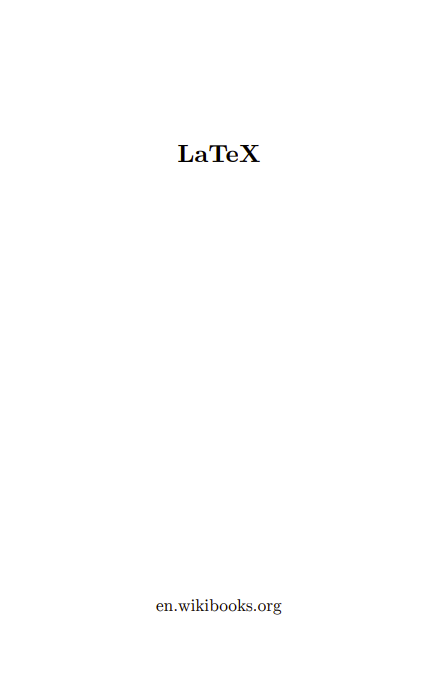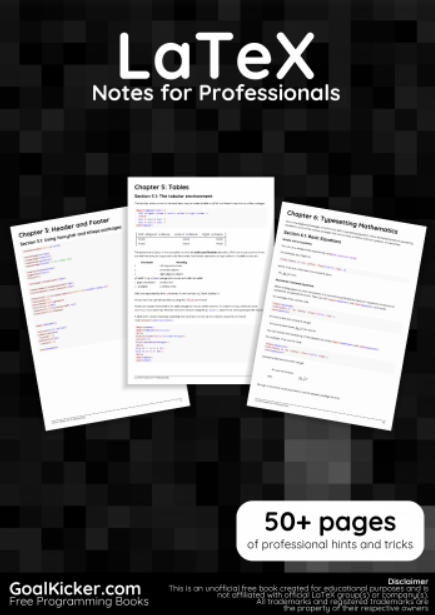LATEX is a typesetting system that is very suitable for producing scientific and mathematical documents of high typographical quality. It is also suitable for producing all sorts of other documents, from simple letters to complete books. LATEX uses TEX as its formatting engine. This short introduction will teach you all you need to get going with LATEX. Refer to for a complete description of the LATEX system.
This introduction is split into 7 chapters:
Chapter 1 tells you about the basic structure of LATEX documents. You will also learn a bit about the history of LATEX. After reading this chapter, you should have a rough understanding of how LATEX works.
Chapter 2 goes into the details of typesetting your documents. It explains most of the essential LATEX commands and environments. After reading this chapter, you will be able to write your first documents, with itemized lists, tables, graphics and floating bodies.
Chapter 3 explains how to typeset formulae with LATEX. Many examples demonstrate how to use one of LATEX’s main strengths.
Chapter 4 shows how to create bibliographies for your publications.
Chapter 5 explains the secrets of indexes and some finer points about creating PDFs.
Chapter 6 shows how to use LATEX for creating graphics. Instead of drawing a picture with some graphics program, saving it to a file and then including it into LATEX, you describe the picture you want and have LATEX draw it for you.
Chapter 7 contains some potentially dangerous information about how to alter the standard document layout produced by LATEX. You will learn how to change things around in such a way that the beautiful output of LATEX turns ugly or stunning, depending on your abilities.