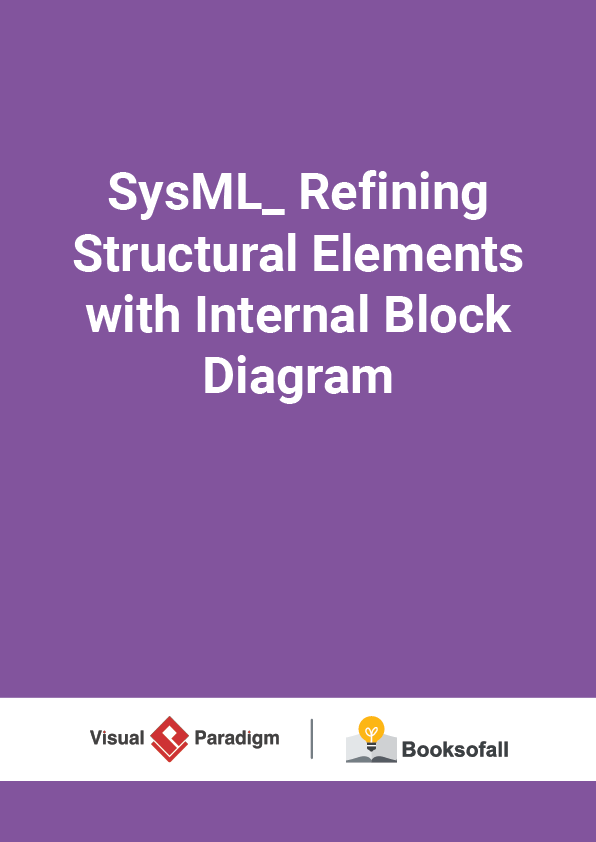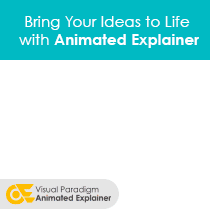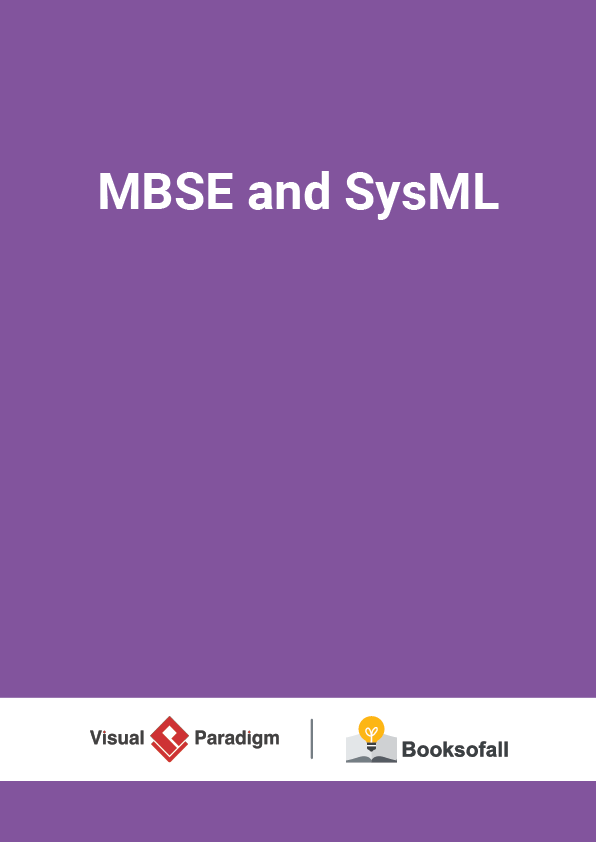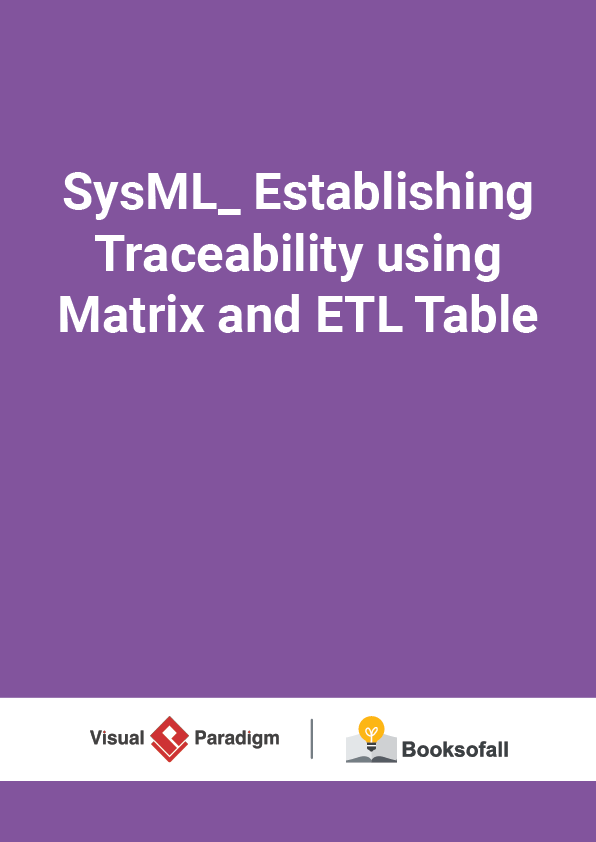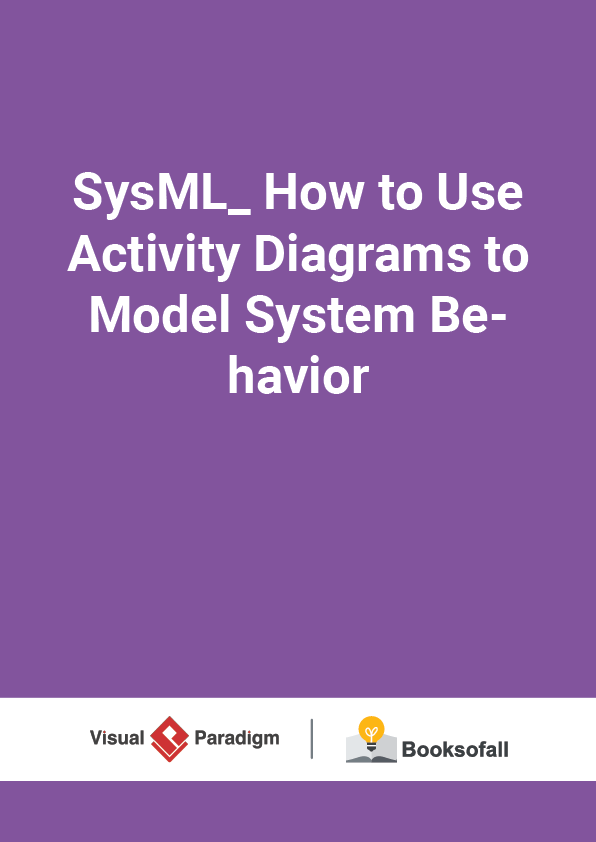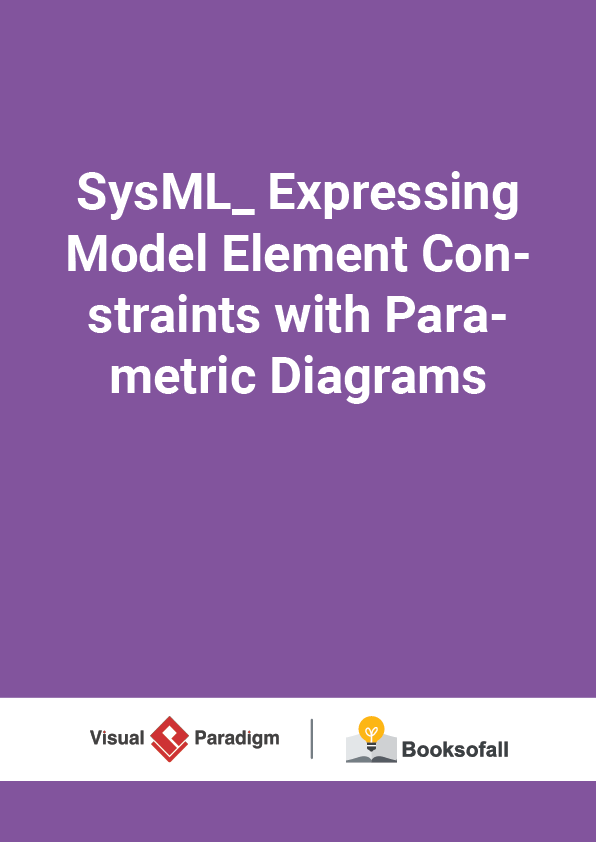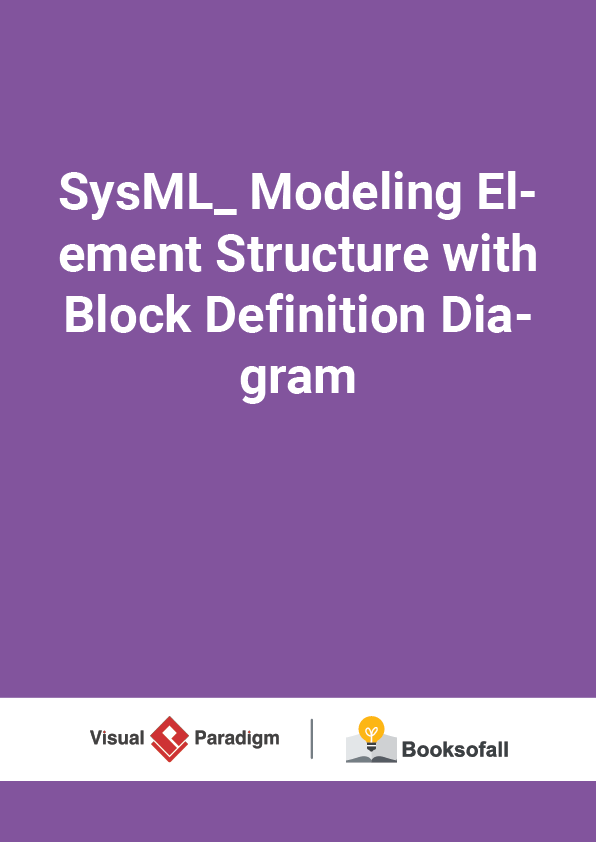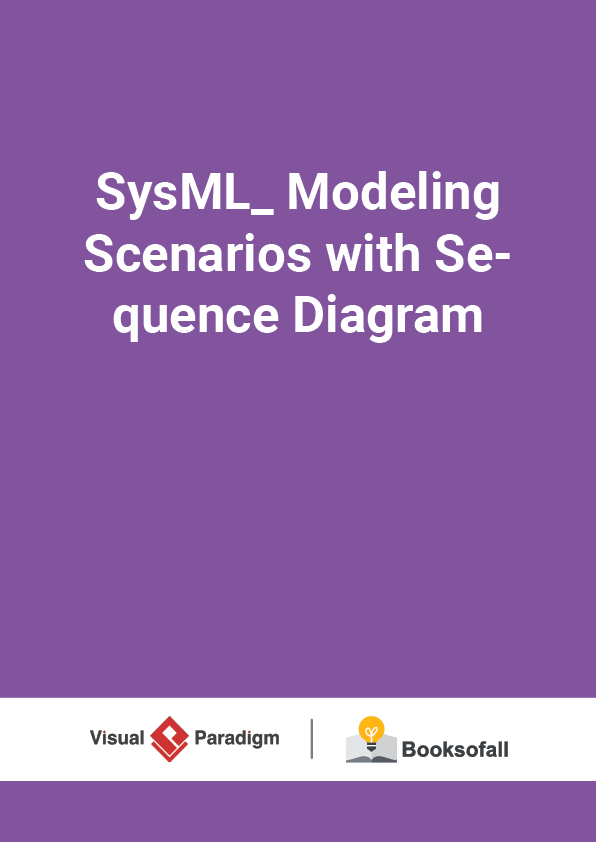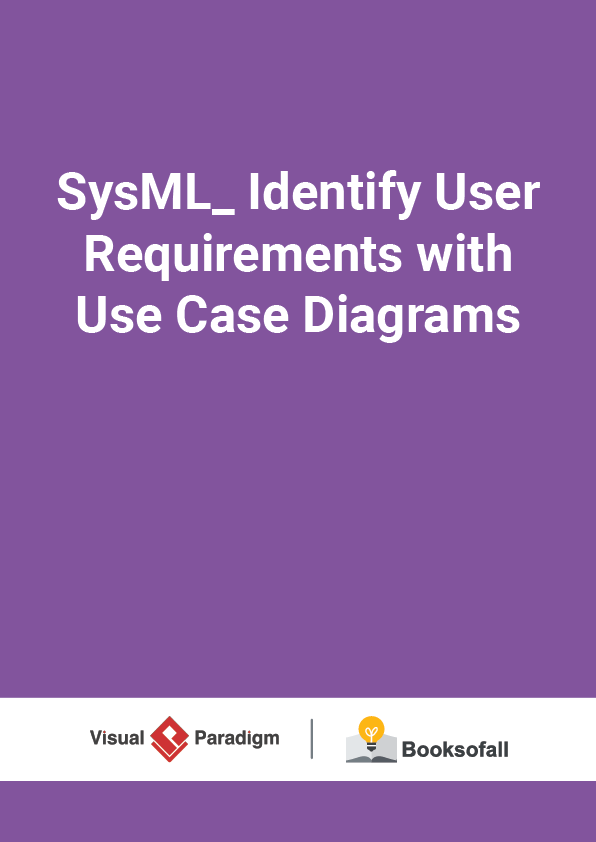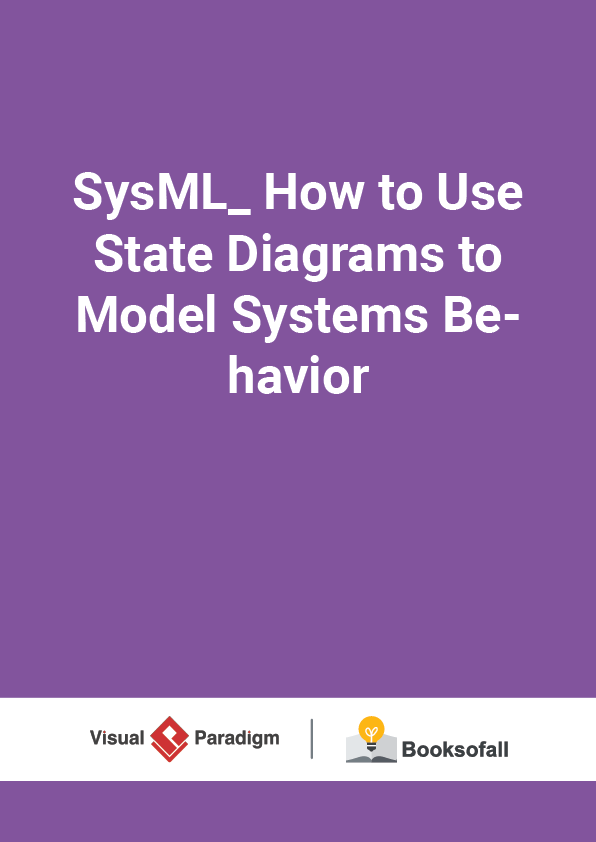SysML: Refining Structural Elements with Internal Block Diagram
6-7 minutes
Block definition diagrams, internal block diagrams, and package diagrams are types of structure diagrams. Parametric diagrams are a type of internal block diagram; therefore, a parametric diagram is transitively a type of structure diagram. The internal block diagram (IBD) is used to specify the internal structure of a single block. More precisely, an IBD shows the connections between the internal parts of a block and the interfaces between them.
Block Definition Diagram vs Internal Block Diagram
The SysML internal block diagram uses to model the decomposition of a block or its internal structure such as parts and subsystems; in contrast, a Block Definition Diagram(bdd or BDD) shows Blocks, their contents, and relationships.
The blocks on the block definition diagram are further elaborated by identifying the ports on the blocks and their definitions so that the ports can be connected in the internal block diagram.
Blocks, Parts, and Ports
The Internal Block Diagram in SysML captures the internal structure of a block in terms of properties and connectors between properties.
- A Block is the equivalent of the class in UML. The block instance is a “Part”. The block is the basic structural element in SysML it is used to represent:
- A system
- A physical component
- A software component
- Data, data structures
- Procedures
- Transmission means
- People
Ports are a special class of property used to specify allowable types of interactions between blocks
- Constraints are a special class of property used to constrain other properties of blocks. Property can represent a role or usage in the context of its enclosing block. Property has a type that supplies its definition.
- Parts are belonging to a block. An IBD conveys an important aspect of a system’s structure: the specific parts that will exist in a built system and the connections among those parts. for example, maybe typed by another block. An IBD has the unique ability to convey the services that specific parts provide to one another and the types of matter, energy, and data that can flow among them across their connections.
- Reference represents a structure that’s external to the block named in the IBD header— a structure that the block needs for some purpose, either to invoke behaviors or to exchange matter, energy, or data. The notation for a reference property on an IBD is a rectangle with a dashed border.
- Connector between two structures will have some way to access each other within a correctly assembled and operational system.
- Item Flow represents a type of matter, energy, or data that flows between two structures within a system. The notation for an item flow on an IBD is a filled-in triangular arrowhead on a connector that joins two flow ports
Showing System Context with Internal Block Diagram
The Internal Block diagram below shows the system context in the internal block diagram. We have to introduce a context element that encompasses the system and all actors. Then the question is, in what block are we, internally? This element is denoted with the stereotype «system Context». You can see in IBD how this context element is modeled; note that this diagram does not necessarily show all actors.
Now, we can establish the Context of the Hybrid SUV System using a User-Defined Context Diagram by the stereotyped Internal Block Diagram: