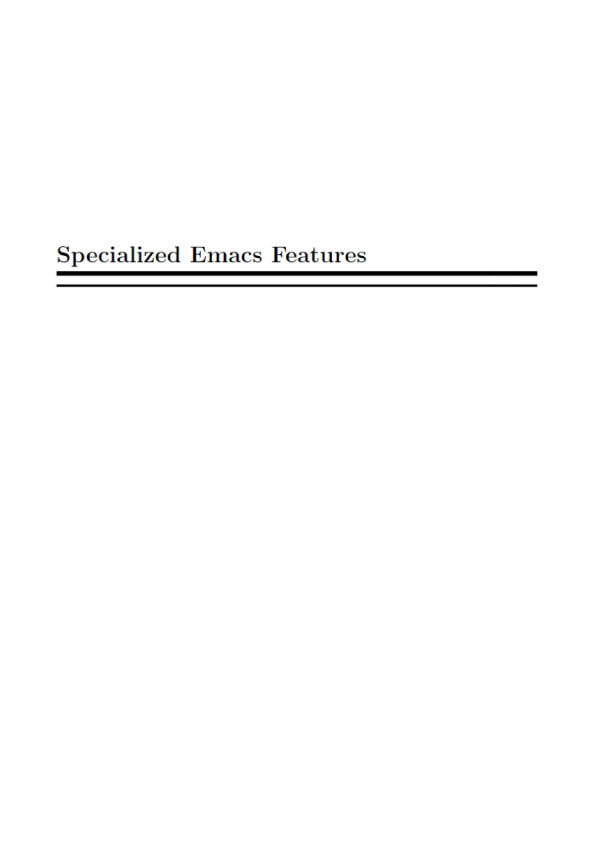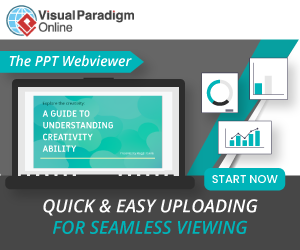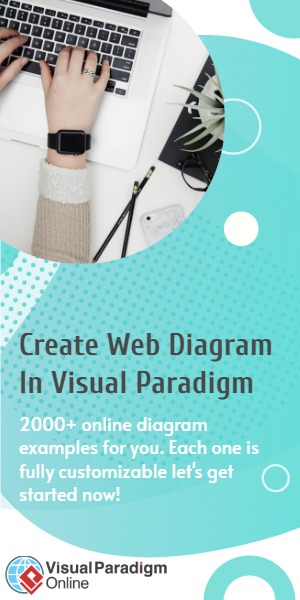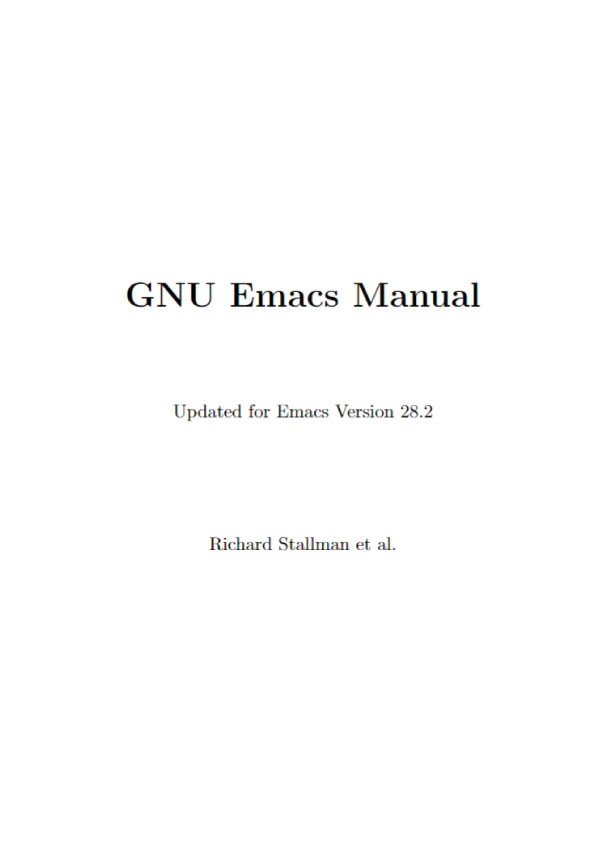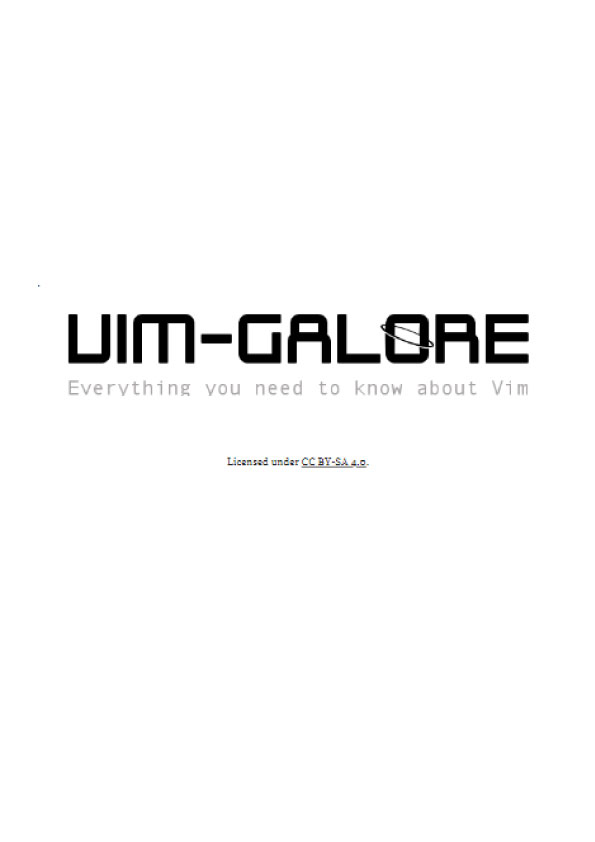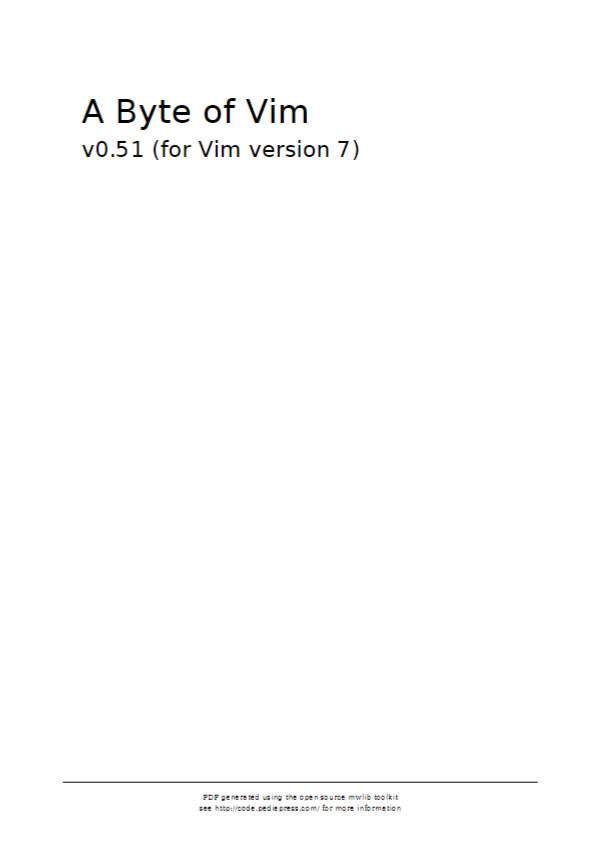Editing Pictures
To edit a picture made out of text characters (for example, a picture of the division of a register into fields, as a comment in a program), use the command M-x picture-mode to enter Picture mode.
In Picture mode, editing is based on the quarter-plane model of text, according to which the text characters lie studded on an area that stretches infinitely far to the right and downward. The concept of the end of a line does not exist in this model; the most you can say is where the last nonblank character on the line is found.
Of course, Emacs really always considers text as a sequence of characters, and lines really do have ends. But Picture mode replaces the most frequently-used commands with variants that simulate the quarter-plane model of text. They do this by inserting spaces or by converting tabs to spaces.
Most of the basic editing commands of Emacs are redefined by Picture mode to do essentially the same thing but in a quarter-plane way. In addition, Picture mode defines various keys starting with the C-c prefix to run special picture editing commands.
One of these keys, C-c C-c, is particularly important. Often a picture is part of a larger file that is usually edited in some other major mode. Picture mode records the name of the previous major mode so you can use the C-c C-c command (picture-mode-exit) later to go back to that mode. C-c C-c also deletes spaces from the ends of lines, unless given a numeric argument.
The special commands of Picture mode all work in other modes (provided the picture library is loaded), but are not bound to keys except in Picture mode. The descriptions below talk of moving “one column” and so on, but all the picture mode commands handle numeric arguments as their normal equivalents do.
Turning on Picture mode runs the hook picture-mode-hook. Additional extensions to Picture mode can be found in artist.el.
Basic Editing in Picture Mode
Most keys do the same thing in Picture mode that they usually do, but do it in a quarter- plane style. For example, C-f is rebound to run picture-forward-column, a command which moves point one column to the right, inserting a space if necessary so that the actual end of the line makes no difference. C-b is rebound to run picture-backward-column, which always moves point left one column, converting a tab to multiple spaces if necessary. C-n and C-p are rebound to run picture-move-down and picture-move-up, which can either insert spaces or convert tabs as necessary to make sure that point stays in exactly the same column. C-e runs picture-end-of-line, which moves to after the last nonblank character on the line. C-a runs picture-beginning-of-line. (The choice of screen model does not affect beginnings of lines; the only extra thing this command does is update the current picture column to 0.)
Insertion of text is adapted to the quarter-plane screen model through the use of Over- write mode (see Section “Minor Modes” in the Emacs Manual.) Self-inserting characters replace existing text, column by column, rather than pushing existing text to the right. RET runs picture-newline, which just moves to the beginning of the following line so that new text will replace that line.
In Picture mode, the commands that normally delete or kill text, instead erase text (replacing it with spaces). DEL (picture-backward-clear-column) replaces the preced- ing character with a space rather than removing it; this moves point backwards. C-d (picture-clear-column) replaces the next character or characters with spaces, but does not move point. (If you want to clear characters to spaces and move forward over them, use SPC.) C-k (picture-clear-line) really kills the contents of lines, but does not delete the newlines from the buffer.
To do actual insertion, you must use special commands. C-o (picture-open-line) creates a blank line after the current line; it never splits a line. C-M-o (split-line) makes sense in Picture mode, so it is not changed. C-j (picture-duplicate-line) inserts another line with the same contents below the current line.
To do actual deletion in Picture mode, use C-w, C-c C-d (which is defined as delete-char, as C-d is in other modes), or one of the picture rectangle commands (see [Rectangles in Picture], page 4).