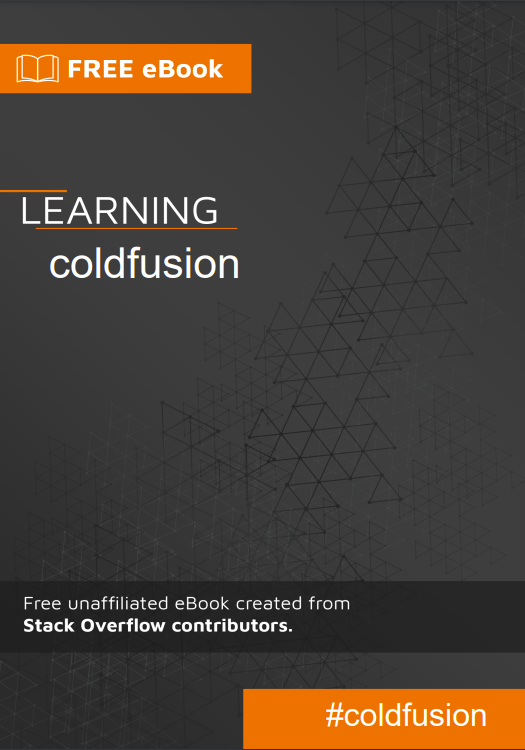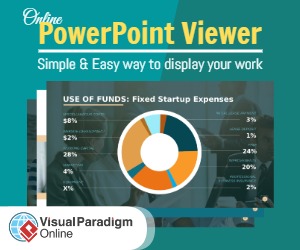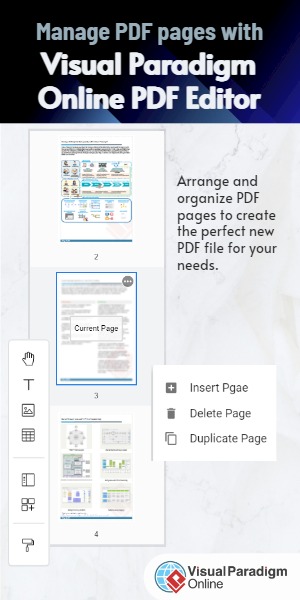Adobe ColdFusion is a commercial rapid web-application development computing platform created by J. J. Allaire in 1995. (The programming language used with that platform is also commonly called ColdFusion, though is more accurately known as CFML.) ColdFusion was originally designed to make it easier to connect simple HTML pages to a database. By version 2 (1996), it became a full platform that included an IDE in addition to a full scripting language.
One of the distinguishing features of ColdFusion is its associated scripting language, ColdFusion Markup Language (CFML). CFML compares to the scripting components of ASP, JSP, and PHP in purpose and features, but its tag syntax more closely resembles HTML, while its script syntax resembles JavaScript. ColdFusion is often used synonymously with CFML, but there are additional CFML application servers besides ColdFusion, and ColdFusion supports programming languages other than CFML, such as server-side Actionscript and embedded scripts that can be written in a JavaScript-like language known as CFScript.
Originally a product of Allaire and released on July 2, 1995, ColdFusion was developed by brothers Joseph J. Allaire and Jeremy Allaire. In 2001 Allaire was acquired by Macromedia, which in turn was acquired by Adobe Systems Inc in 2005.
ColdFusion is most often used for data-driven websites or intranets, but can also be used to generate remote services such as REST services, WebSockets, SOAP web services or Flash remoting. It is especially well-suited as the server-side technology to the client-side ajax.
ColdFusion can also handle asynchronous events such as SMS and instant messaging via its gateway interface, available in ColdFusion MX 7 Enterprise Edition.