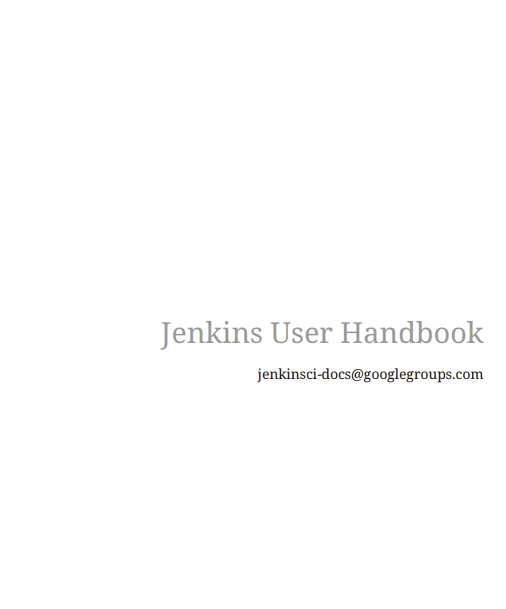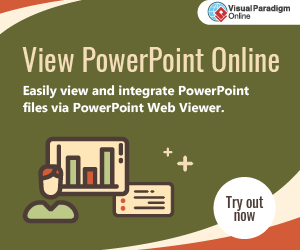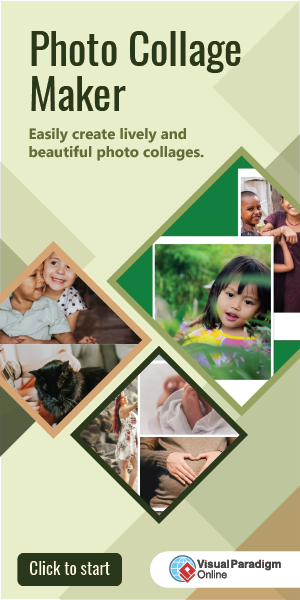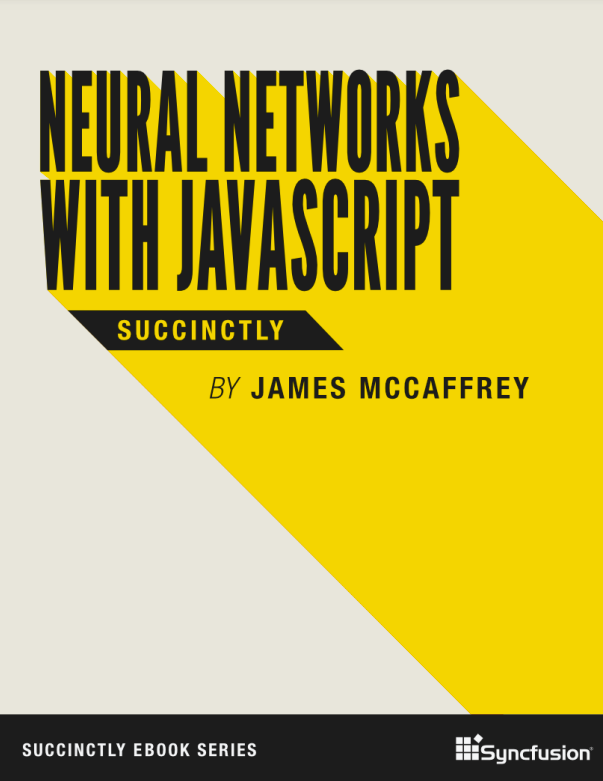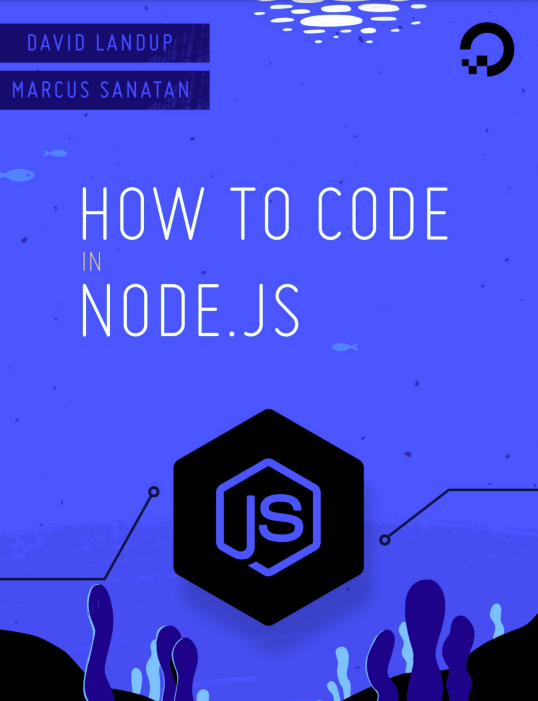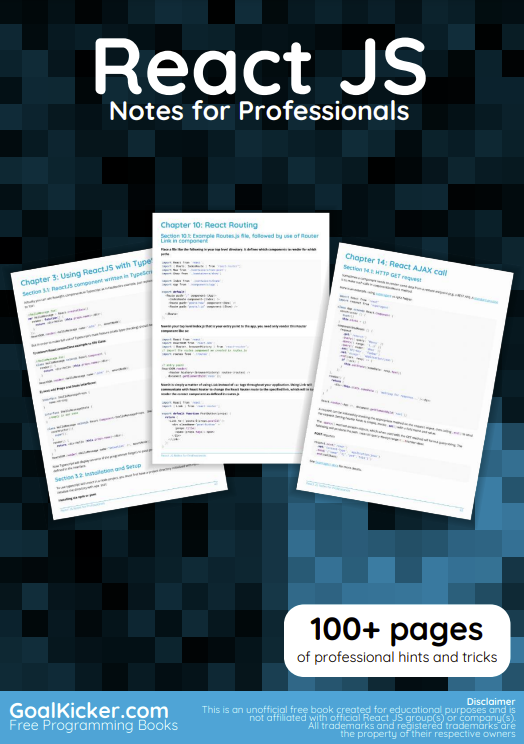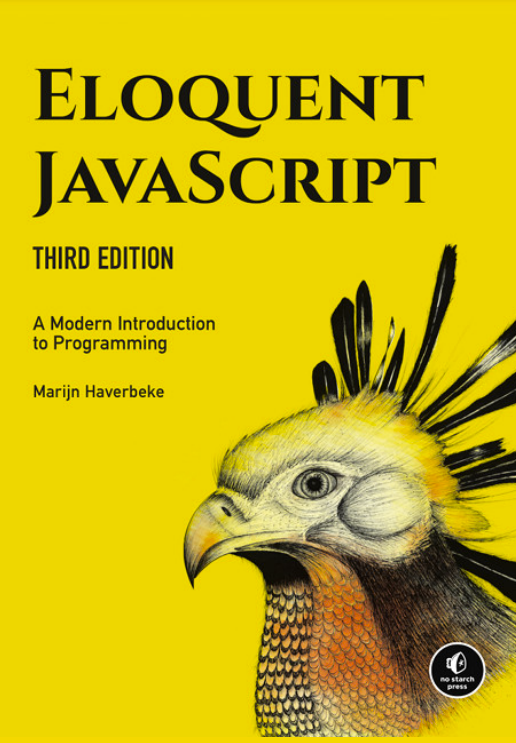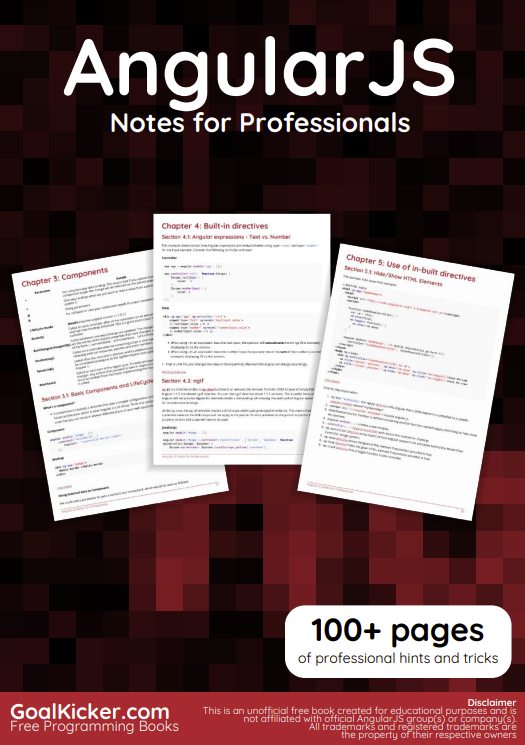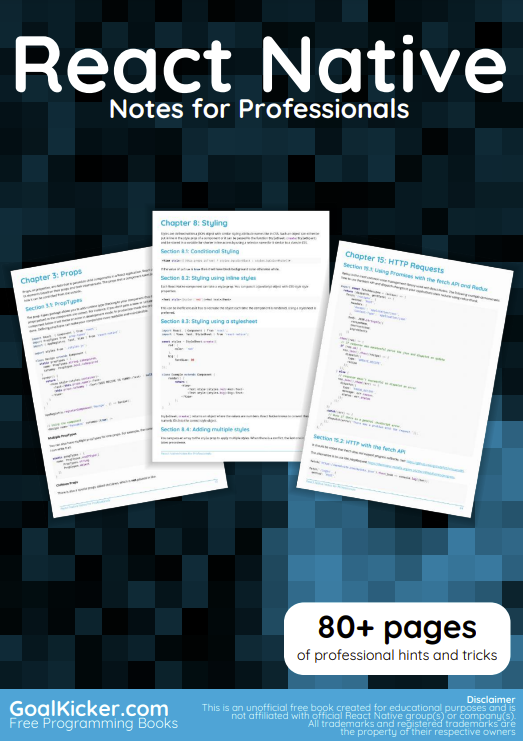Docker
Docker is a platform for running applications in an isolated environment called a “container” (or Docker container). Applications like Jenkins can be downloaded as read-only “images” (or Docker images), each of which is run in Docker as a container. A Docker container is in effect a “running instance” of a Docker image. From this perspective, an image is stored permanently more or less (i.e. insofar as image updates are published), whereas containers are stored temporarily. Read more about these concepts in the Docker documentation’s Getting Started, Part 1: Orientation and setup page.
Docker’s fundamental platform and container design means that a single Docker image (for any given application like Jenkins) can be run on any operating system (e.g. macOS, Linux and Windows) which is also running Docker.
Installing Docker
To install Docker on your operating system, visit the Docker website and navigate to Get Docker at the top of their site to begin accessing the Docker download that is suitable for your operating system. Follow the installation instructions on their website.
CAUTION
If you are installing Docker on a Linux-based operating system, ensure you configure Docker so it can be managed as a non-root user. Read more about this in Docker’s Post-installation steps for Linux page of their documentation. This page also contains information about how to configure Docker to start on boot.