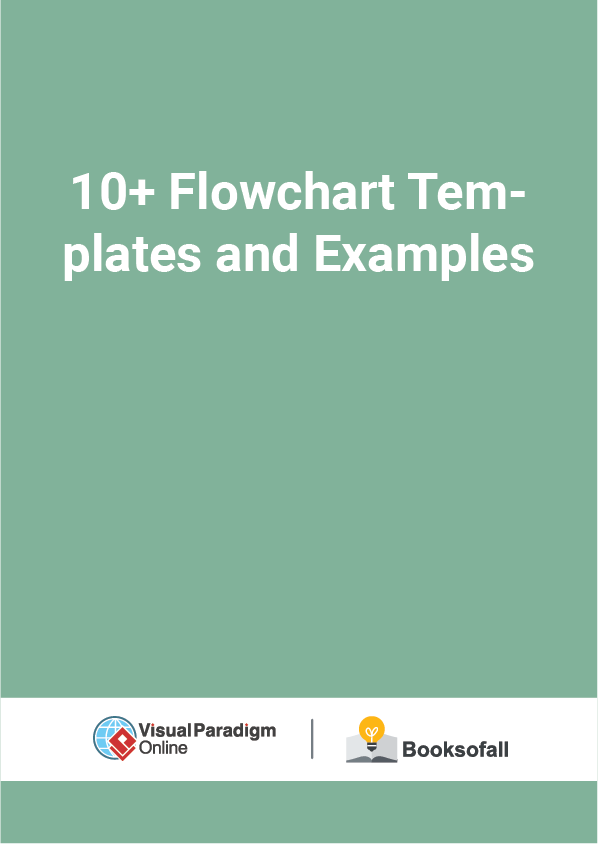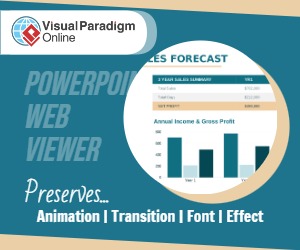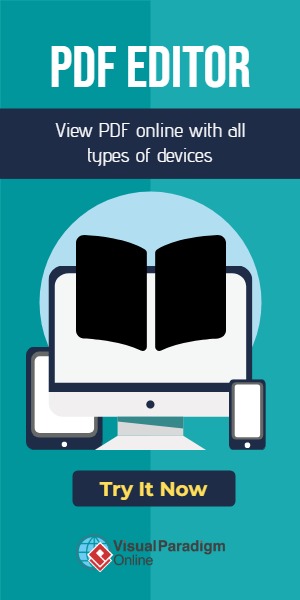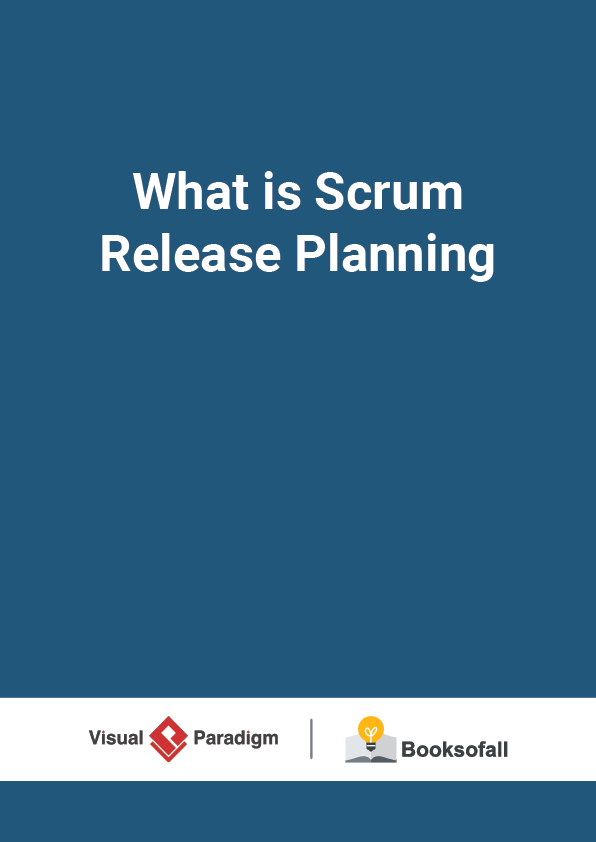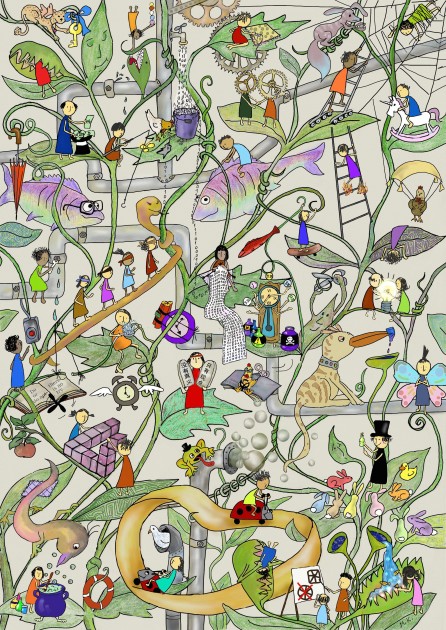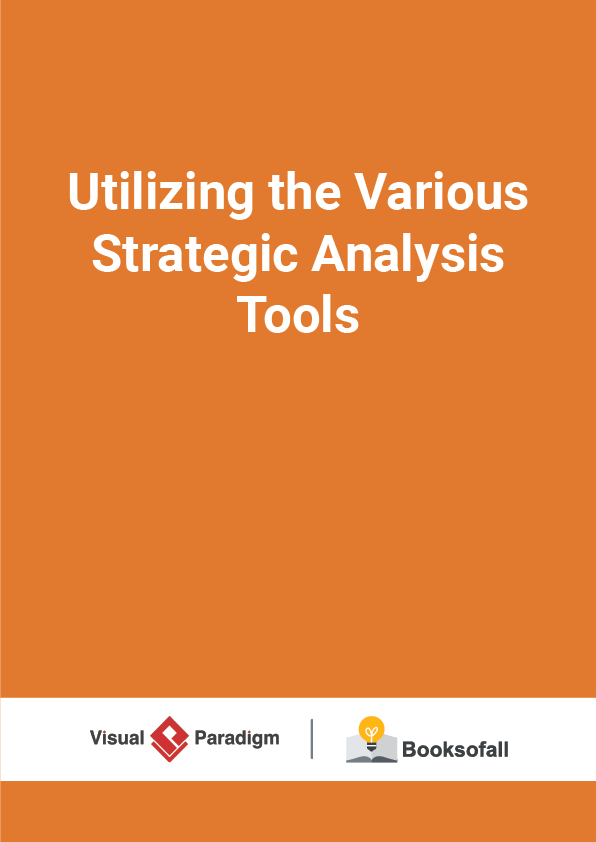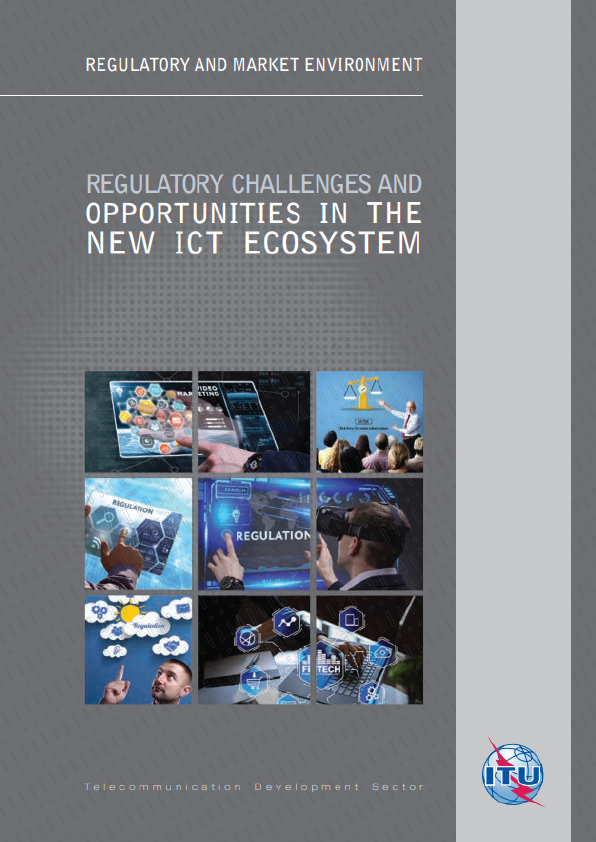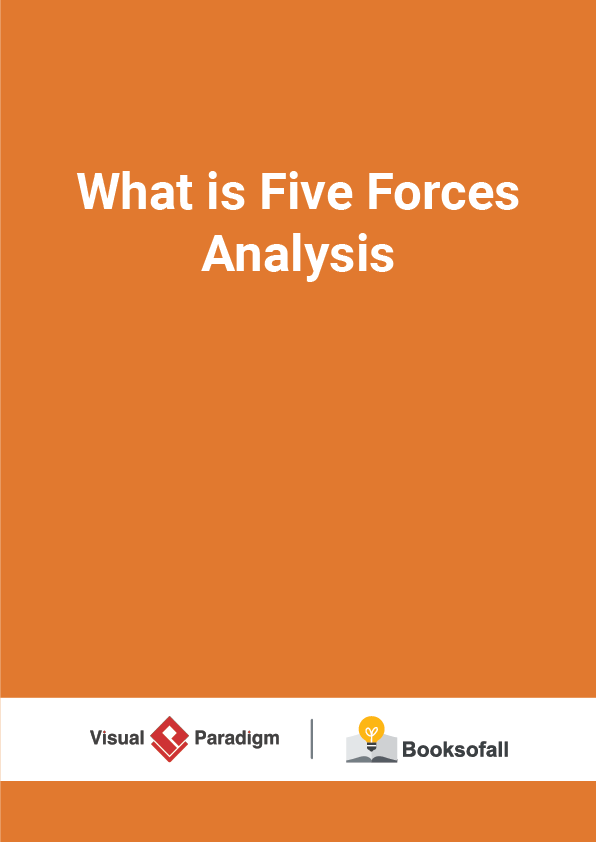10+ Flowchart Templates and Examples
11-13 minutes
Flowcharts allow you to draw a picture of the way a process works so that you can understand the existing process and develop ideas about how to improve it. Since humans are primarily a visual species, a picture of a process conveys information more efficiently than a written or verbal description. Making a process visible also renders it easier to manage and captures the subtle interactions among components.
Flowcharts can provide a step-by-step diagram for mapping out complex situations, such as programming or business workflow. There are many types of flow charts including swim lanes, such as cross-functional, opportunity or deployment flowchart.
Use Flowchart in Different Levels of Detail
A high-level flowchart, showing six to 12 steps, gives a panoramic view of a process. These flowcharts show clearly the major blocks of activity, or the major system components, in a process.
High-level flowcharts are especially useful in the early phases of a project. A detailed flowchart is a close-up view of the process, typically showing dozens of steps. These flowcharts make it easy to identify rework loops and complexity in a process. Edit this Flowchart Template Detailed flowcharts are useful after teams have pinpointed issues or when they are making changes in the process.
Edit this Flowchart Template
(*Source – ASQ – What is a Flowchart? )
When to Use a Flow Chart
- When document a process
- When planning a project
- When you need to define or analyze an existing process.
- When you need to standardize or redesign a process.
- When you need to find areas for improvement in a process such as unnecessary steps, gaps, barriers, etc.
The Benefits of Using a Flowchart
- Serve as a basis for designing new processes and help a team understand whether a process occurs in one or multiple ways
- Facilitates the team’s common understanding of the steps in a process and uses this knowledge to collect data, identify problems, focus discussions, and identify resources among team members.
- Identify steps and add values to the internal or external customer, including delays; needless storage and transportation; unnecessary work, duplication, and added expense; breakdowns in communication.
- Enables comparison of the way the process occurs with the planned or ideal flow
The Elements of a Flowchart
Flowcharts are diagrams that use shapes to show the types and flow of steps in a process. The shapes represent different types of steps or actions.
Terminal Symbol : Every flowchart has a unique starting point and an ending point. The flowchart begins at the start of the terminator and ends at the stop terminator.
- The Starting Point is indicated with the word START inside the terminator symbol.
- The Ending Point is indicated with the word STOP inside the terminator symbol.
- There can be only one START and one STOP terminator in your entire flowchart. Incase a program logic involves a pause, it is also indicated with the terminal symbol.